You can set this up on your tax profile, alison_darryl_ta.
To go to your Tax Profile page, select Gear  > Tax Profile.
> Tax Profile.
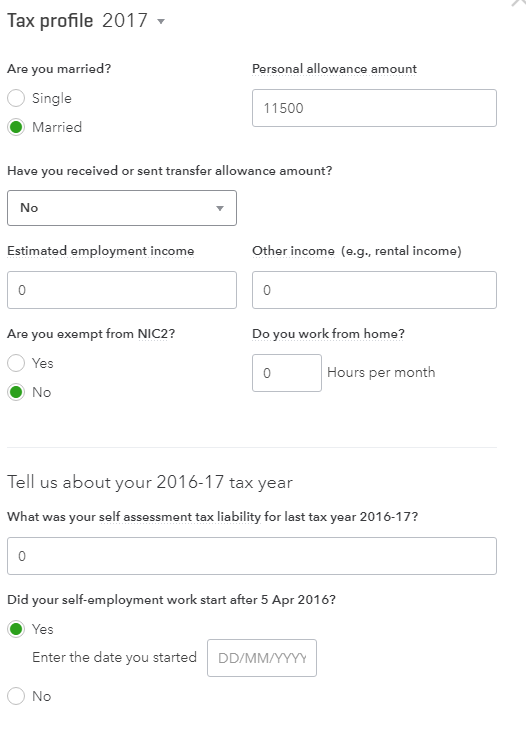
You can toggle the Tax Year on top of the window to select the Tax year you would like to set up.
Furthermore, QuickBooks Self-Employed uses the Self-Assessment Summary.
Here's an article for guidance when you need to start your tax return preparation: How to use QuickBooks Self-Employed reports to fill in your tax return?
I'll be right here if you have other questions.