I can help you change it, so it’ll follow to the correct schedule, @falmouthcycles.
To update the pay schedule in the program, you’ll have to do it under Payroll settings. Changing them on the Run payroll box won’t reflect since this needs to be set up or created. That way, QuickBooks will automatically recognize it to make processing more efficient.
Here are the steps to do it:
- Go to the Gear icon, then select Payroll settings.
- In the Payroll and Services section, select Pay Schedules.
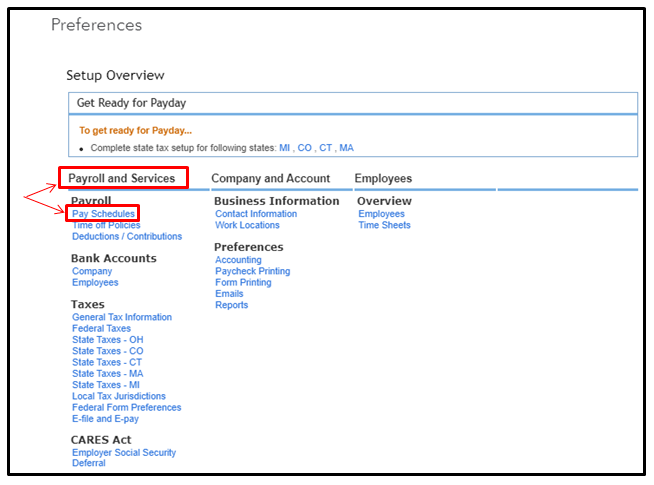
- Select Edit next to the pay schedule you want to change.
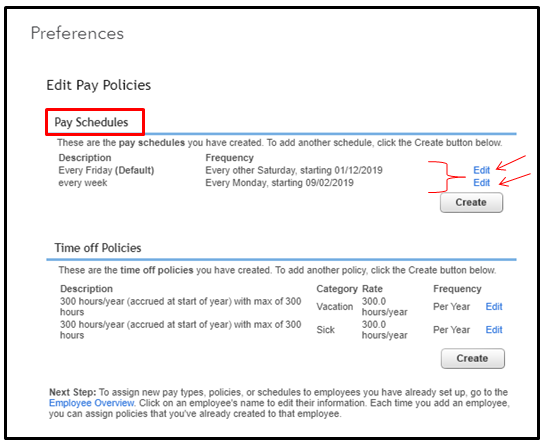
- Update the information.
- Press OK then OK to confirm.
Once done, you need to make sure employees are also updated. By this, the system will tell you who are the employees under this schedule. Here’s how:
- Select the Payroll menu, then Employees.
- Select the employee’s name and then click the Pencil icon beside Pay.
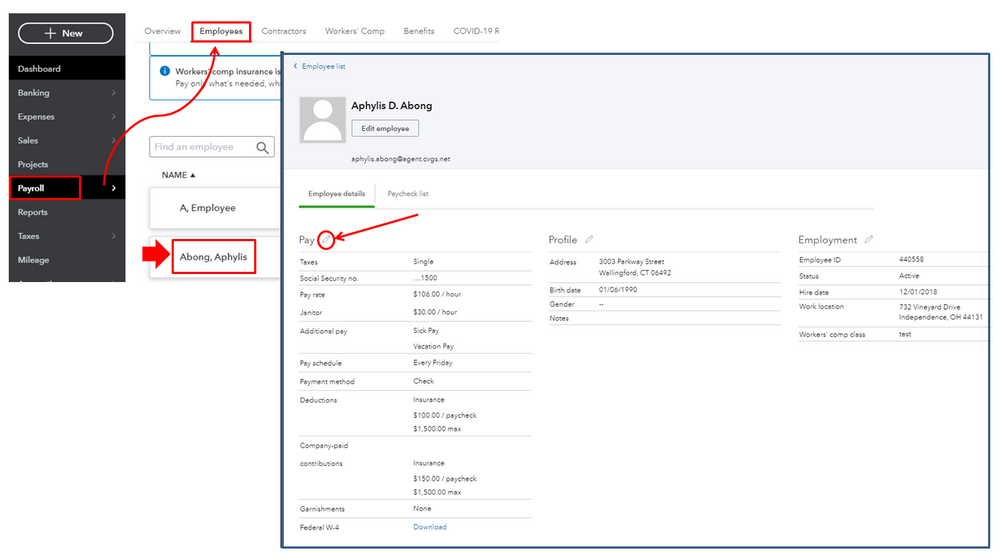
- Go to Step 2 and hit the Pencil icon.
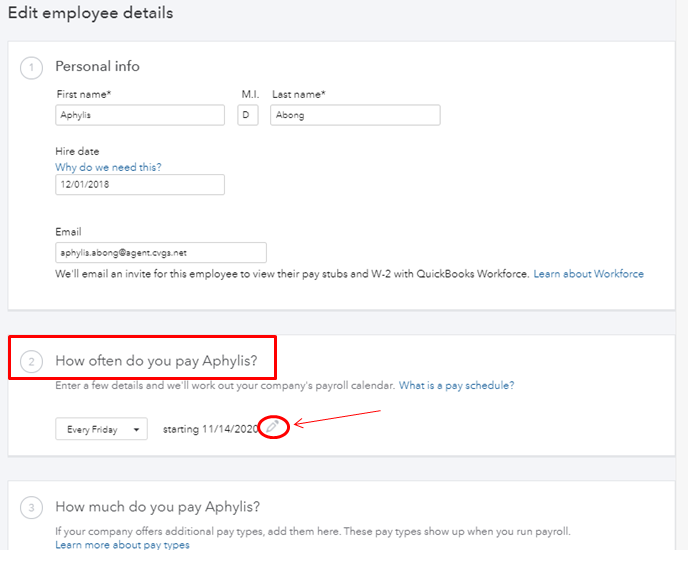
- If they’re correct, just press Done. If not, edit it.
Follow the same instructions when checking other employees to make sure everything is properly setup.
You can visit this article to learn more about how to manage payroll schedules in QuickBooks.
I’ve also attached this guide about processing or running payroll for your future reference.
Don’t hesitate to inform me if you need anything else besides changing pay schedules. I’m always determined to help and find a solution for you.