Hello there, geoff50k.
I'll make sure the correct credit card balance will show in your QuickBooks account to keep it up to date.
Let's update your credit card account manually to get its latest available transactions.
- Go to the Banking menu.
- Select your credit card account.
- Click the Update button.
- If asked, enter your Multi-Factor Authentication (MFA) credentials.
- Select Continue update.
The update can take a few minutes. QuickBooks will notify you once done. I've attached a screenshot below that shows the first to third steps.
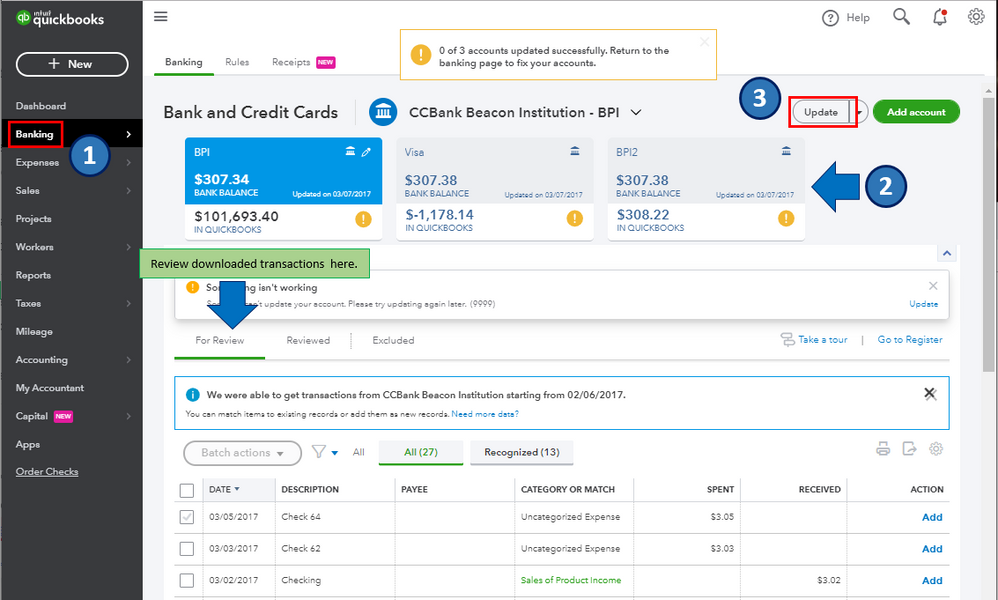
After you've downloaded transactions from your bank, you can assign and categorize them. You can refer to this article for the detailed steps: Assign, categorise, edit, and add your downloaded banking transactions. It also contains information on how to accept multiple transactions at once.
Please let me know if you have other concerns. I'm just around to help.