Turn on suggestions
Auto-suggest helps you quickly narrow down your search results by suggesting possible matches as you type.
Showing results for
when I went to print my 2019/20 P60’s there are extra ones from a cancelled payroll that QB fudged up in April 19 trying to set us up Paysuite. I have manage to delete two their other two attempts after this current migration but I am worried that these erroneous P60’s are also showing in the figures sent to HMRC. Which will not only mess up/increase our payments but also the staff concerned. I’ve tried to get a call back Tuesday, Wednesday & this morning with not luck. I tried the talk on screen but OMG they are so slow are they dealing with more than one person at a time or are they all new?
Ive tried to email several people who I managed previously to get to help me but of course my emails have fail because the case is closed or their in box is full!
My question is how do I get help without wasting hours & hours trying to get through followed by hours & hours of shared screen time to be finally escalated only to wait days for help again?
Solved! Go to Solution.
I understand the importance of fixing the incorrect P60s after you migrated from PaySuite to Advanced Payroll, @jacqui2. Rest assured that I have the additional steps to help get the support you need to resolve this.
First, the Turn off all email notifications box in the Community settings may have ticked. That's why you're unable to receive an email when my peer answered your question yesterday.
To help fix this, let's go to the Subscriptions & Bookmarks tab to ensure the Turn off all email notifications box isn't checked. This way, you'll be able to receive any emails from us moving forward. I'll guide you how.
The screenshot below shows you the first five steps.
Second, an incorrect keyword may have been entered in the What can we help you with? box. That could be the reason the Get a callback option is missing from the Help menu. I'd suggest using PaySuite as the keyword when entering your concern. Then, follow the fourth to seventh steps provided by Charies_M above. I've attached a screenshot below for your visual reference.
Since you've already contacted our support team, they have case documentation regarding your issue. Please know that you'll receive email updates about its status and the available fix.
Once resolved, I recommend visiting this resource hub: QuickBooks Online Advanced Payroll (QBOAP). It contains in-depth details about managing your payroll settings, employees, processing pay runs, viewing payslips, and submitting reports.
Please know that you can count me in if there's anything else you need. Keep safe always. Stay healthy, @jacqui2.
I appreciate you for bringing this to our attention, jacqui2.
This situation needs to be checked by our QuickBooks Care Support. I understand that you've already contacted us regarding this matter. However, you may need to reach us back as this situation requires a more thorough investigation.
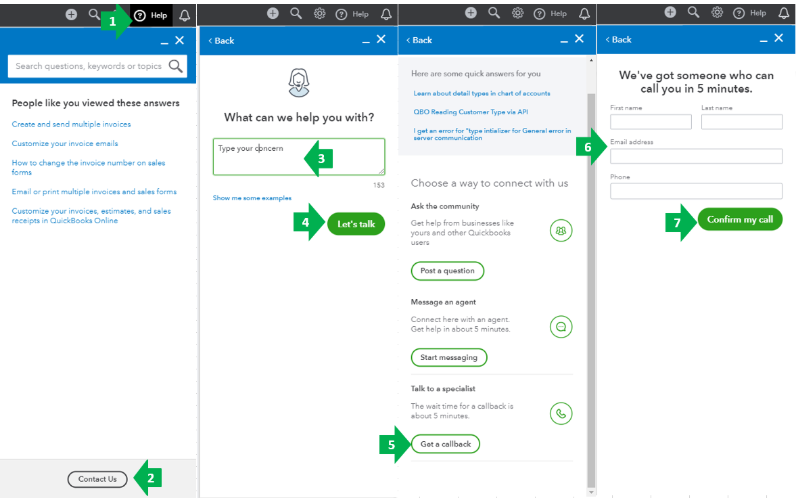
I'm also adding this article to learn more about the payroll task in QuickBooks Online Advance Payroll: QuickBooks Online Advanced Payroll Hub.
Keep me posted on how it goes. I want to make sure this is taken care of. Drop me a reply if you need anything else. Stay safe and have a good one.
Hi
I appreciate the reply its a shame I received no email when you answered 4 hours ago. I did try to prevent loads of emails as I was getting everyone's but obviously there is not a clear way to just get my replys
I know all your advice given, I'm an expert at trying to get help which is more than I can say for the screen chat people! They are painfully slow and frustrating, and I've not had one yet that has solved anything only wasted over an hour of my time at least. Just for you I have just tried again to get a call back but the option is still not available at this time
Stay safe and have a good one too (an americanism?)
kind regards
Jacqui
I understand the importance of fixing the incorrect P60s after you migrated from PaySuite to Advanced Payroll, @jacqui2. Rest assured that I have the additional steps to help get the support you need to resolve this.
First, the Turn off all email notifications box in the Community settings may have ticked. That's why you're unable to receive an email when my peer answered your question yesterday.
To help fix this, let's go to the Subscriptions & Bookmarks tab to ensure the Turn off all email notifications box isn't checked. This way, you'll be able to receive any emails from us moving forward. I'll guide you how.
The screenshot below shows you the first five steps.
Second, an incorrect keyword may have been entered in the What can we help you with? box. That could be the reason the Get a callback option is missing from the Help menu. I'd suggest using PaySuite as the keyword when entering your concern. Then, follow the fourth to seventh steps provided by Charies_M above. I've attached a screenshot below for your visual reference.
Since you've already contacted our support team, they have case documentation regarding your issue. Please know that you'll receive email updates about its status and the available fix.
Once resolved, I recommend visiting this resource hub: QuickBooks Online Advanced Payroll (QBOAP). It contains in-depth details about managing your payroll settings, employees, processing pay runs, viewing payslips, and submitting reports.
Please know that you can count me in if there's anything else you need. Keep safe always. Stay healthy, @jacqui2.

You have clicked a link to a site outside of the QuickBooks or ProFile Communities. By clicking "Continue", you will leave the community and be taken to that site instead.
