Hello there, aabiona.
The function to add your client from Nigeria to your company (UK) is currently unavailable. They have to subscribe to the international version and add you as an accountant to their company.
Here's how:
- Click on this link to view the different QuickBooks Online (QBO) versions: https://quickbooks.intuit.com/global/pricing/.
- From there, tap the Buy now link and press the Change Regions button to open the Choose your country window.
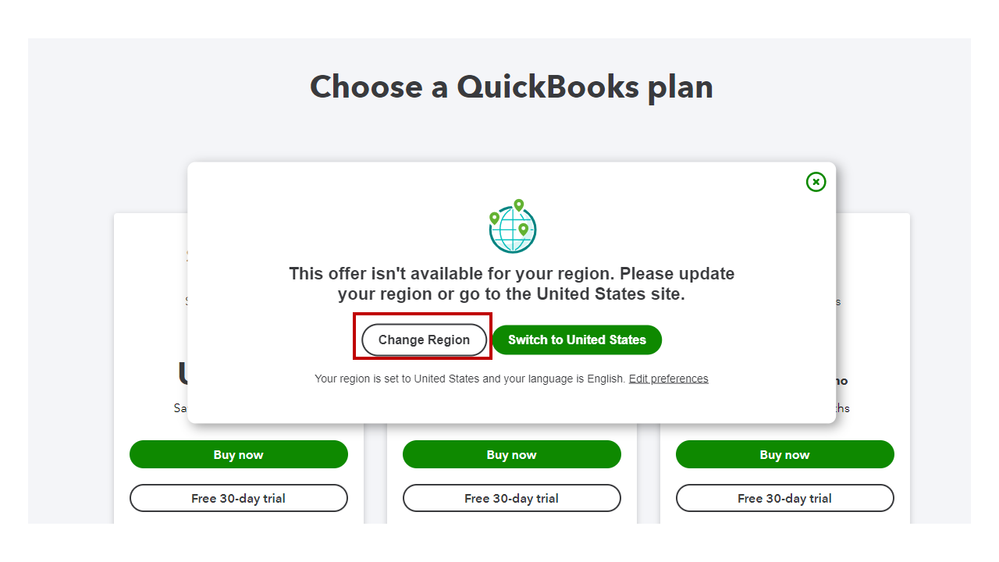
- Select Nigeria and follow the on-screen instructions to complete the process.
After that, your client can set up the account and add an accountant user by following the instructions in these articles:
Furthermore, the following link contains a list of topics that will help you manage your accounting activities more efficiently: Community page. Simply choose the article that best fits your concern.
Reach out to me again if you have additional questions about managing your client's information or other QuickBooks concerns. I'd be delighted to respond to them. Enjoy the rest of the day.