Hello, minty.
Helping you add the holiday for payroll is pretty easy. Let's get this added.
You can add this type of payroll by going to the employee's setup.
Here's how:
- In the left navigation bar, click Employees.
- Click the employee's name, and then click Edit employee.
- In the How much do you pay this employee? click Add additional pay types if you haven't selected any other pay types, or click the pencil icon if you have.
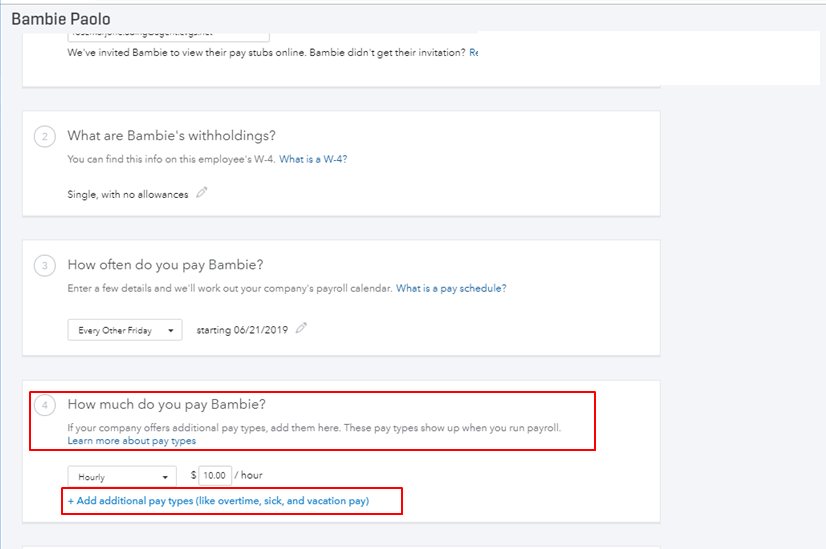
- Select the Holiday Pay checkbox.
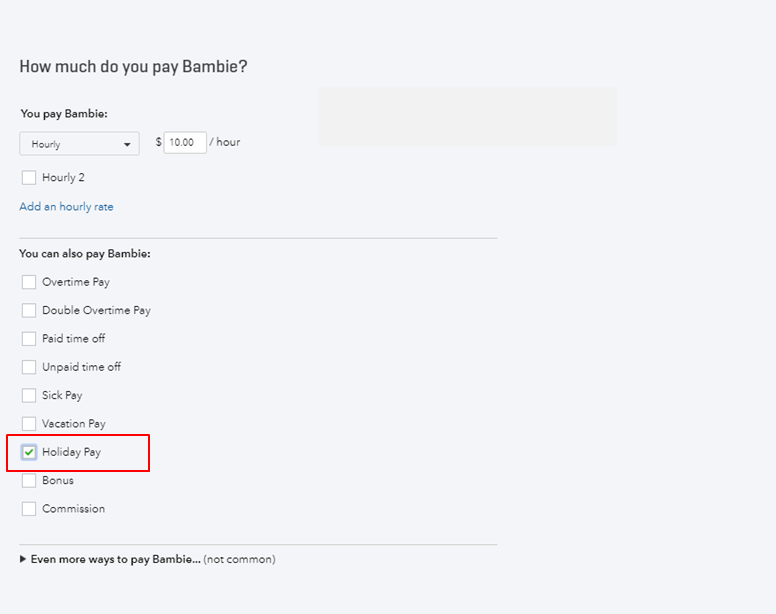
- Click Done.
You can get more details in these articles:
Keep me posted if you still need help with adding the holiday pay in your payroll. Have a nice day.