Hi Tracey. I can help you with entering the CIS refund you've received from HMRC.
You can record a deposit for the refund transactions. Before that, please make sure to create an income or equity account to track the entries accordingly. Or, you may consult your accountant for the correct category type.
Here's how:
- Click on Accounting at the left pane, then tap on Chart of Accounts.
- Select New.
- Choose the Account Type and Detail Type.
- Enter the name of the account, then click on Save and Close.
Once done, pick the account in the Account column when recording your bank deposit transaction.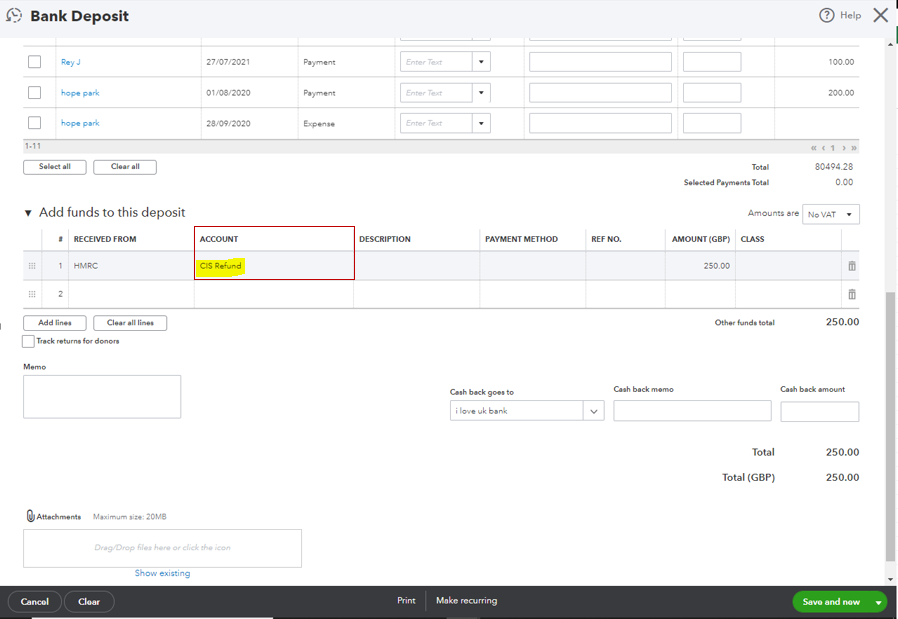
For more tips about recording deposits in QBO, you can check out this article: Record and make bank deposits in QuickBooks Online.
I'm also adding these links for additional resources about Construction Industry Scheme (CIS):
Please let me know if you need further assistance. I'm more than happy to help. Have a great day!