I'd be glad to help and walk you through the process of checking your employee's tax code, helen-mason21.
Checking the employee's tax code is quick and easy. You can go to their profile and verify the correct code from the Tax Information.
Here's how:
- Click Employees at the left panel.
- From the result, click on the employee's name you want to check.
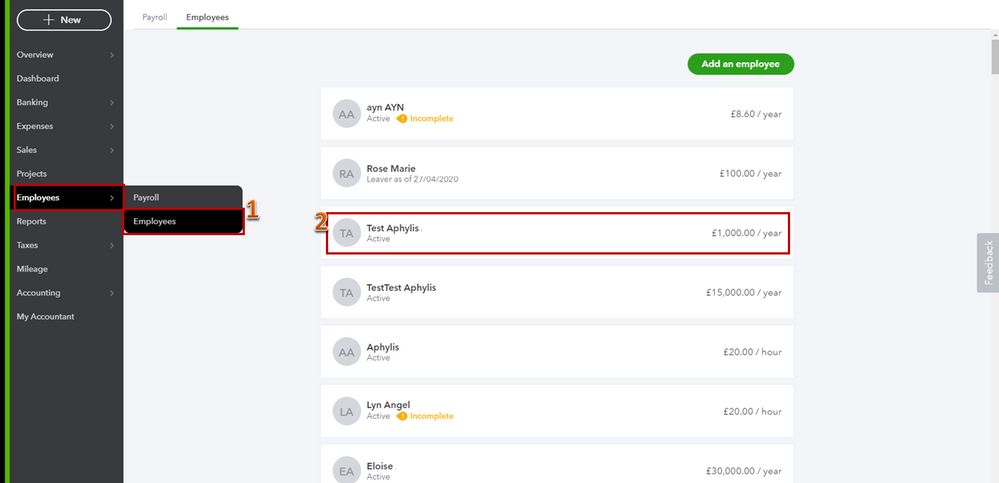
- Go to the Tax Information section, then click on the pencil icon to edit.
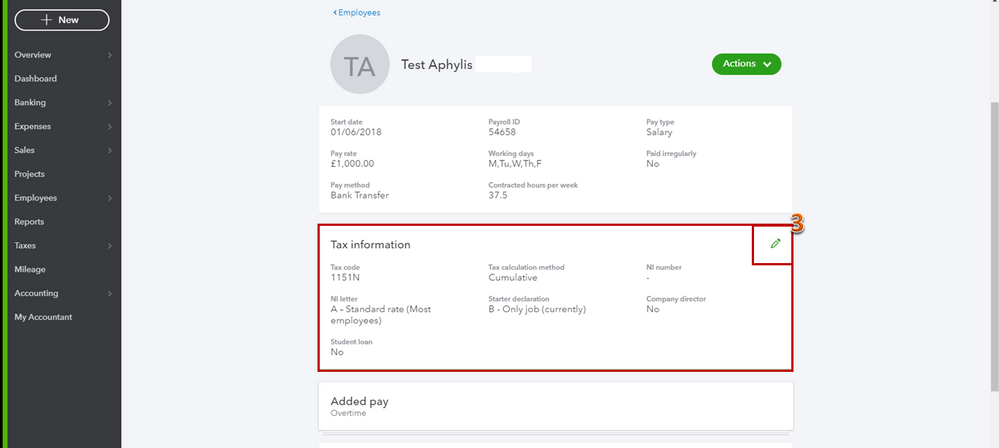
- Verify if the Tax code is correct.
- Hit Save.
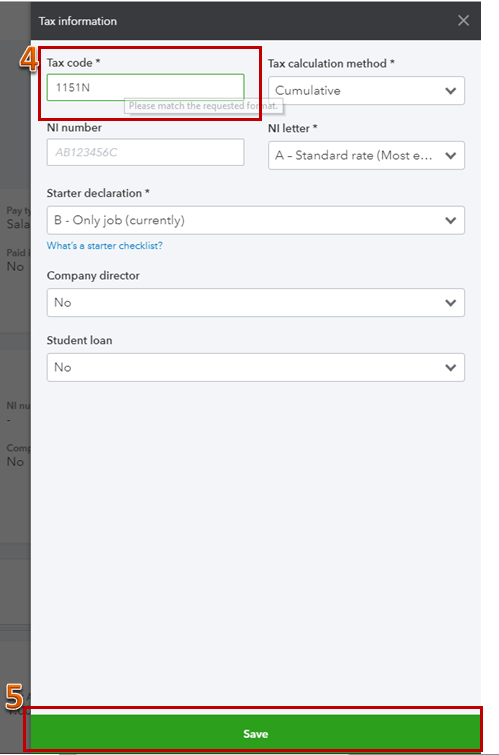
If it's correct, I'd suggest checking the employee's allowances and taxes paid through the Payment History. This usually affects the calculation of taxes.
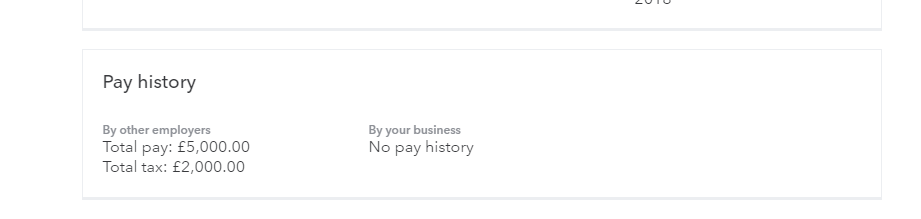
![]()
I'll be leaving you this article: Add, update an employee record in QuickBooks Online. It provides details about what information is used to calculate the employees' taxes.
Please let me know if you need clarification about this, or there's anything else I can do for you. I'll be standing by for your response. Have a great day and keep safe.