Good day, @avonautos-chilco.
You can create a bank deposit to record the refund. Once completed, you can match it with your downloaded transaction.
Hre's how:
- Go to New icon (+).
- Choose Bank Deposit.
- From the Add funds to this deposit section, enter the details for Received From, Account, Amount, Description is optional.
- Click Save and close.
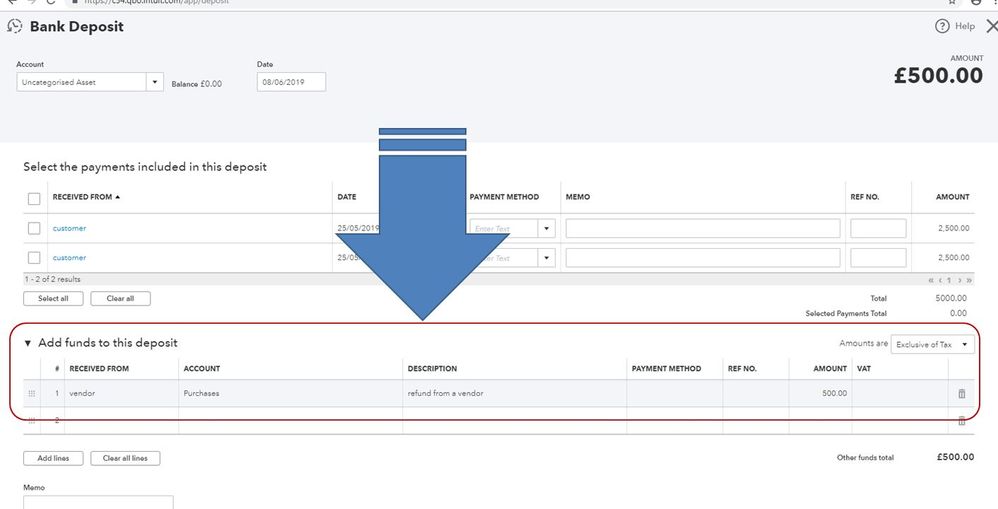
You can read through this article for more details: How do I handle supplier credits and refunds?
Fill me in if you have other questions. I'm always here to help.