I recognize that you are encountering an issue with entering your National Insurance number and receiving an error that it is either invalid or already linked to another employee, even though there are no employees or inactive employees in your account, Max. Let's resolve this issue together.
Since your National Insurance number has been functioning correctly with HMRC and was previously operational in Xero before the transfer, we need to take further steps.
We recommend contacting our customer support team for a thorough investigation. They are equipped to identify any underlying issues and will keep you updated via email should they find anything significant.
Here’s how you can contact our customer care team:
- Go to the Help menu.
- Select the Search option.
- Click on the Contact Us button to provide details of your concern.
- Proceed by clicking Continue.
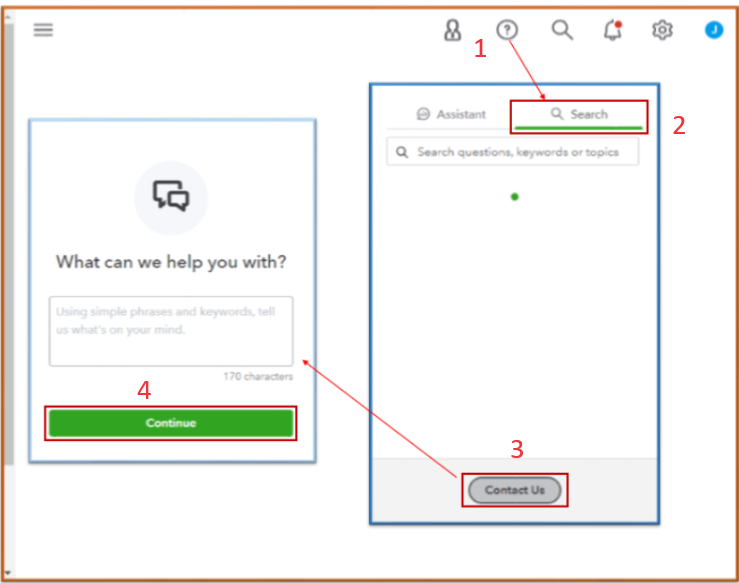
In the meantime, you can check this useful guide designed to help you effectively navigate some of the key features of QuickBooks Online: Navigating QuickBooks Online Core Payroll.
Additionally, you might find this guide helpful for checking submitted filings: View submitted FPS and EPS filings in QuickBooks Online Standard Payroll.
We are committed to finding a solution that works for you. If you have any further questions or need additional assistance, please feel free to reach out below. Together, we will work towards ensuring your experience with QuickBooks Online is as smooth and efficient as possible.