Hi, accounts76.
I'm here to lend a helping hand and share some insights in setting up the director as employee via the QuickBooks Online.
To set up the start date for the director as an employee, you can select when they received the first pay as an employee or the date they started working as an employee.
To add an employee:
- Go to Employees.
- Select New Employee.
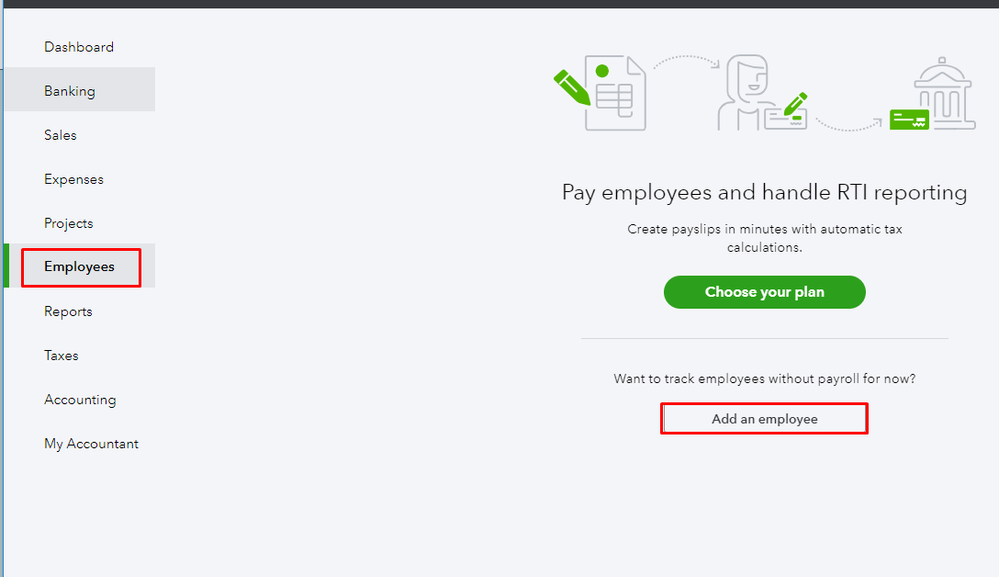
- Complete the employee’s information in the different sections.
- Save your changes.
For detailed information, check out these recommended articles:
You can always get back to me if you need more help in setting up an employee in QuickBooks Online. Have a good one.