Your confusion ends here, @BigBoss.
You have two options to record your sale/service with commissions in QuickBooks Desktop. First, you can add another line item for the commission of the service and enter a negative value. Second, you'll want to create a credit memo for the commission and apply it to the invoice. Let me guide you through the process.
Before we start, let's first create a service item for the commission to use when adding the commission on the invoice or creating the credit memo. Here's how:
- Go to the Lists menu, then select Item List.
- In the Item drop-down, click New.
- Select Service from the Type drop-down.
- Enter the item name as "Commission Service."
- Select an expense account from the Account drop-down.
- Click OK to save.
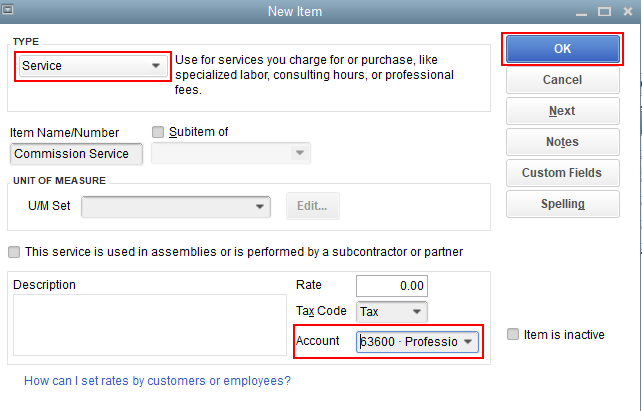
Once done, you can now use the service item for a commission when creating the invoice or sales receipt. Here's how:
- Go to the Customers menu and select Create Invoices or Enter Sales Receipt.
- Choose the customer from the drop-down.
- In the first line, select the Tailor Service and enter £20 for the amount.
- In the second line, select the Commission Service and enter -£5.
- Click Save & Close.
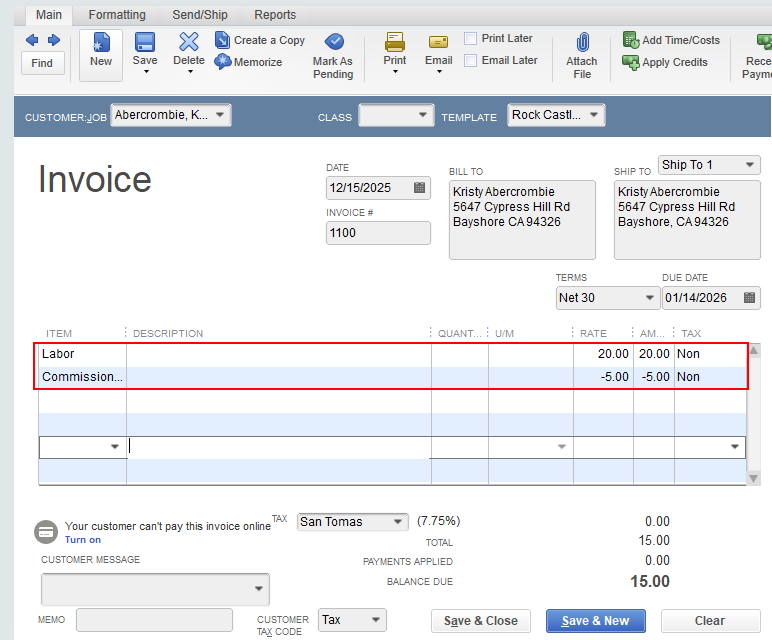
You can also create a credit memo for the commission service and apply it to the invoice.
- Go to the Customers menu and select Create Credit Memos/Refunds.
- Choose the customer from the drop-down.
- Select the Commission Service and enter £5 for the amount.
- Then, click the Use credit to apply to invoice.
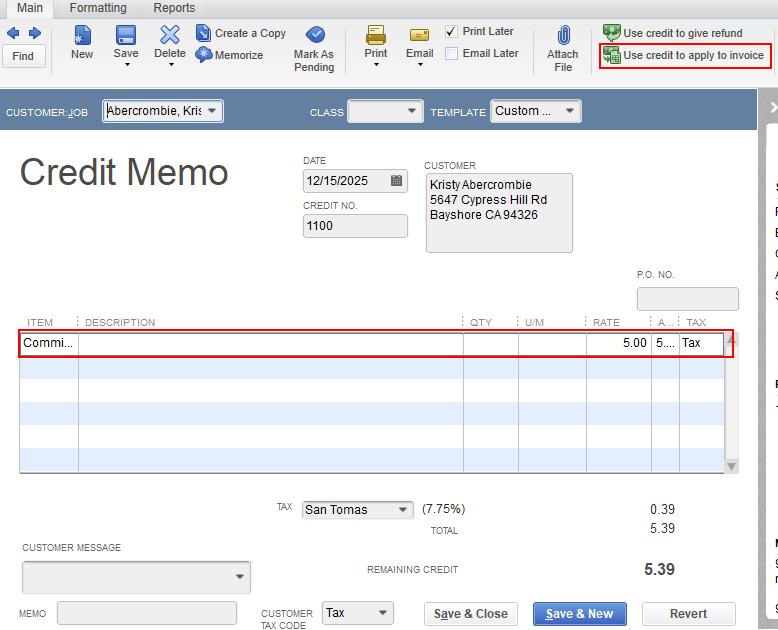
- Find the invoice you created to apply the credit.
- Click Save and Close once finished.
I'm adding these article for more details:
That's it! Keep in touch if you need any more assistance with this, or there's something else I can do for you. I've got your back. Have a good day and take care always.