Hi there, @osteopath14.
It's my priority to help you sort this out.
We can manually exclude the transactions for review in your dashboard. QuickBooks only base all the downloaded transactions from your bank. Let me show you how:
- Click the Review Now.
- Mark the Checkbox, then choose Exclude.
- Tap Apply.
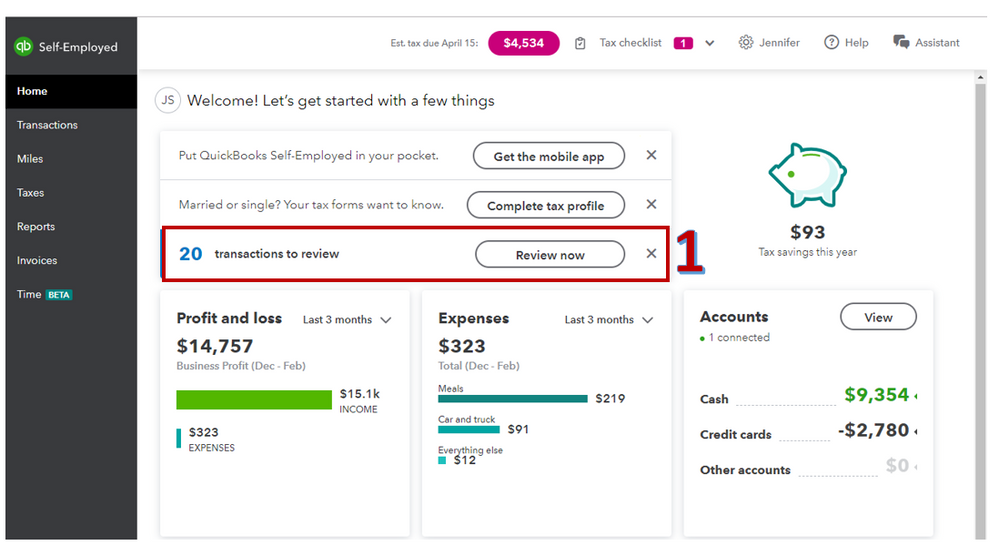
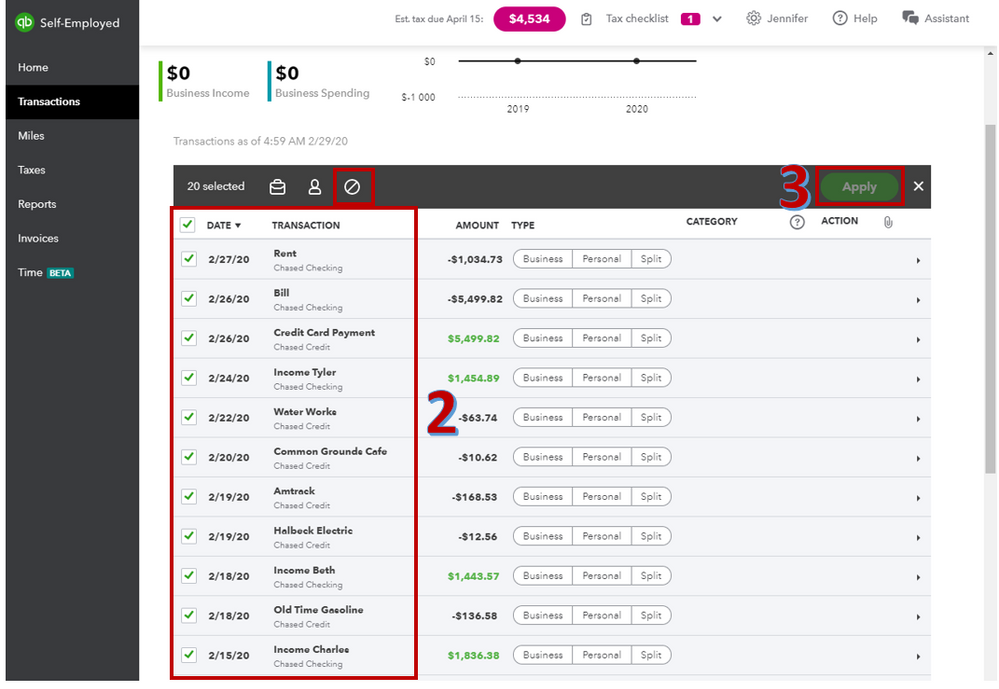
You can check this article on how to categorize the transactions: Categorize and edit transactions in QuickBooks Self-Employed.
For future reference in case you have duplicate bank transactions, you can check this article to troubleshoot the problem: Handle duplicate transactions in QuickBooks Self-Employed.
Please come back to the Community if you need anything else in QuickBooks. Have a great day!