Yes, you can delete your test deposit by navigating to your Bank Account History under the Chart of accounts, Daniel. Make sure you’re logged into QuickBooks as an admin user, then follow these steps:
- Go to the Gear icon and select Chart of accounts.
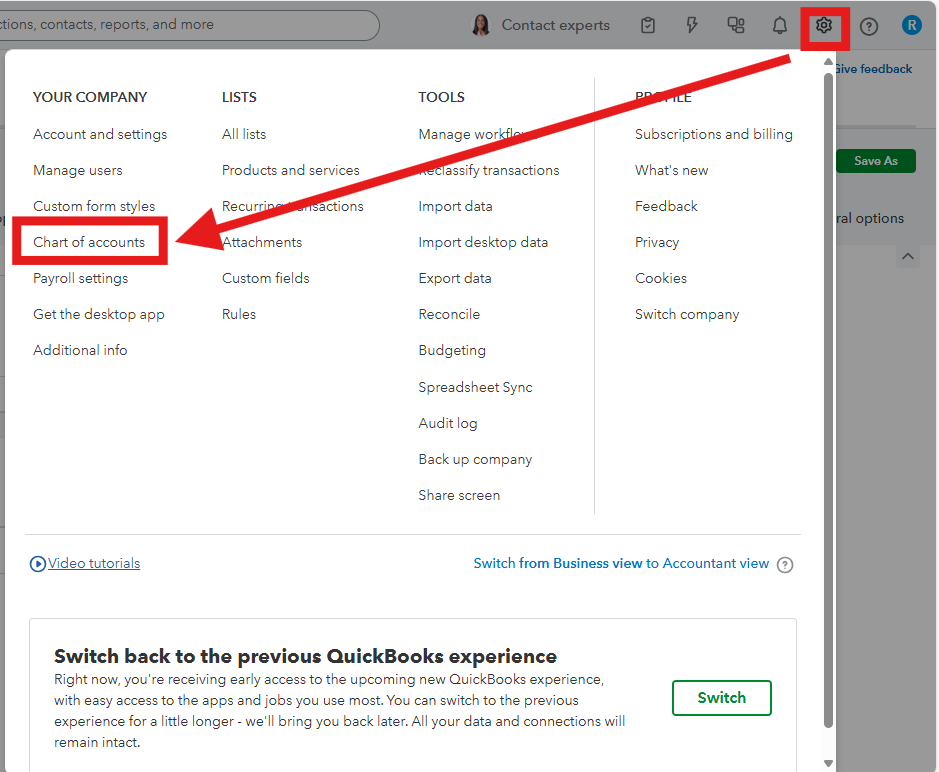
- Locate the bank account in question, then click Account history.
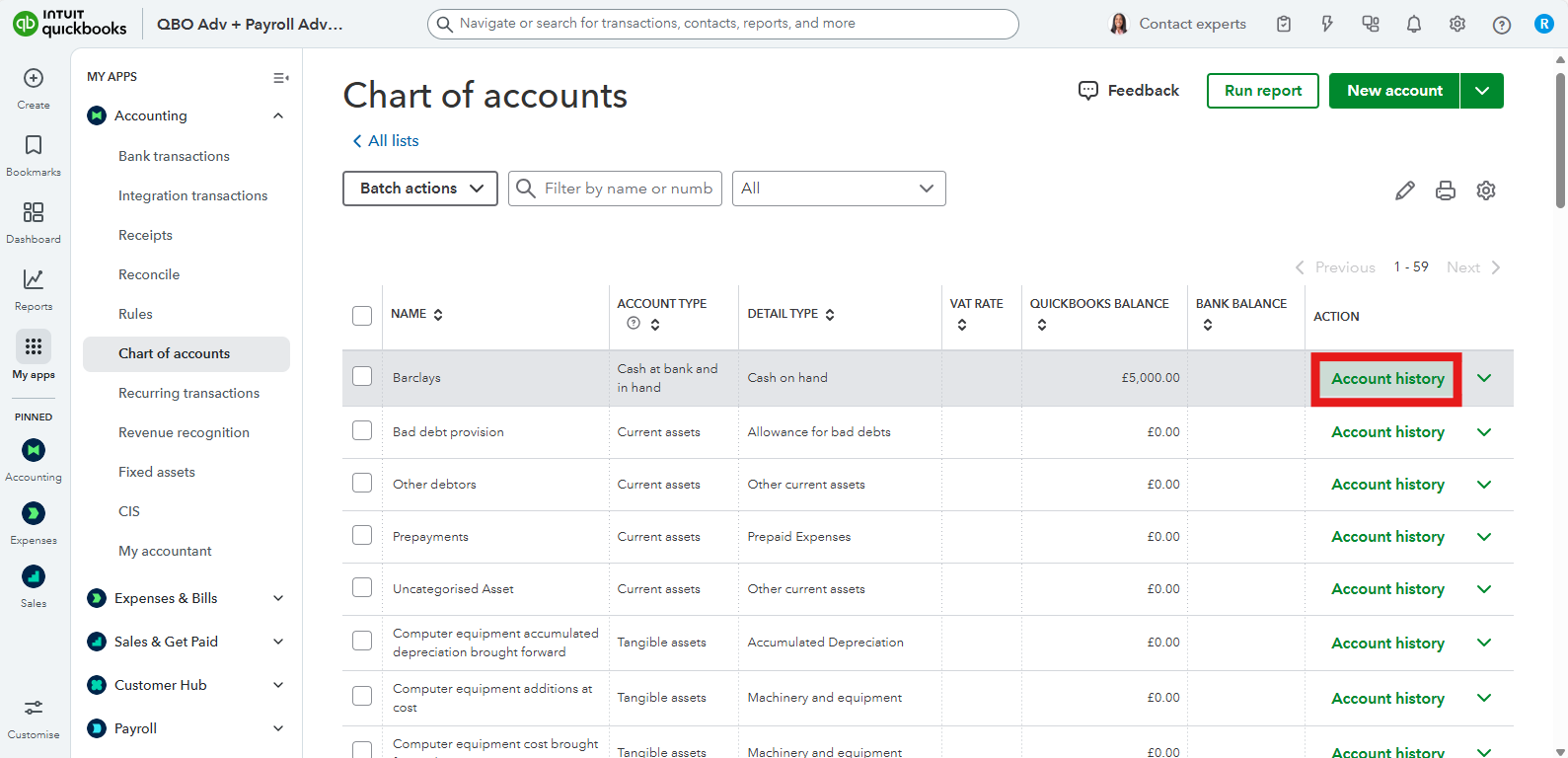
- Select the Funnel icon, and choose Deposit from the Transaction Type drop-down menu. Then, click Apply
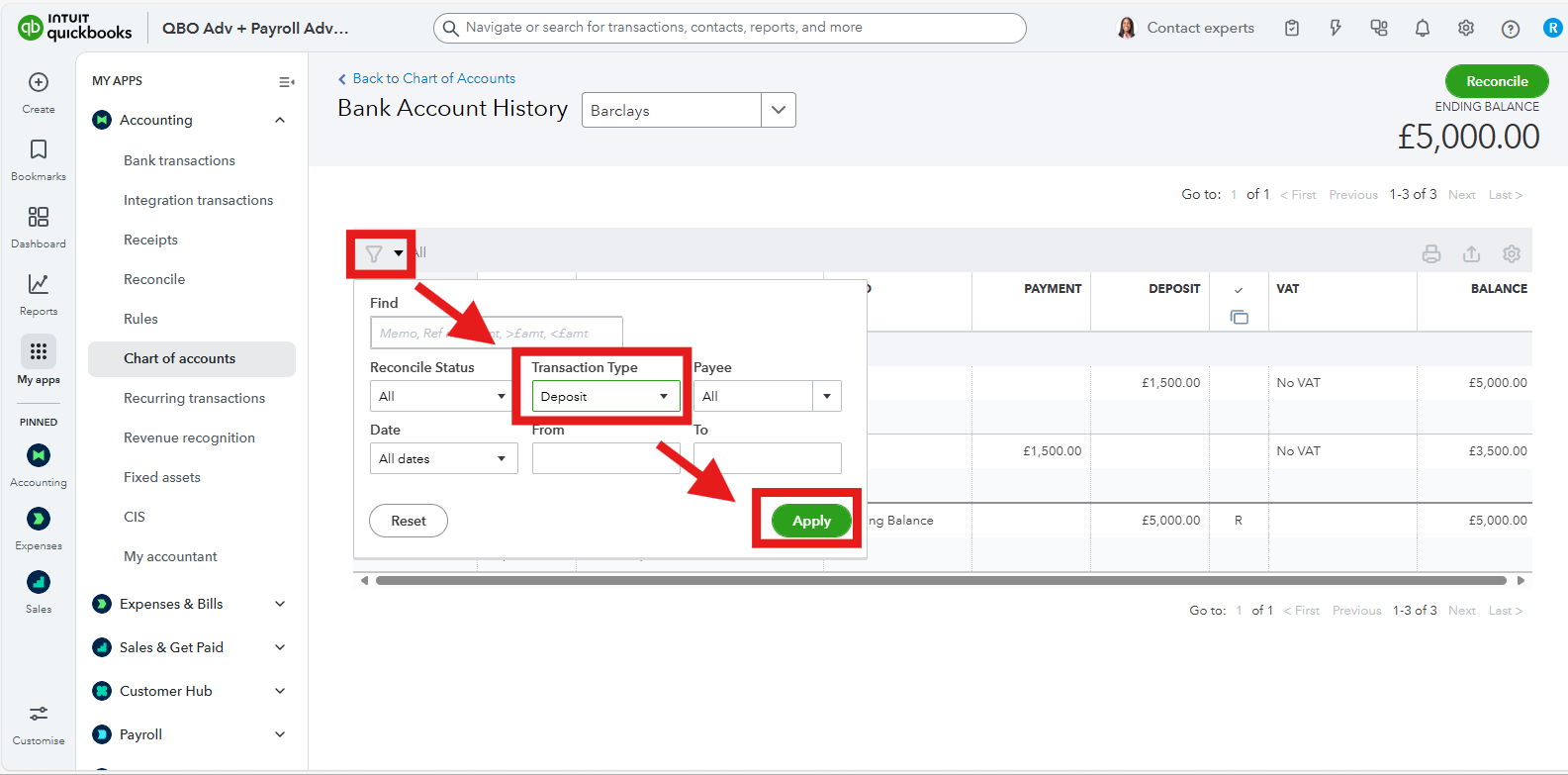
- Click the deposited transaction and select Delete, then Yes to confirm.
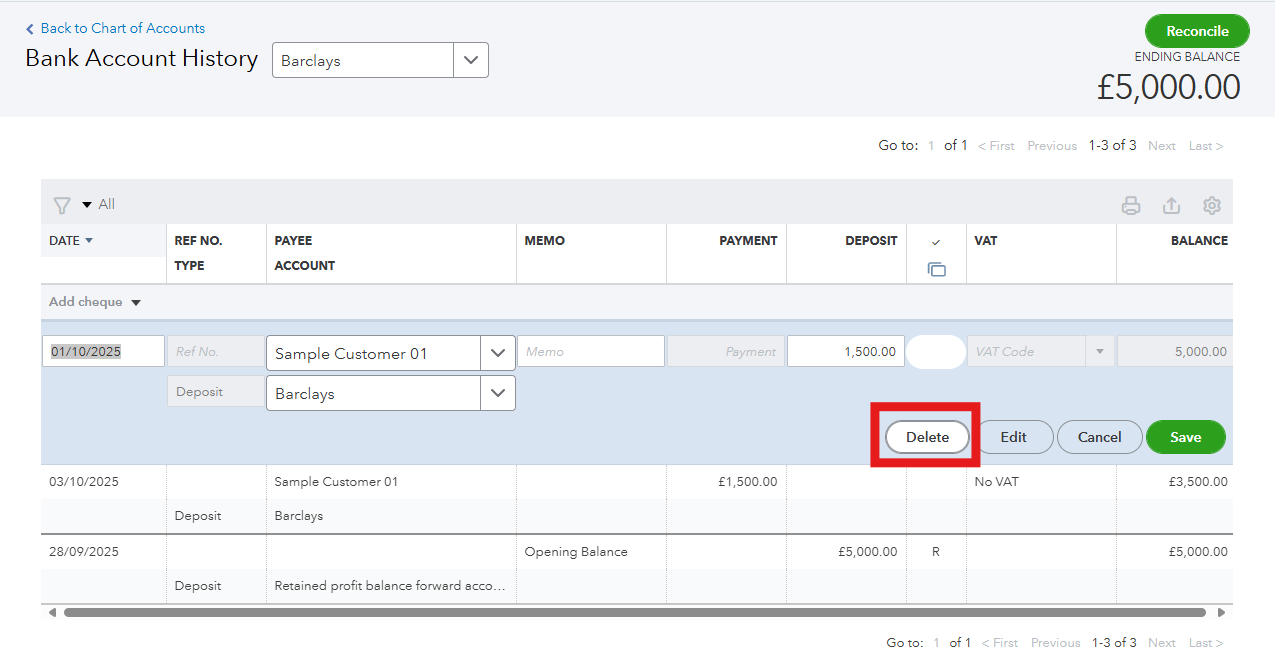
If you can’t remember which account the deposit was entered into, you can delete it by navigating to the Deposit Detail report. Here’s how:
- Go to Reports and type in the search bar Deposit Detail.
- Filter the Date, then click the deposit amount.
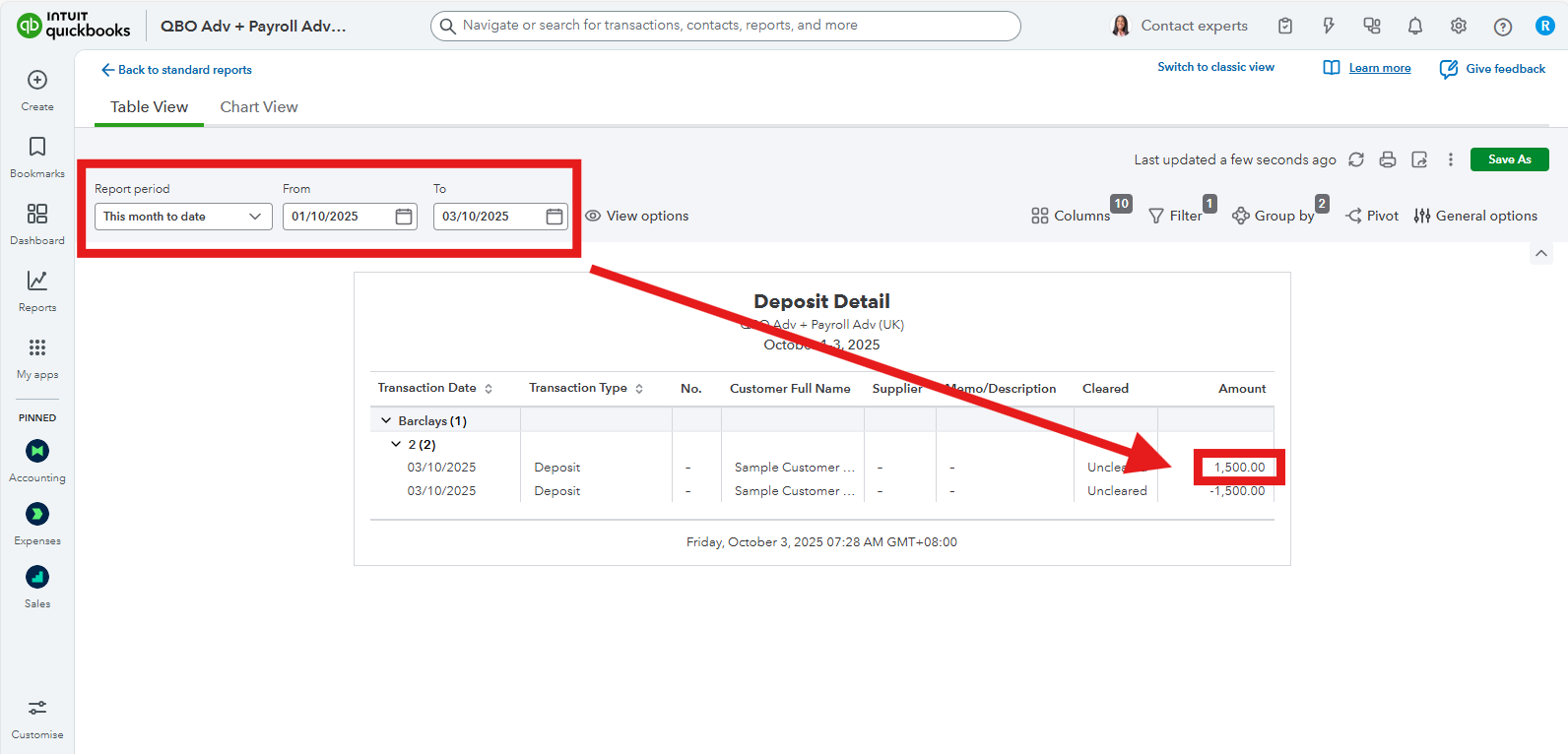
- Once opened, click More and select Delete.
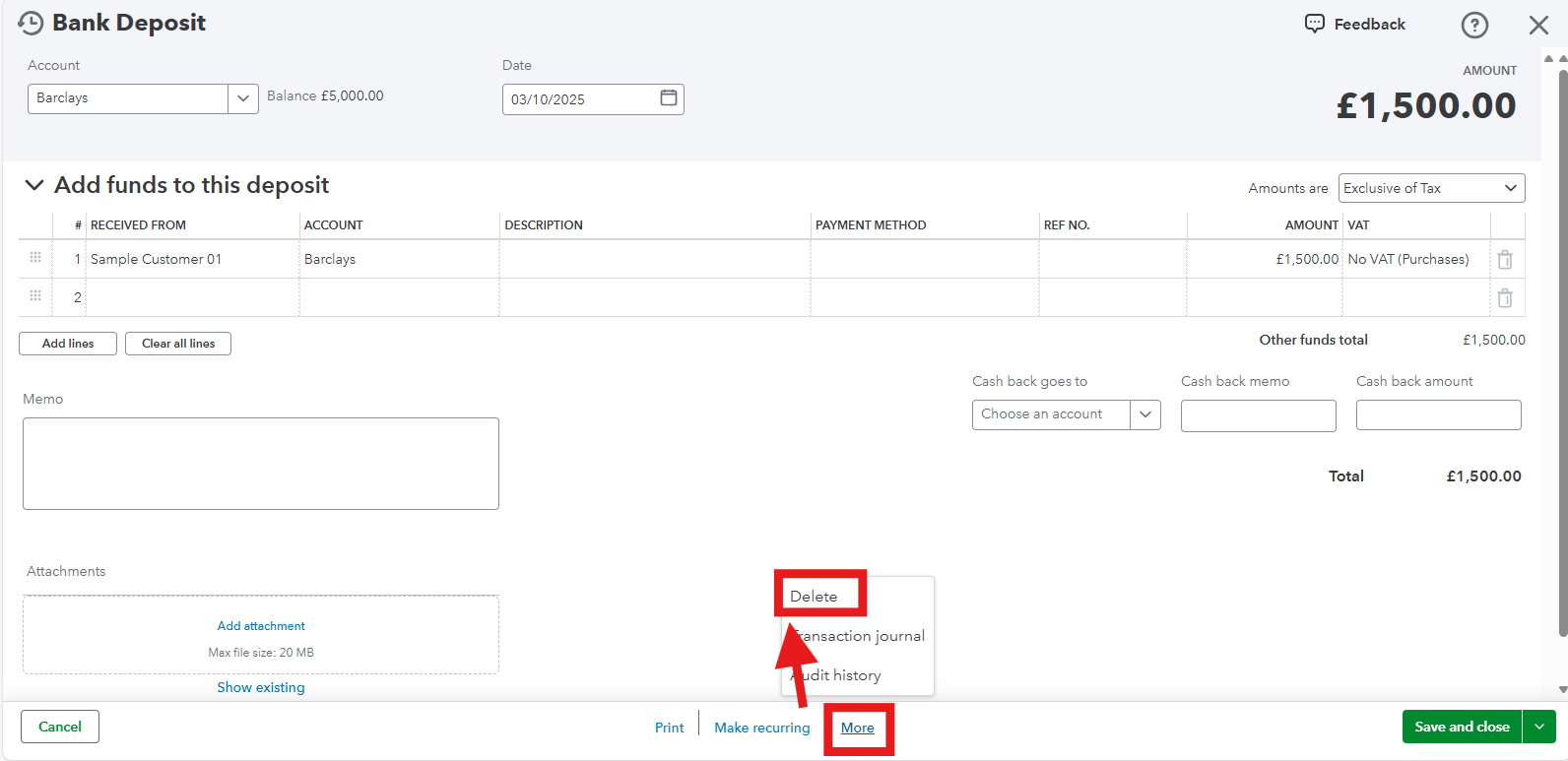
Let us know if you have additional questions or need assistance with QuickBooks. We are available 24/7 to assist you.