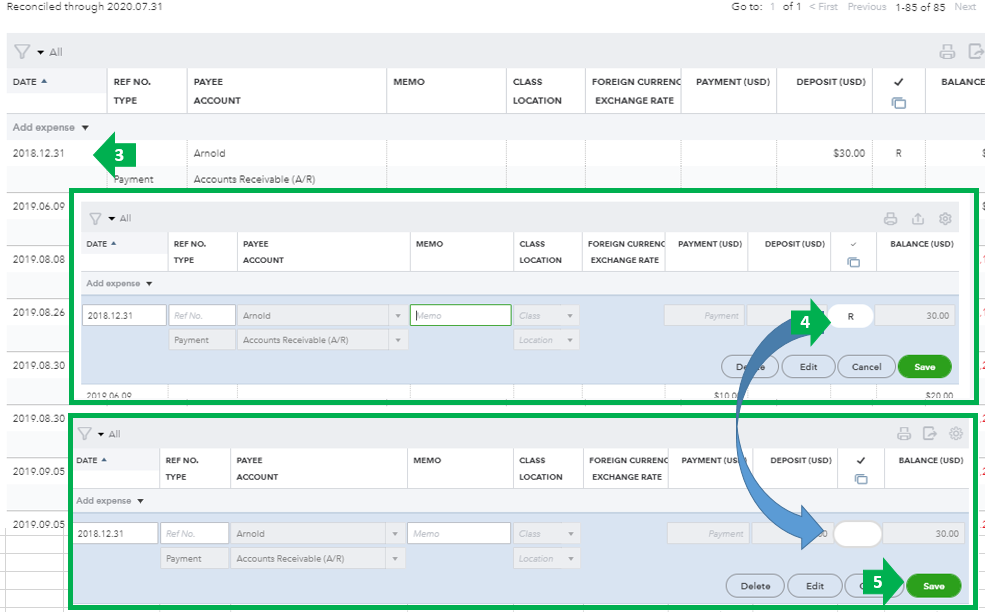- UK QuickBooks Community
- :
- QuickBooks Q & A
- :
- Other Questions
- :
- can I edit bank reconciliation once saved?
- Mark Topic as New
- Mark Topic as Read
- Float this Topic for Current User
- Bookmark
- Subscribe
- Printer Friendly Page
- Mark as New
- Bookmark
- Subscribe
- Highlight
- Report Inappropriate Content
can I edit bank reconciliation once saved?
Hello
I noticed that I had entered a wrong end date to one of my bank reconciliations (instead of 31/12/20 I selected 31/01/2021).
How can I amend the end date?
Thanks
Solved! Go to Solution.
Labels:
0 Cheers
Best answer February 03, 2022
Solved
Accepted Solutions
- Mark as New
- Bookmark
- Subscribe
- Highlight
- Report Inappropriate Content
can I edit bank reconciliation once saved?
You made the right choice in reaching out to us, BeatriceA.
In QuickBooks Online (QBO), you have two ways to undo the reconciliation.
You can do it by manually editing the transactions within the register. We would not recommend doing this if there are lots of transactions you wish to remove from the reconcile as the reconcile reports do not show manual removals.
- Go to the Accounting menu. Then select Chart of Accounts.
- Find the account and select Account history or View register.
- Select the transaction you want to unreconciled.
- Click the box with "R" and keep clicking it until the box is blank. This removes the transaction from the reconciliation.
- Select Save.
Feel free to read through this article for the entire process on how to undo reconciliation: How to Unreconcile a Transaction or Undo a Reconciliation.
Another option is using the special reconciliation tool which allows you to undo several transactions on past reconciliation by undoing the reconciliation itself. This is only available for accountants who use QuickBooks Online Accountant.
Learn more about this by visiting this link: Undo a client’s reconciliation in QuickBooks Online Accountant
Feel free to visit these links about reconciliation in QBO for reference:
Should you have anything else you'd like to go over while reconciling, feel free to reach out to us again. I'm always here to assist you further.
0 Cheers
3 REPLIES 3
- Mark as New
- Bookmark
- Subscribe
- Highlight
- Report Inappropriate Content
can I edit bank reconciliation once saved?
Hello Useraccounts5,
Welcome to the Community page,
If you need to undo a reconcile so you can amend it you will need to reach out to your accountant as the accountant is the only one that has the tool and ability to be able to undo a reconcile so you can redo it and amend it.
0 Cheers
- Mark as New
- Bookmark
- Subscribe
- Highlight
- Report Inappropriate Content
can I edit bank reconciliation once saved?
I have the same problem in the last reconciliation I just did. Instead of June 2021 it jumped to June 2022! Which is impossible!
In a bizarre manner, I was able to continue reconciling for July 2021...
There must be a bug in the program.
Tell me please what I should do about it.Thank you
0 Cheers
- Mark as New
- Bookmark
- Subscribe
- Highlight
- Report Inappropriate Content
can I edit bank reconciliation once saved?
You made the right choice in reaching out to us, BeatriceA.
In QuickBooks Online (QBO), you have two ways to undo the reconciliation.
You can do it by manually editing the transactions within the register. We would not recommend doing this if there are lots of transactions you wish to remove from the reconcile as the reconcile reports do not show manual removals.
- Go to the Accounting menu. Then select Chart of Accounts.
- Find the account and select Account history or View register.
- Select the transaction you want to unreconciled.
- Click the box with "R" and keep clicking it until the box is blank. This removes the transaction from the reconciliation.
- Select Save.
Feel free to read through this article for the entire process on how to undo reconciliation: How to Unreconcile a Transaction or Undo a Reconciliation.
Another option is using the special reconciliation tool which allows you to undo several transactions on past reconciliation by undoing the reconciliation itself. This is only available for accountants who use QuickBooks Online Accountant.
Learn more about this by visiting this link: Undo a client’s reconciliation in QuickBooks Online Accountant
Feel free to visit these links about reconciliation in QBO for reference:
Should you have anything else you'd like to go over while reconciling, feel free to reach out to us again. I'm always here to assist you further.
0 Cheers
Featured

Ready to get started with QuickBooks Online? This walkthrough guides you
th...