Hello there, trimstarnetty.
I'm glad to hear that you are part of the QuickBooks family. Let me provide some information about how the QuickBooks free trial service and help you cancel it as you wish.
QuickBooks will automatically cancel the account once the 30 days free trial service ends. As long as you did not enter your credit card information, you will not be charged for the subscription. However, we can still cancel your trial right now as you wish. But this time, I recommend signing in to the incognito window since you're unable to cancel your trial.
Here are the keyboard shortcuts to open a private browser:
- Google Chrome: Ctrl + Shift + N
- Microsoft Edge: Ctrl + Shift + P
- Firefox: Ctrl + Shift + P
- Safari: Command + Shift + N
Once logged in using the private browser, you can now follow these steps:
- Go to the Gear icon.
- Select Account and Settings under Your Company.
- In the Billing & Subscription tab, click the Cancel Trial option.
- Then, click the Continue to cancel button.
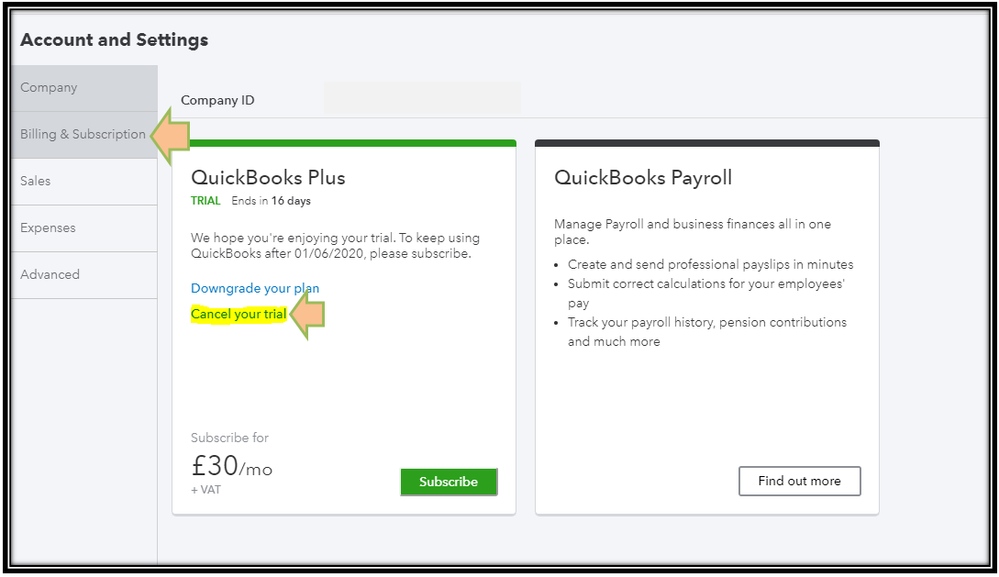
If the browser troubleshooting step doesn't work you can call our support team who will make sure it is cancelled on 08082345337
For more details, you can check this article. You'll know what would happen to your data after the cancellation.
Let me know if you still have other questions about the Online product. You can tap me on my shoulder if you still need further assistance. Stay safe!