Thanks for alerting us, @Handlez.
I can see how this issue affects your business and experience in QuickBooks. At the moment, there’s an ongoing investigation concerning invoices on mobile devices. Rest assured our engineers are now working diligently for a fix.
I recommend contacting our Customer Care team to add you as affected users. That way, you’ll receive an update once the resolution is implemented. You can provide this number to them for reference INV-46973. Then follow the instructions below to get in touch with our representative.
- Select the Assistant menu.
- Enter Talk to a human in the field.
- Type in I still need a human.
- Click I still need a human button.
- Choose to Get a callback.
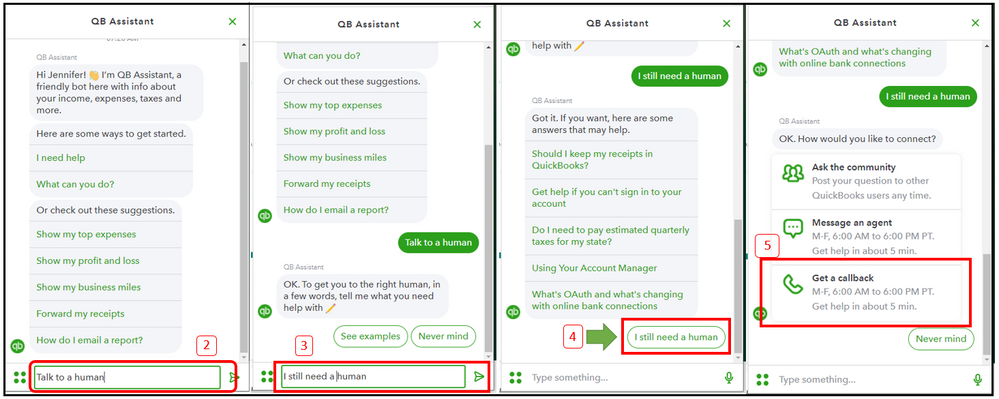
Check out our Support page to learn more about the features, functions, and benefits of QuickBooks. This site contains resources, tips, and video tutorials to help your experience improved.
Let me know if you need further assistance. I’m here determined to help you out. Take care and have a good one!