Turn on suggestions
Auto-suggest helps you quickly narrow down your search results by suggesting possible matches as you type.
Showing results for
Hello :) !
Just started using Quick-books and it looks amazing + it saves loads of time, but there is one thing that I am not entirely sure about and sorry in advance if this has been answered before.
When I mark my transactions as Business/Split/Personal, do I still need to have a physical/digital copy of the actual transaction?
Fore example if I bought some tools on Amazon or eBay, would I need to upload my digital receipt onto the "Quick-books" or just marking the transaction as "business" is enough? What about physical receipts? (only related to the purchases from my bank account, to my understanding if I paid in cash then I would definitely need to have a copy of that receipt right?)
Thanks!
Kesha.
Solved! Go to Solution.
Welcome to the Community, @kesukas123.
I'm happy you find QuickBooks Self-Employed (QBSE) right for your business. And yes, you should keep your receipts for recording purposes. Receipts are proof of your business expenses.
Here's how to add receipts in your QBSE:
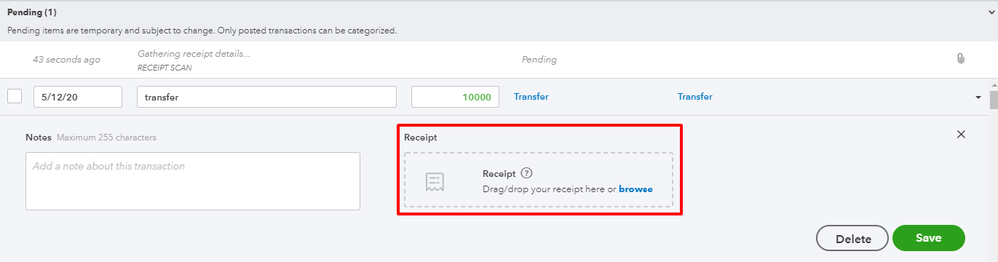
Here's an article you can read for more details: Manually add transactions in QuickBooks Self-Employed.
I'm also adding this article for additional reference in managing your receipts in QBSE: Should I keep my receipts in QuickBooks?
Also, you might want to check this article that can guide you on how to get receipts from your email: Forward receipts to QuickBooks Self-Employed.
Know that you're always welcome to get back to me whenever you have other concerns and questions. I'm always here to help you anytime. Keep safe and take care!
Welcome to the Community, @kesukas123.
I'm happy you find QuickBooks Self-Employed (QBSE) right for your business. And yes, you should keep your receipts for recording purposes. Receipts are proof of your business expenses.
Here's how to add receipts in your QBSE:
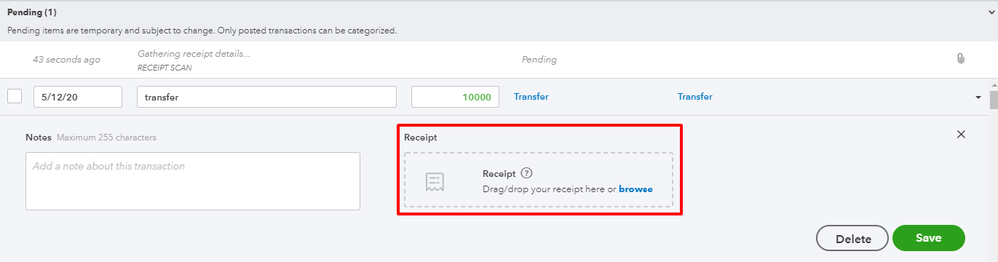
Here's an article you can read for more details: Manually add transactions in QuickBooks Self-Employed.
I'm also adding this article for additional reference in managing your receipts in QBSE: Should I keep my receipts in QuickBooks?
Also, you might want to check this article that can guide you on how to get receipts from your email: Forward receipts to QuickBooks Self-Employed.
Know that you're always welcome to get back to me whenever you have other concerns and questions. I'm always here to help you anytime. Keep safe and take care!

You have clicked a link to a site outside of the QuickBooks or ProFile Communities. By clicking "Continue", you will leave the community and be taken to that site instead.
