Turn on suggestions
Auto-suggest helps you quickly narrow down your search results by suggesting possible matches as you type.
Showing results for
Solved! Go to Solution.
Thanks for the additional information, @scruff1957.
I'd encourage you to reach out to your bank if they can connect a new account using Open Banking in QuickBooks. If there's no issue, let's perform basic troubleshooting. Let's start by logging in to your account through an incognito window to rule out the possibility of a webpage issue. You can refer to these shortcut keys to open an incognito window in all supported browsers:
If you can access it, I recommend that you clear its cache. By clearing them, you can remove that historical data and access QuickBooks with a clean slate. You can also switch to a different supported browser to see if it has something to do with your browser.
In the meantime, you can manually upload your transactions into QuickBooks Online using a CSV file to make sure your transactions are up-to-date.
Here's how:
Once done, here's how to start your upload if you've connected your account to online banking:
After you download your transactions in QuickBooks, you can review them in the For Review tab to make sure all of your data is downloaded.
You can also check out this article for your reference in case you encounter other issues: Open Banking connection errors.
Don't hesitate to drop a comment below should you need further assistance with your bank connection. I'll be glad to assist you further.
Hello there, Supanan01.
So far, we haven't received reports from other users experiencing the same issue when adding Nationwide bank to QuickBooks Online (QBO). Manually updating your bank can fix online banking connection concern. By doing so, it will help refresh the connection and sync your bank transactions into the program.
Here's how:
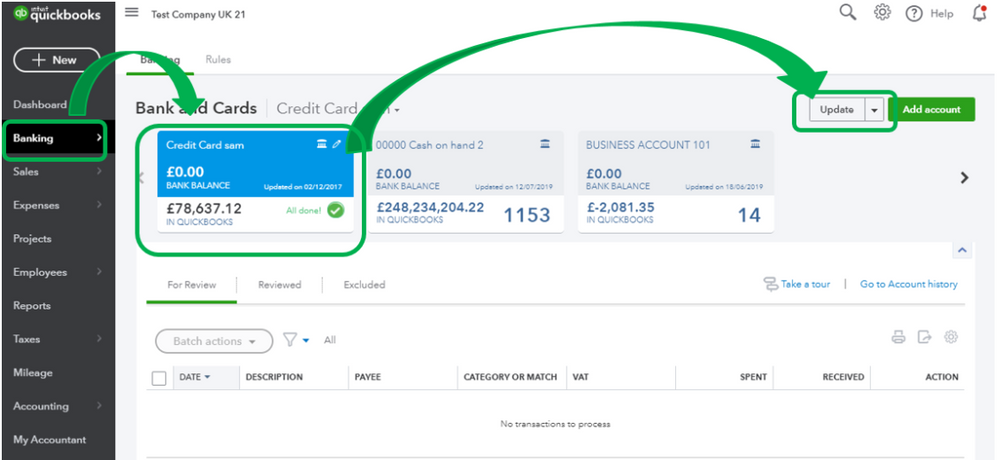
You can check out this article to learn more about manual update: Manually Update An Account.
Drop a comment below if you need more help or other questions. It's always my pleasure to assist. Have a great day ahead
Hi contacted this forum few days back regarding trouble having trying to add Nationwide account , still no further forward despite numerous attempts , even opened new account and closed the old one on the advice of Nationwide . Staff at Nationwide have also been in contact with Quickbooks on several occasions trying to resolve this problem but to no avail. Help required please.
Hello @scruff1957,
As much as I'd love to offer help and share how you can connect your bank account to online banking, we've got a separate team who can address this in no time. Thus, I'd recommend contacting our Customer Care Support since the issue persists after several attempts.
With their tools, one of our specialists can pull up your account on file and let our engineering team investigate the reason why you're unable to add the Nationwide Building Society bank account. You can do so by following the steps below:
Additionally, I've also included this reference helpful with the resources you can utilize while keeping your business growing with us: Browse all Articles for your QuickBooks Product.
If there's anything else that I can help you with, please let me know by leaving any comments below. I'll be here to lend a helping hand. Take care and stay safe!
several weeks now , and still no further forward trying to add Nationwide bank account, is there no one able to sort this problem, help would be appreciated. To date i have changed nationwide account and opened new one on the advice of nationwide, spoken with quickbooks several occasions , numerous tel call with nationwide all without success
Hello Scruffy1957, What exactly happens when you try and add your nationwide account? Do you get any error codes or messages showing up at all?
Many thanks for your help .message shows and says at present there are no eligible accounts available for you to use
What kind of nationwide account are you trying to connect to? Is it a new connection your doing or a re-connection? Also are you trying to connect your bank account up on the Quickbooks app version or the web browser version?
Thank you for your help Ashleigh much appreciated. This would be a new connection . I am obviously doing something right as I have already added Halifax and Natwest . Not very technically minded , but sure it must be web browser server that i'm using , really hope this information will help.
Thanks for the additional information, @scruff1957.
I'd encourage you to reach out to your bank if they can connect a new account using Open Banking in QuickBooks. If there's no issue, let's perform basic troubleshooting. Let's start by logging in to your account through an incognito window to rule out the possibility of a webpage issue. You can refer to these shortcut keys to open an incognito window in all supported browsers:
If you can access it, I recommend that you clear its cache. By clearing them, you can remove that historical data and access QuickBooks with a clean slate. You can also switch to a different supported browser to see if it has something to do with your browser.
In the meantime, you can manually upload your transactions into QuickBooks Online using a CSV file to make sure your transactions are up-to-date.
Here's how:
Once done, here's how to start your upload if you've connected your account to online banking:
After you download your transactions in QuickBooks, you can review them in the For Review tab to make sure all of your data is downloaded.
You can also check out this article for your reference in case you encounter other issues: Open Banking connection errors.
Don't hesitate to drop a comment below should you need further assistance with your bank connection. I'll be glad to assist you further.

You have clicked a link to a site outside of the QuickBooks or ProFile Communities. By clicking "Continue", you will leave the community and be taken to that site instead.
