Turn on suggestions
Auto-suggest helps you quickly narrow down your search results by suggesting possible matches as you type.
Showing results for
HI Guys,
I have a questions regards assigning expenses to project and viewing later list of expenses by supplier.
When I go to expenses and the I chose supplier invoices I would like to review for example to to see which invoice is not allocated to any project there is no option for adding project column which makes it a bit useless and not that handy to review your entries. Any idea how to change it or how to get QBO to improve it?
Regards
Lucjan
Solved! Go to Solution.
Greetings, @lucjan.
Let me guide you in viewing the expense transactions associated to your Projects.
Currently, the ability to add the Customer or Project column in the Expense page is not available. However, you can generate and filter the Transaction Detail by Account report. This way, you'd see the data your business needs. Here's how:
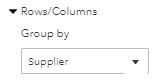


Now, you'd see a list of your expense transactions associated to a specific project. You can save the customisation you've made for future use. You can read through these articles to help you generate and manage reports in QuickBooks:
Visit us here again if you have other questions or concerns. I'm always here to help.
Greetings, @lucjan.
Let me guide you in viewing the expense transactions associated to your Projects.
Currently, the ability to add the Customer or Project column in the Expense page is not available. However, you can generate and filter the Transaction Detail by Account report. This way, you'd see the data your business needs. Here's how:
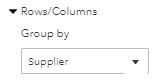


Now, you'd see a list of your expense transactions associated to a specific project. You can save the customisation you've made for future use. You can read through these articles to help you generate and manage reports in QuickBooks:
Visit us here again if you have other questions or concerns. I'm always here to help.

You have clicked a link to a site outside of the QuickBooks or ProFile Communities. By clicking "Continue", you will leave the community and be taken to that site instead.
