It's nice to see you here, @mariano-delosher.
You can exclude the duplicate transactions that show on your banking page. As they might cause the balances to be incorrect. Let me guide you how.
- Click the Banking menu from the navigation panel.
- Go to the Banking tab, click the account you want to use.
- Tap the For Review tab.
- Mark the checkbox of the transactions you want to exclude.
- From the Batch actions drop-down, choose Exclude Selected.
- The items will be moved to the Excluded section.
- From the Excluded tab, put a check in the box for the transaction you'd like to permanently delete.
- Choose Batch actions, then Delete.
- You'll be asked if you're sure. Click Yes to confirm.
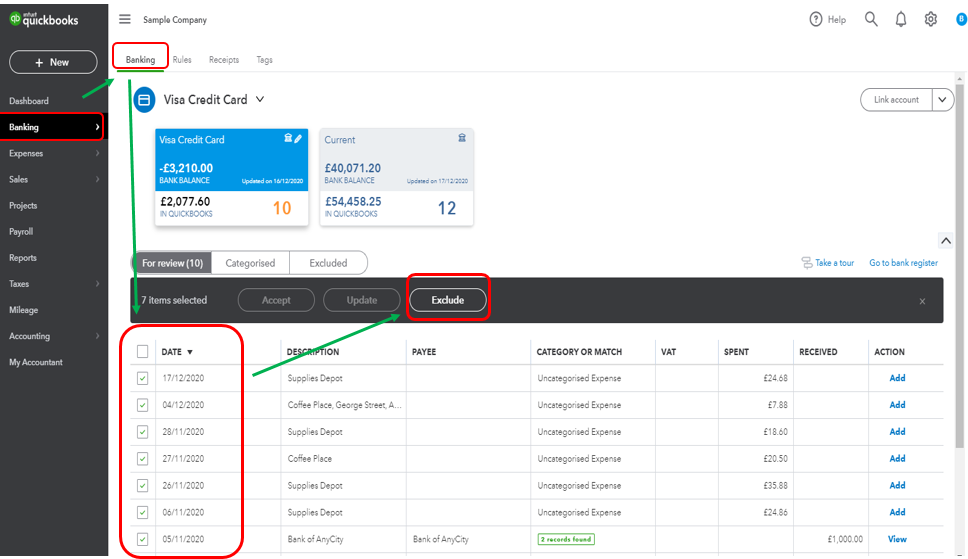
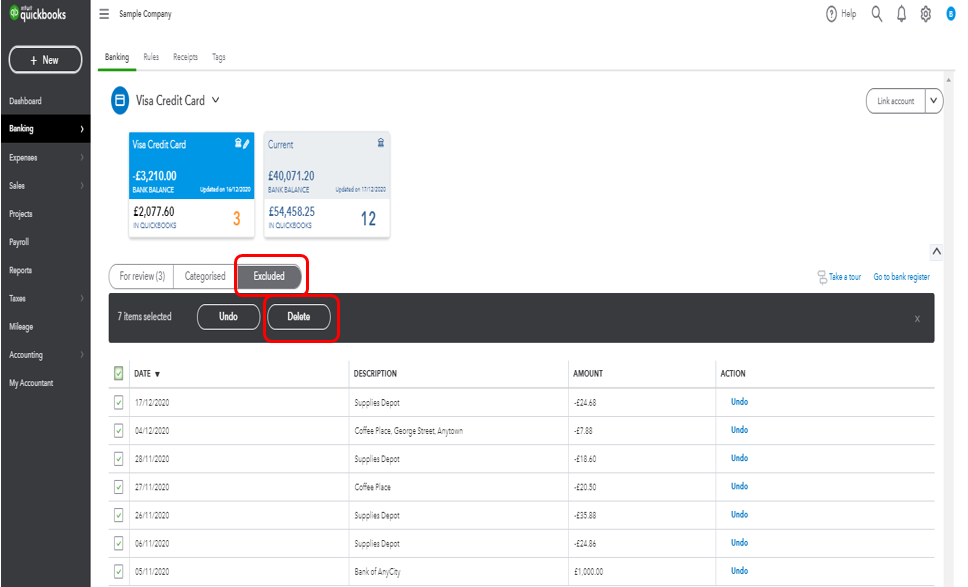
Once done, these items are no longer reported as part of your business finances and will not appear in any associated account registers or reports.
I've got a great article for you that provides additional details on excluding transactions. You can view it by clicking this link: How to exclude expenses from downloaded bank transactions?
You can also check the articles below to learn more about bank feeds and how you can keep your transactions organize:
Drop me a reply if you have any follow-up questions about excluding transactions or any QuickBooks related. I'm always happy to help.