Turn on suggestions
Auto-suggest helps you quickly narrow down your search results by suggesting possible matches as you type.
Showing results for
Welcome to Community, dmf.
You can follow these steps to restore a backup file:
You might also want to check out these articles to know more about backup files:
If you need more help with this, feel free to let me know. I'll be around.
I have downloaded QB Pro 2020 UK Trial. I have a QBB file from my accountant. When I open QB Pro it gives 3 options - none of these open the QBB file. If I try to open the QBB file the only options in the top menu are Window and Exit. There is no way to open the QBB file.
Please could you tell me how to open the QBB file so it converts to a QBW file and I can start using it?
Thanks for using our QuickBooks Desktop (QBDT) software, @johnelias.
Let’s perform some troubleshooting steps to isolate this. I recommend uninstalling and reinstalling your QBDT software trial version. A basic reinstall usually does the trick in fixing unusual behavior to the software. Let me guide you how.
For more details about the process, check the Step 3: Uninstall QuickBooks Desktop section of this article: Clean install QuickBooks Desktop.
Once done, download the trial version again of QBDT then refer to the steps provided by my colleague JamesDuanT above on how to open a .QBB file.
You can also check our QuickBooks Support page and read some articles that can guide you in your future tasks.
Let me know if there’s anything else you need help with restoring your file in QBDT. I’ll be around to help you.
Thanks so much for this, JasroV.
Here is some more information about the problem. I have re-downloaded QBDT2020, but I still see no way to carry out the instructions you have kindly given me.
When I first open QBDT i get the screenshot attached. I click on the third option and get the second screenshot attached. There appears to be no way to open a QBB file.
Thank you for getting back to us and sharing more information with your concern, @johnelias.
My colleague JasroV is referring to the steps detailed by our colleague JamesDuanT above. Also, I appreciate you following the troubleshooting steps.
Based on your screenshot, the file type isn't .QBB. You'll want to make sure that you search the correct file name and select the appropriate file type. Here's how:
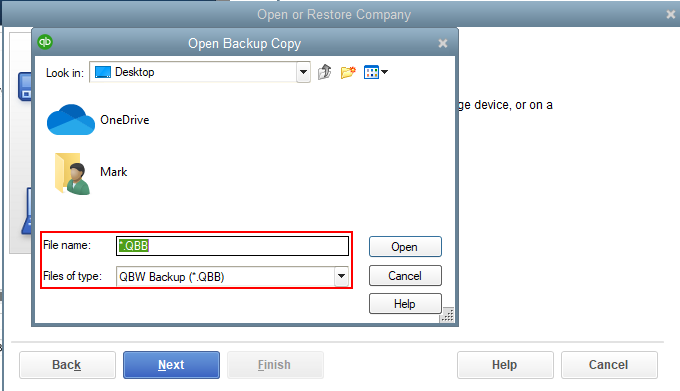
However, if you can't still see the .QBB file, I recommend contacting our Phone Support Team. This way, they can perform a screen-sharing to check on your file and help you open it.
You might want to check this article to learn more about restoring company file in QuickBooks Desktop: Restore a backup of your company file.
Keep in touch if you need any more assistance with this, or there's something else I can do for you. I've got your back. Have a good day.
The support team is not available unfortunately. See screenshot. It says they are open but the buttons do not function.
Just to clarify one thing, are you using a Mac?
Hello there, johnelias.
I appreciate you for sharing with us your experience when contacting our support team. Feedback like this will help improve the level of service we provide to our customers. It guides us on how to make the program work better for you.
As mentioned by my colleague, make sure to find the correct file name and type. This is to ensure you can restore your QuickBooks 2020. I know you’ve performed some steps to look for the .QBW file, let’s perform a wild card search find it.
Here’s how:
If you're able to locate the file, take note of the location and go to the “If you are accessing your QuickBooks file saved locally on the same computer” section and perform Solution 2 to help open and restore it: Company file is missing or cannot be found.
However, if you can’t find the .QBW, I recommend reaching out to an IT professional to help locate the file for further assistance. If you still want to speak or chat with our Technical Support Team, you can reach them within this time: Monday to Friday from 8:00 am-6:00 pm BST.
Here’s how:
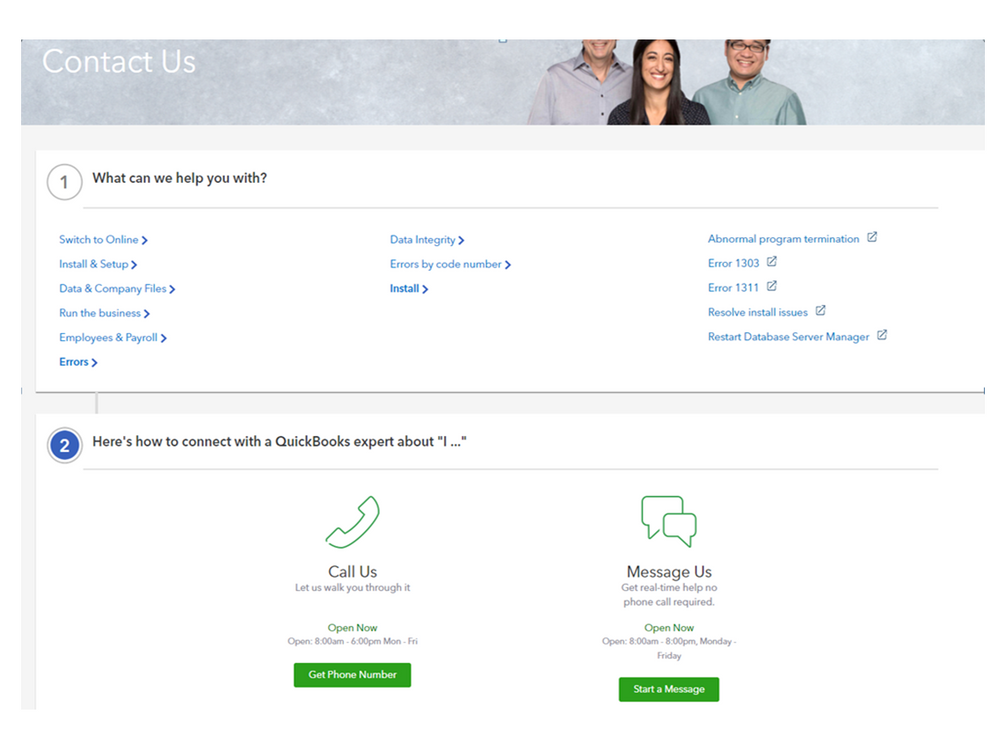
For future reference, here's an article that contains solutions if you forgot where you save the file and unable to choose which one to pick. Go directly to the Tips and tricks section to access the links: Restore your file.
To learn more about the latest features that can help benefit you and your business, I'm also adding an article to view the complete list: What’s new in QuickBooks Desktop 2020.
Let me know how it goes after contacting our support team. I’m here to make sure this is taken care of for you. Have a good one.
Hi Fiat Lux - I am running (or rather not running!) QBDT on a Mac under the Parallels virtual machine.
Thank you very much for this, Rasa-LilaM. I am having no difficulty finding the QBB file. I know exactly where it is. The issue is that QBDT only offers the options to open QBW or QBA files as shown in the previously attached and attached again screenshot.
It would appear that the Contact buttons are functioning today. They were not yesterday.
Hello Johnelias,
Thanks for coming back,
You cant technically open a qbb file on a trial version, however, if you open a sample file first and then go to open a backup it should allow you to open it.
But you will need to open a sample file first.

You have clicked a link to a site outside of the QuickBooks or ProFile Communities. By clicking "Continue", you will leave the community and be taken to that site instead.
