You can check and modify your invoice template to display the unit prices and quantities, info284. Let me walk you through the process below.
It's possible that your current template hides this information. To ensure the unit prices and quantities are shown, go to the Custom Form Styles section to check and edit the template.
Here's how:
- Go to the Gear icon, then Custom form styles.
- Find the template you're using and click Edit.
- On the Content tab, select the middle section.
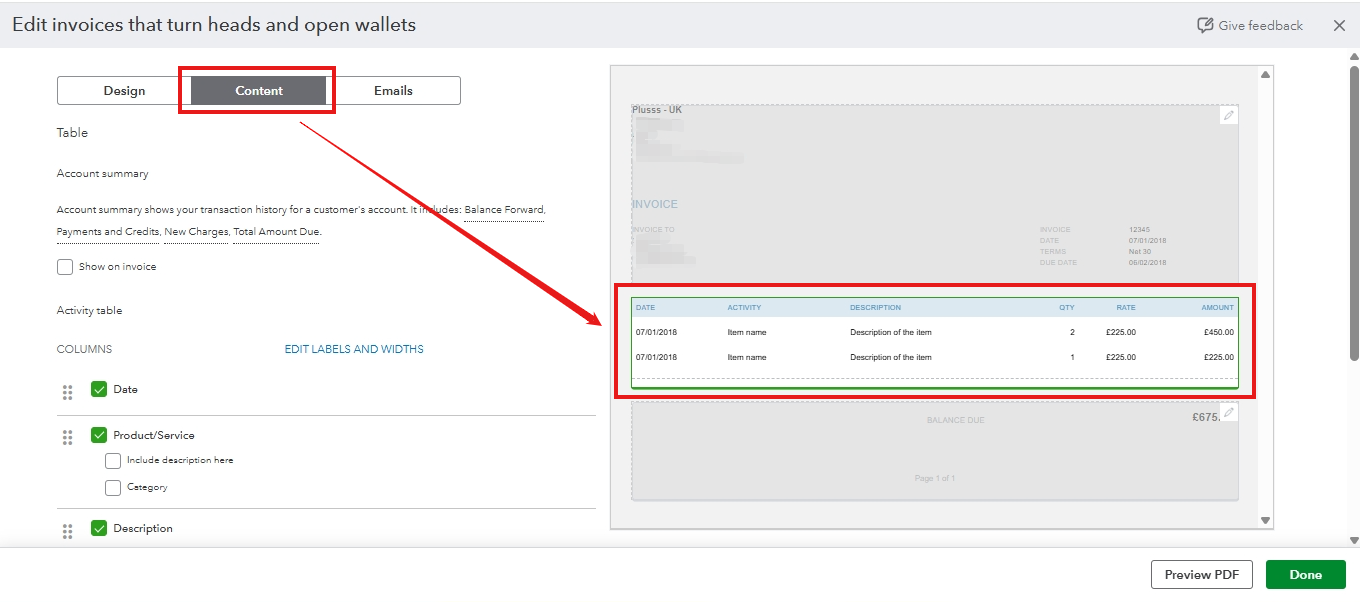
- Tick the necessary details you want to add to your invoice.
- Hit Done.

Once done, you can set the template as the default so that it's automatically used when you create an invoice. You can do so by clicking the dropdown beside Edit and selecting the Make default option.

Furthermore, you can learn how to track your sales transactions by following this article: Record invoice payments in QuickBooks.
We are committed to enhancing your invoicing process in QuickBooks Online to suit your business needs. If you have further questions or need assistance with customer transactions, please reach out through this channel.