Let's ensure the changes you made to your invoice address are saved, info2773.
Here's how:
- Log in to your QBSE account.
- Navigate to the Invoices tab, located on the left side of your Dashboard.
- Select the Create Invoice on the right side of your screen.
- Scroll to the middle of the page to locate the option labelled as Edit Work Info.
- Click on the Edit Work Info button to update your address.
- Hit Save to apply the changes.
You may also refer to the screenshot below:
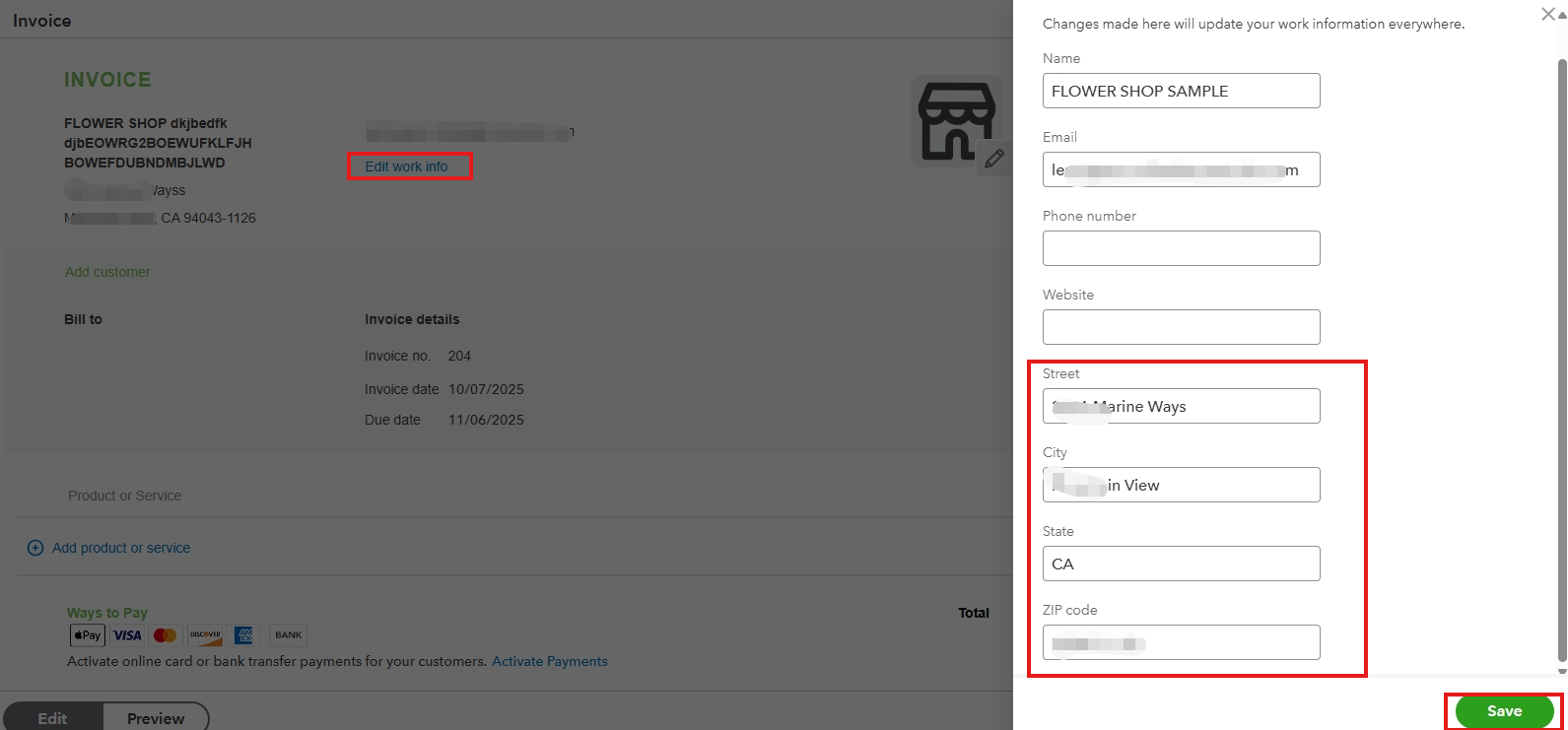
From there, you'll be able to create new invoices with the correct business address.
Feel free to reply to this post if you need further assistance.