You can indicate in the notes section that the requested amount is a partial payment of the invoice total, Sally. Let me outline the steps below.
You'll need to add a note per invoice (£500) for easy manual tracking of the payments against the total amount due. It allows you to maintain accurate records. Here's how to do that:
- Go to the +New and select Invoice.
- Choose the customer and enter the necessary information.
- Pick the item under the Product/service and add the Amount.
- In the Notes to Customer section, specify the number of partial payments made so far as part of the total amount. For example, indicate whether this is the 1st, 2nd, or 3rd payment for £1500.
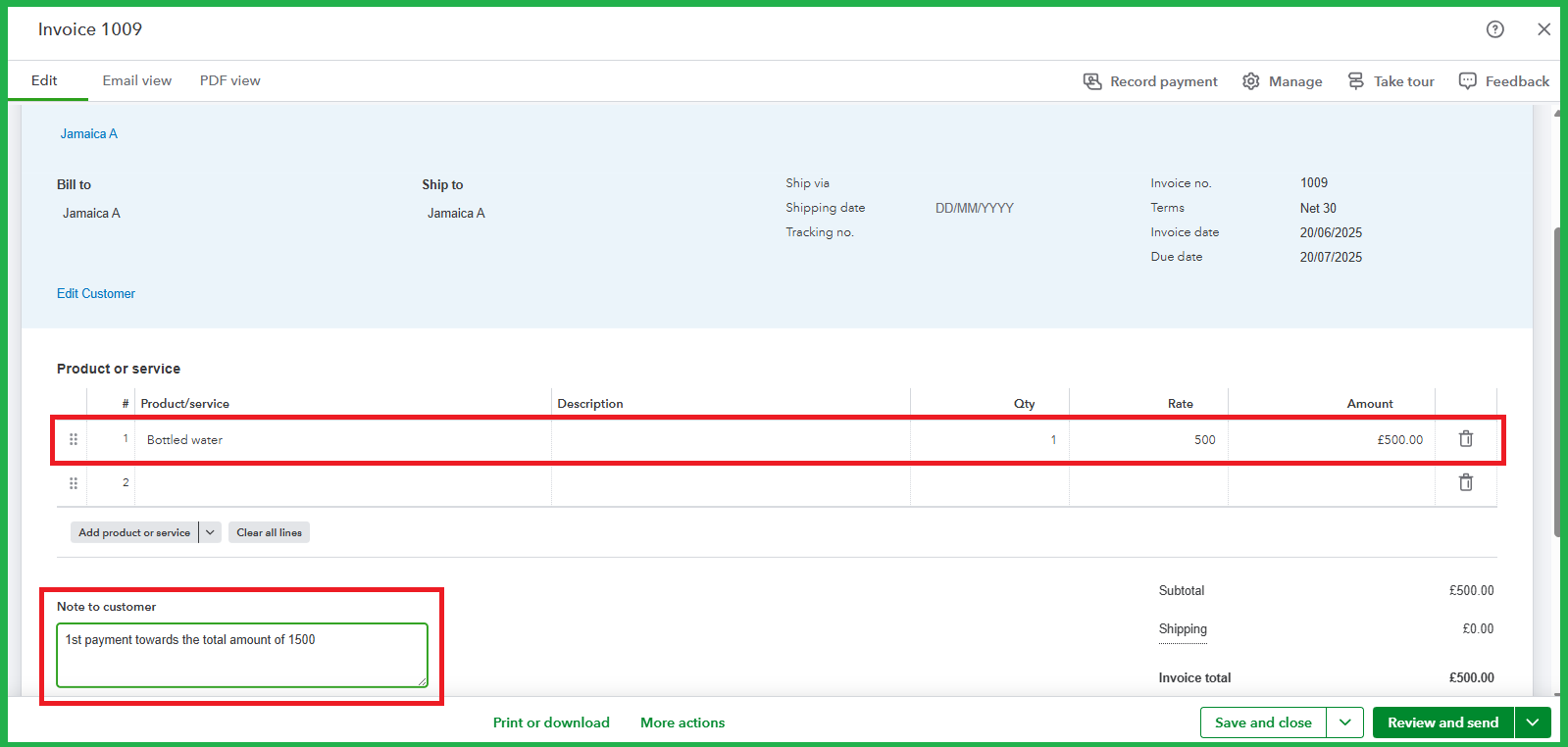
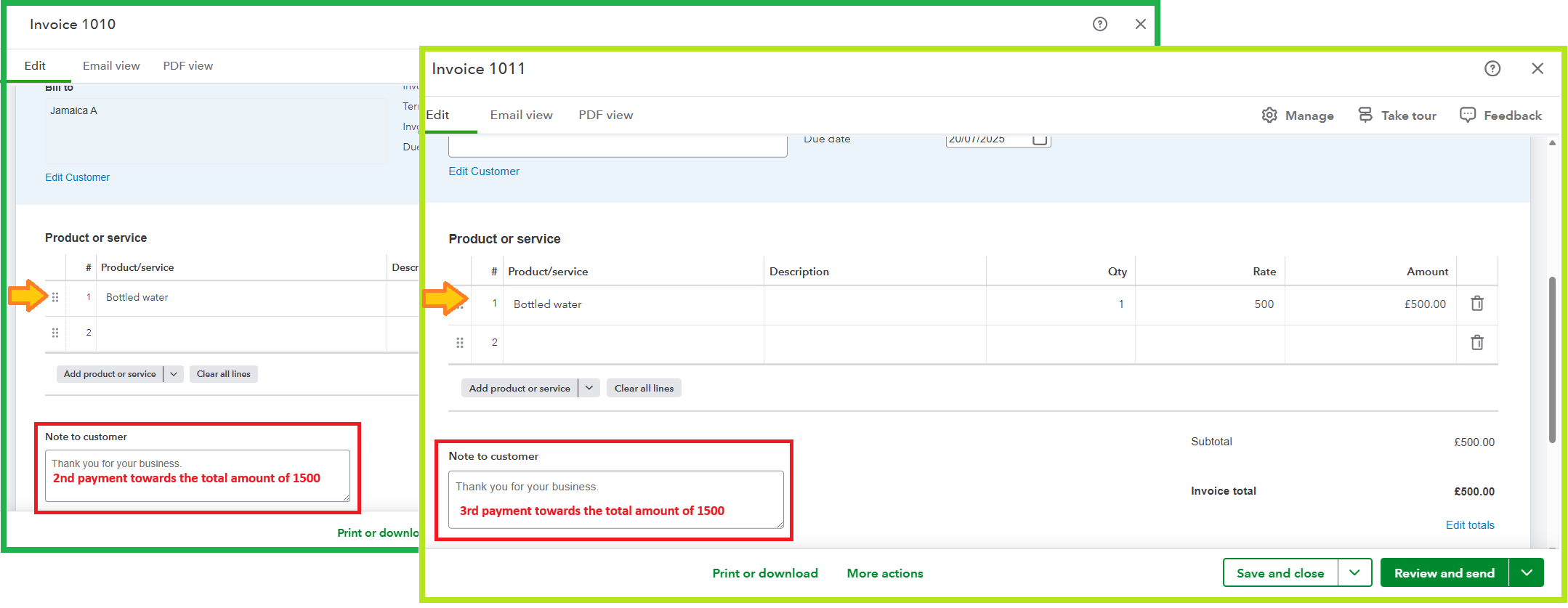
As a workaround, consider upgrading to QuickBooks Online to take advantage of our Progress Invoicing or use the Recurring invoice features. To explore what the Online version has to offer, refer to these articles:
On top of that, you can record invoice payments in QuickBooks to manage your business finances effectively.
We're only a click away if you need assistance managing invoices or partial payments. You can also visit the Community space if you have other concerns related to the upgrade.