To generate and print a delivery note, it is necessary to first create an invoice, PhilBut.
Alternatively, you can create an estimate and share it directly with your client. It offers a detailed quote for your clients, allowing you to seamlessly convert them into invoices once the work is accepted. Here's how to do it:
- Select + New, then Estimate.
- Choose a customer name and enter the necessary details.
- Click Save and press Print or Preview.
- Hit Print or Preview.
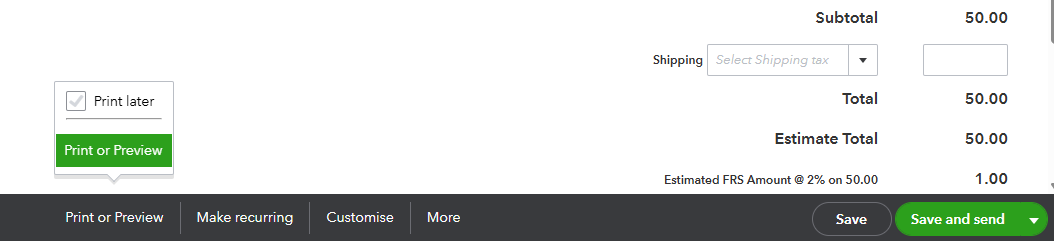
Afterward, you can convert the estimate into an invoice and print a delivery note.
Please don't hesitate to let me know if you need any further assistance.