There's an easy way to remind customers about invoice due dates. We can send the invoice due date through email in QuickBooks.
QuickBooks doesn't directly support sending invoice reminders via WhatsApp. However, we can send reminders using email instead, which allows you to track and update the status of your invoices. Here's how:
- Go to the Get Paid menu and select Invoices.
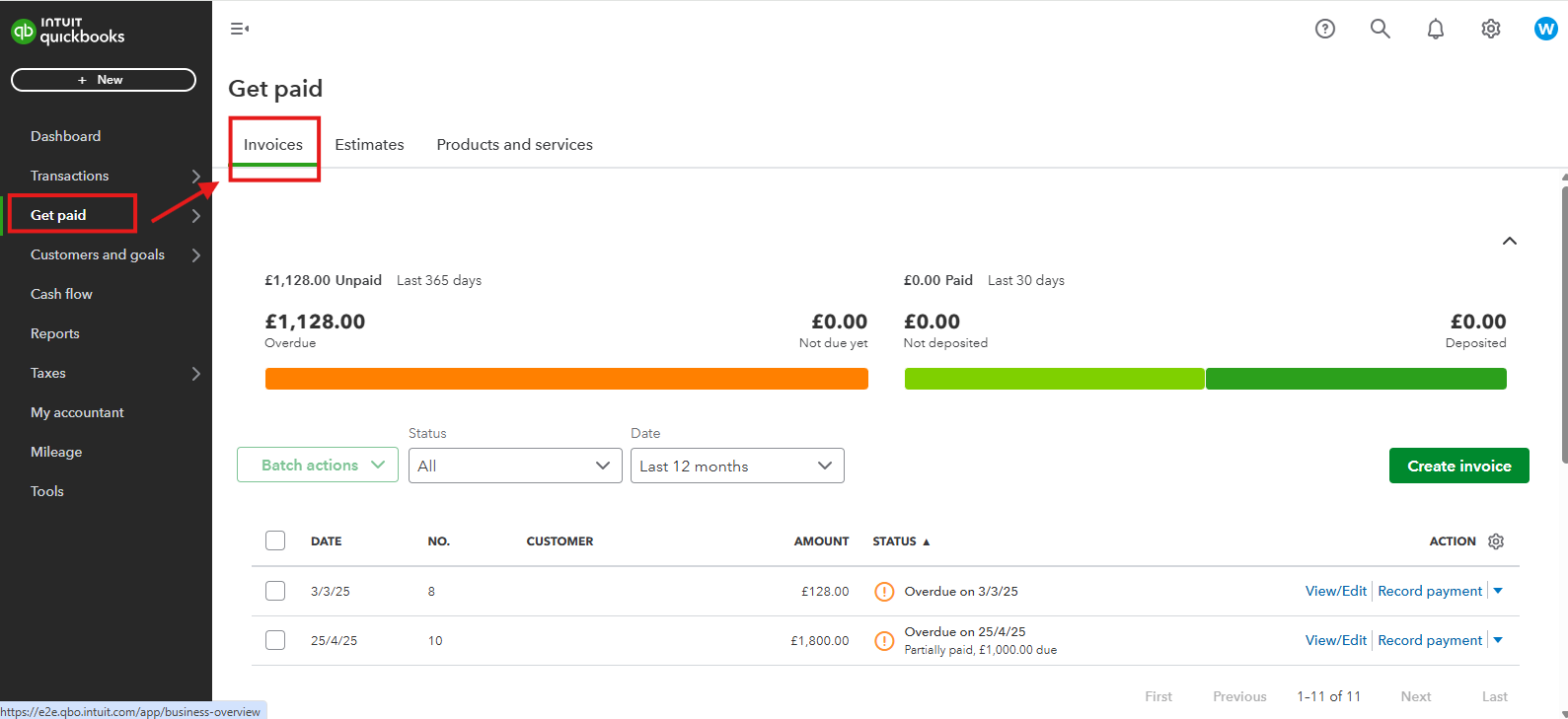
- Locate the invoice you'd like to send a reminder for and click on it.
- In the Actions column, click the drop-down menu for the invoice.
- Choose Send Reminder.
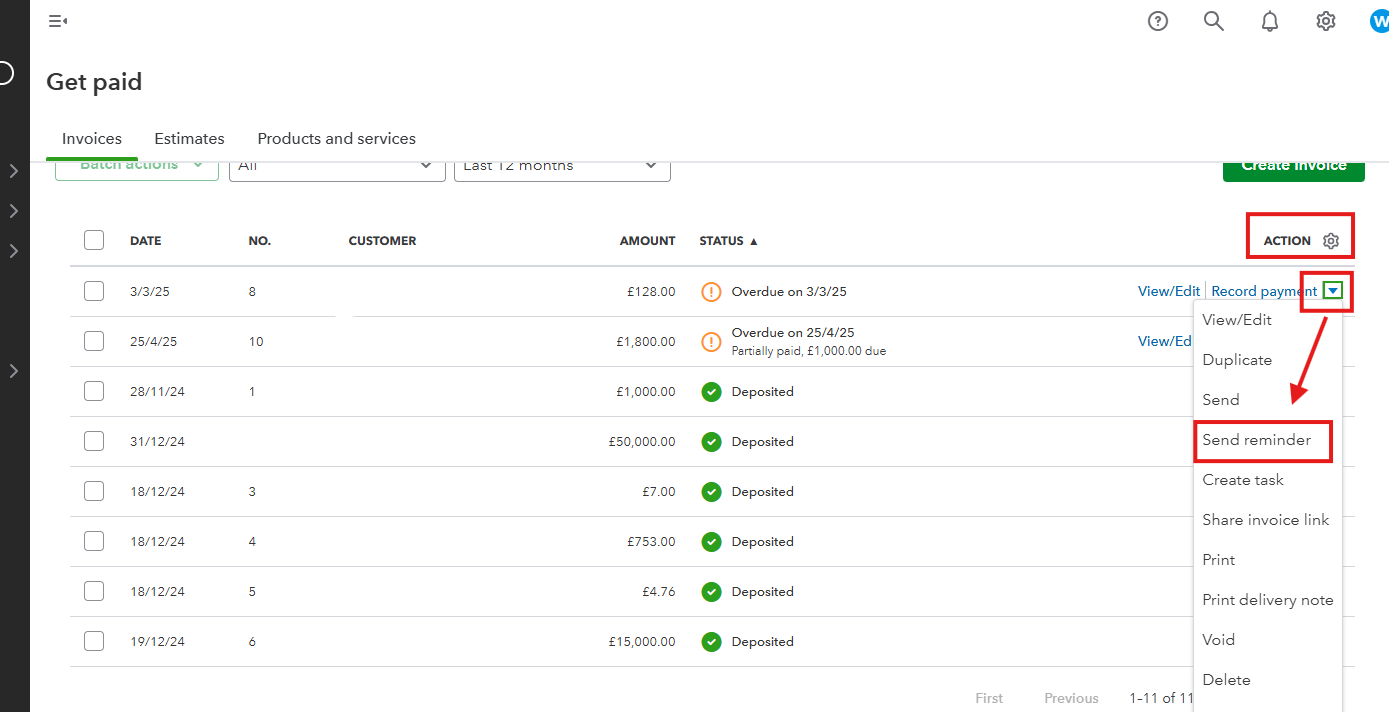
- Personalise your message and hit Send.
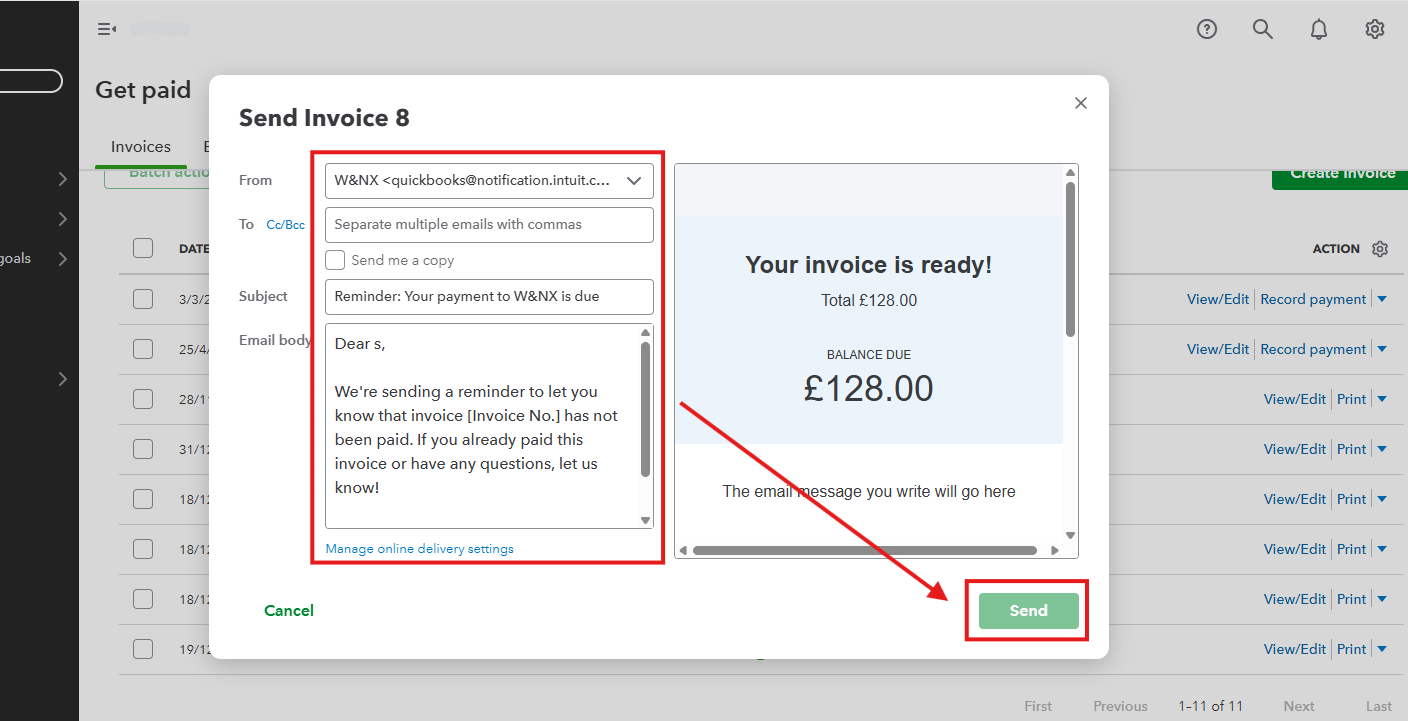
You can also set up automatic invoice reminders so you don't have to track the dates yourself or worry about sending too many reminders.
Let us know in the comments below if you have any other questions about invoices in QuickBooks.