You can manually edit the Email body to remove every time you send a remittance advice, Mark395.
Here's how:
- When you send the remittance advice, a screen will appear for composing the email.
- Manually delete the Have a great day line (and any other text you don't want) from the body of the email
- Click Send and close.
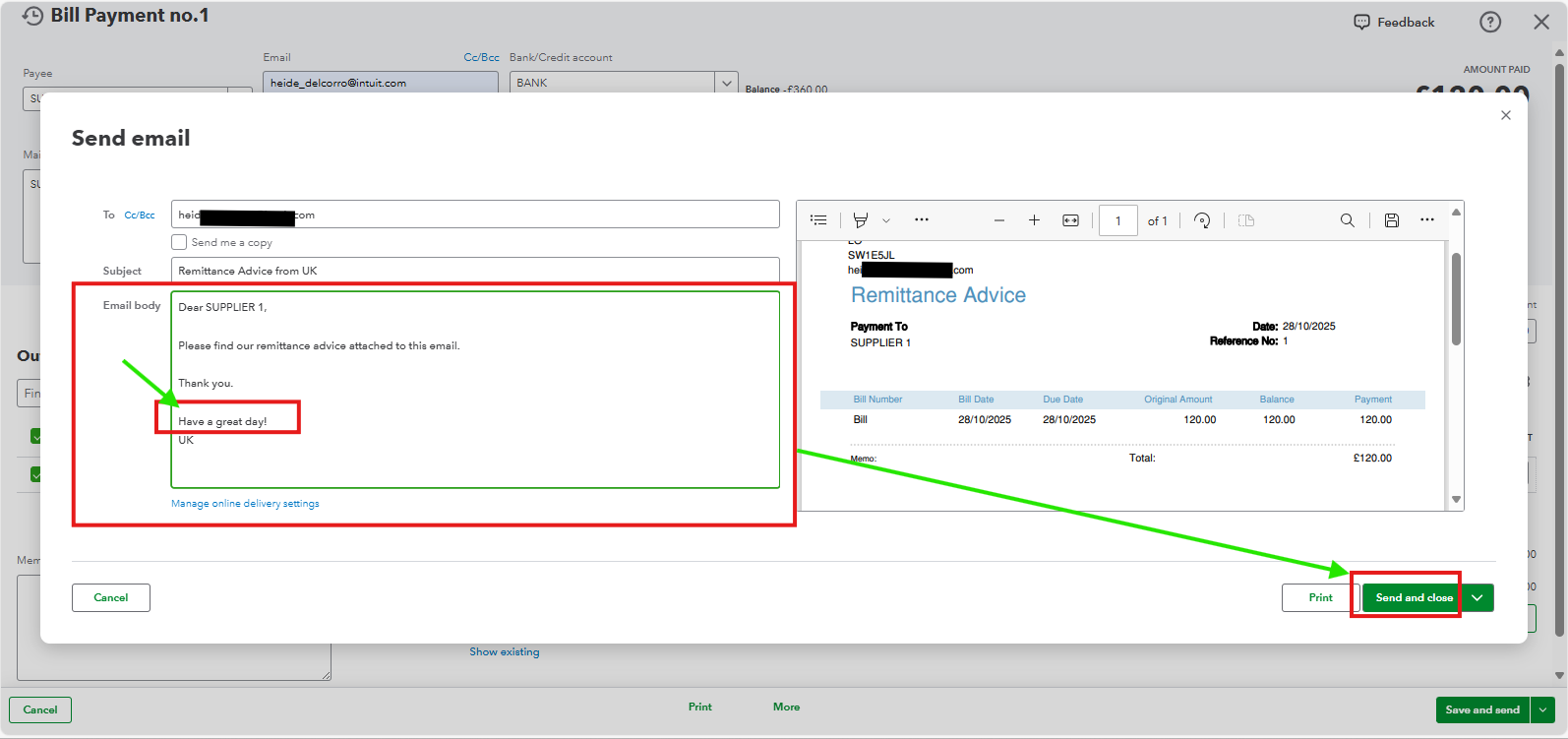
If you have other concerns, you can make a reply. We're here to help.