Turn on suggestions
Auto-suggest helps you quickly narrow down your search results by suggesting possible matches as you type.
Showing results for
I add an estimate in the invoice when I choice previewed by using my form style invoice when preview It isn't the same my form style.
Solved! Go to Solution.
Hi Mee1977
We would be grateful if when you create the invoice/estimate you select the customise option at the bottom of the page in the black area and select the template that you have created, then select print or preview.
I select the customise option in the black area and select my template but when previewing it isn't the same template has created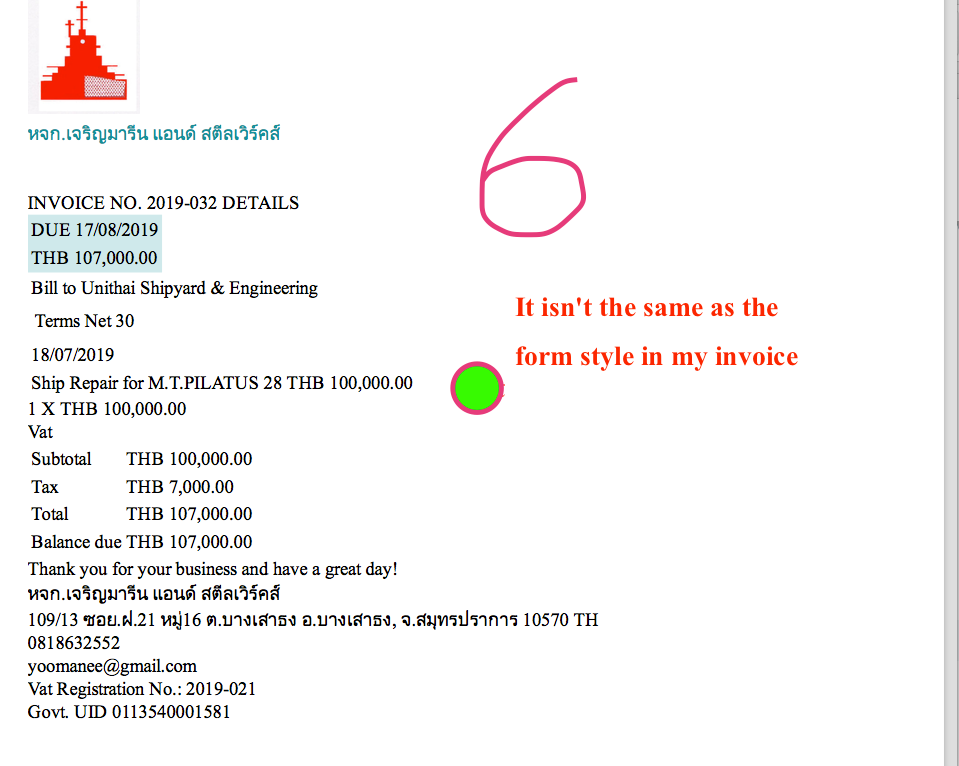
Hi Me1977
Which custom form style design are you choosing?
But when the preview for printing as below.
Hi Mee1977
When you created the invoice/estimate template which design have you selected within the custom form styles section, we are unable to tell this from the screenshot.
Select cog/gear icon > custom form styles > edit (the invoice you created) >design > change up the template.
Hello Mee1977,
When creating invoices from estimates (using the progress invoicing feature), the system is designed to default back to the Airy template - and so will not use your import form style. The workaround for this is to: open the Estimate and instead of converting it to an Invoice, mark the Estimate as Closed. You can then create the Invoice manually based on the info prefilled from the Estimate.
Thanks,
Talia

You have clicked a link to a site outside of the QuickBooks or ProFile Communities. By clicking "Continue", you will leave the community and be taken to that site instead.
