To ensure the National Insurance letter dropdown populates correctly, make sure the employee's Gender and Date of Birth are entered in their personal information.
Here's how to do it:
- In the Personal info click the Edit.
- Scroll down and enter the DOB and the Gender of your employee.
- Click Save.
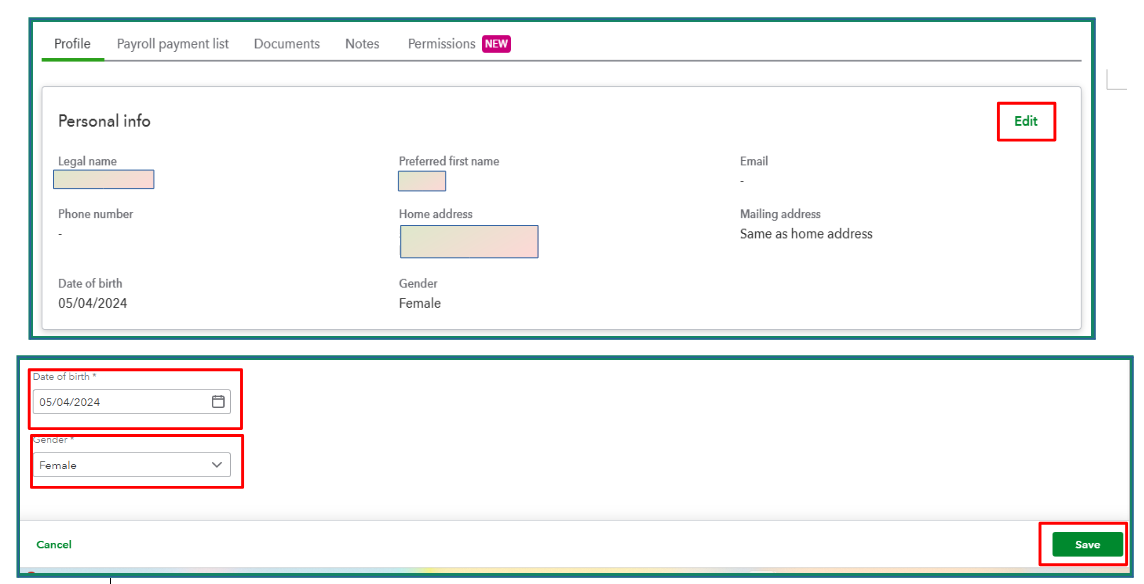
The steps above will help you display the necessary information needed before running payroll. Please let us know if you have further questions and we'll be right here to help you any time.