Hi clare26. To switch back to the previous display, simply click the Gear icon. I'll guide you through the process.
While this option will remain available during the rollout period, the classic interface will eventually be phased out. The enhancements to QuickBooks are part of our ongoing investment in the Intuit Platform. To change the display, follow the steps below:
- Go to the Gear icon.
- In the bottom part click Switch to use the old layout.

- In case you want to utilize the new lay out click again the Switch button.
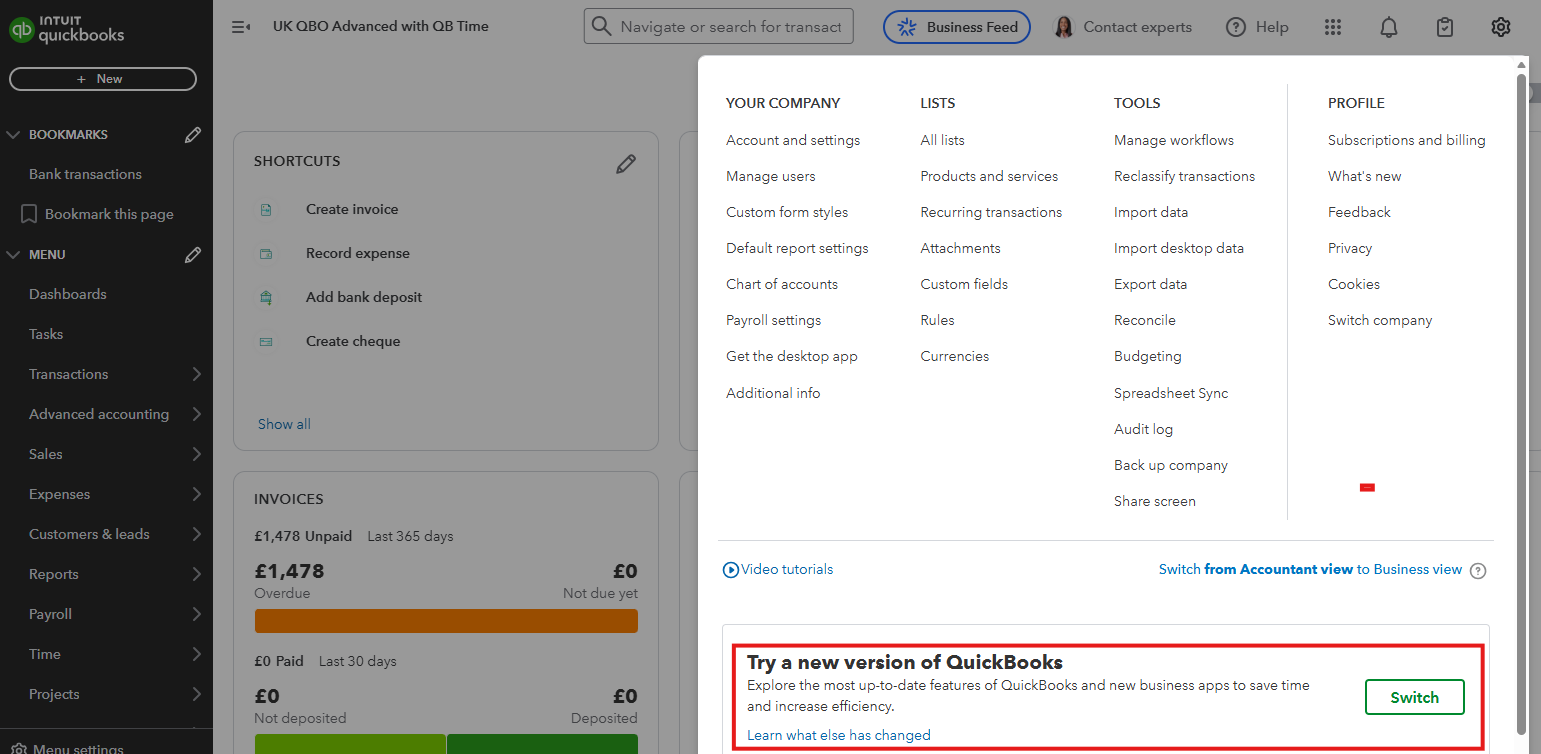
For more details about the new user inter face, click this article: What You Need to Know About the New QuickBooks Online Interface.
Feel free to ask any questions if you need assistance while working in QuickBooks. I'm here to help.