Thanks for contacting us, carlaschocolatebouquets.
I'm here to help fix the banking error 101 in QuickBooks Self-Employed (QBSE).
There are three reasons why you're getting this error and how to fix them:
- Missed prompts from your bank's website
- Log in to your bank’s website outside QBSE and look for messages that need your confirmation (ex. terms and conditions).
- Acknowledge the prompt, then go back and refresh your account in QuickBooks.
- Unable to sign in to your bank's website.
- In a new tab or a different browser, sign in to your bank's website to see if you can get in without any errors.
- Inactive account
- Your account is considered active if there’s an existing balance, or if there were transactions in the past 12 months. If you’re supposed to have an active account but still unable to log in to your bank’s website, contact them directly.
If you're getting the same results, I recommend contacting our QBSE Technical Team. They can investigate further why you're receiving this unexpected error.
Here's how to contact them:
On a web browser:
- Select Assistant from the top bar.
- Enter “Talk to a human.”
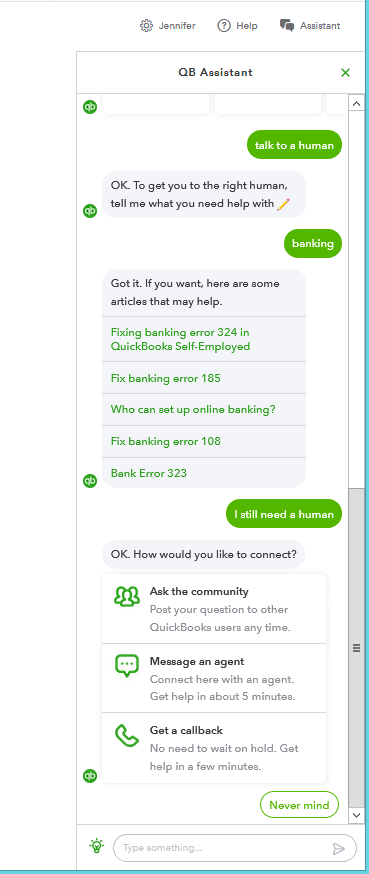
- Choose your preferred support method: Message an agent (Live chat), Call an agent, or Get a callback.
On iOS:
- Tap the + button on the dashboard, then select Ask QB Assistant.
- Enter “Talk to a human.”
On Android:
- Tap the chat bubble icon on any page.
- Enter “Talk to a human.”
Let me know how this goes by leaving a comment below. I always got your back.