You can change to the updated version of QuickBooks by clicking on the Gear icon, so you can add customer payments using the new interface, debbie173.
We are rolling out the new versions progressively, so not every account will receive early access at the same time. To change versions, select the Gear icon in the top right navigation bar and opt for Switch to the new QuickBooks experience at the bottom of the page.
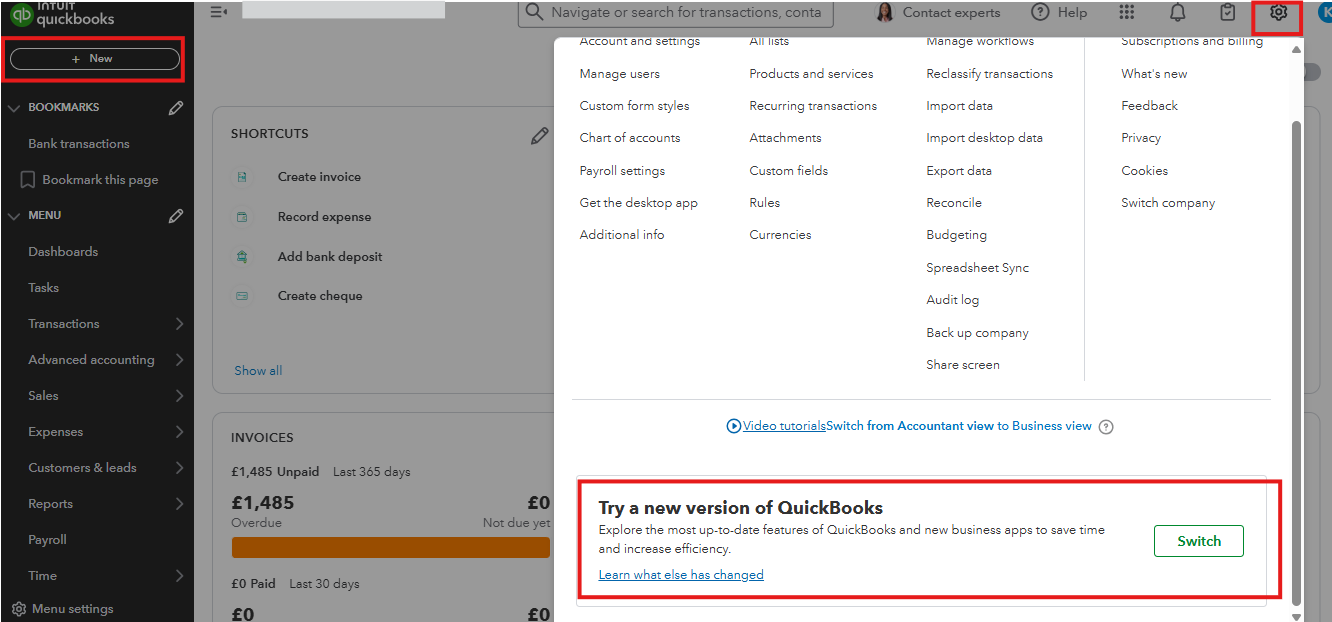
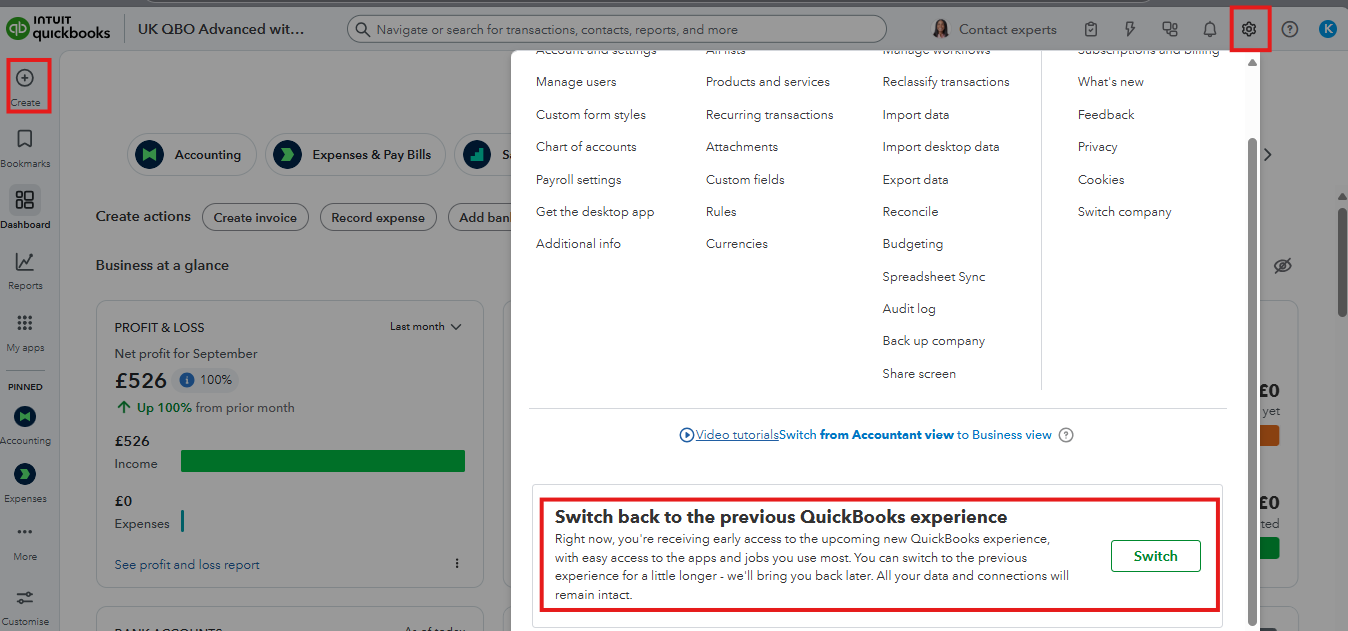
After that, you can add customer payments by following these steps:
- Go to the + Create button.
- Select Receive payment.
- From the Customer ▼ dropdown, select the name of the customer.
- From the Payment method ▼ dropdown, select the payment method.
- From the Deposit to ▼ dropdown, select the account you put the payment into.
- In the Outstanding Transactions section, select the checkbox for the invoice you're recording the payment on.
- Click Save and close.
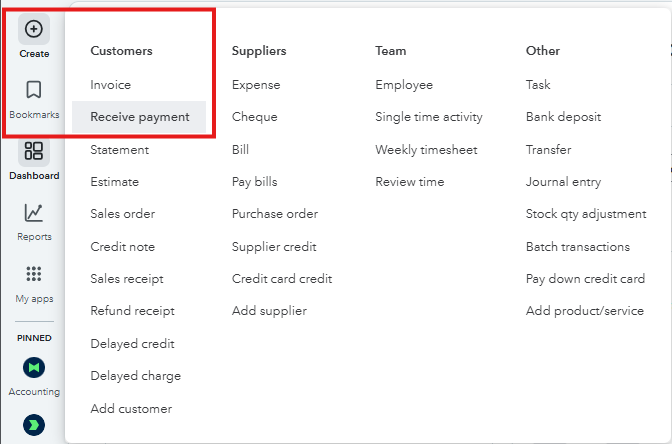
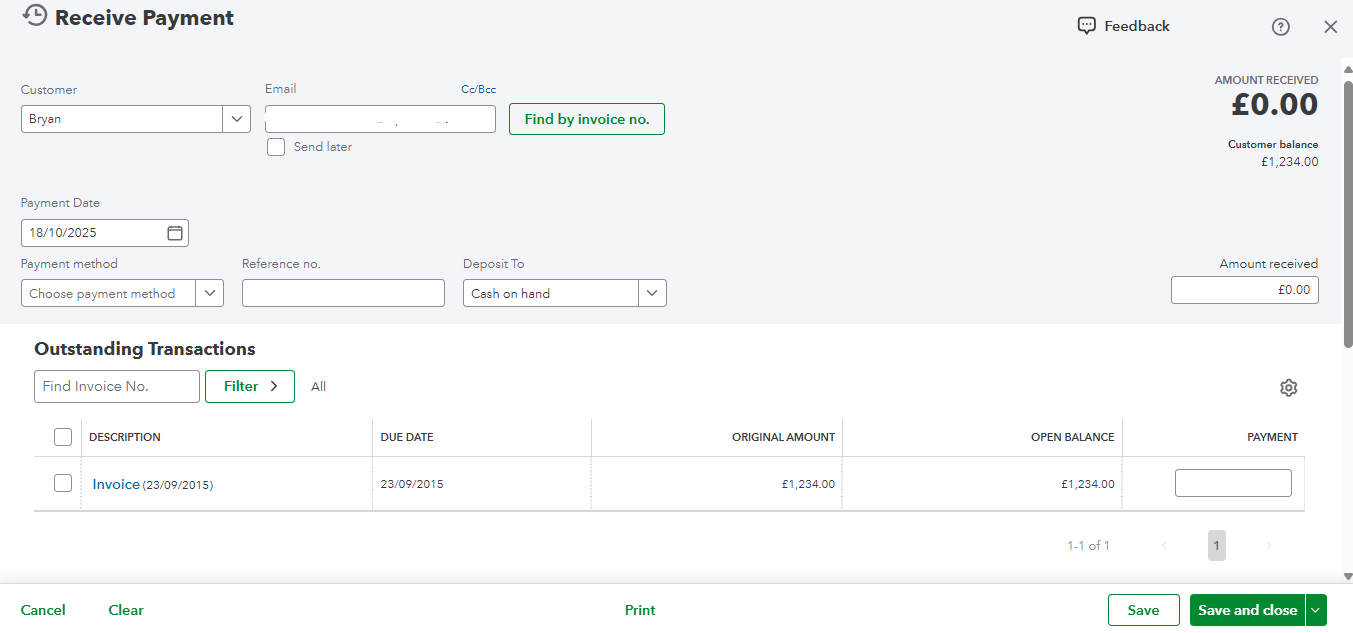
For more information on recording customer payments, please refer to this link: Record invoice payments in QuickBooks.
Feel free to respond to this post if you require any additional help with managing sales transactions in your account.