Yes, QuickBooks Online (QBO) allows you to upload a new Chart of Accounts even if your existing account contains balances, Jade.
Firstly, while renaming existing accounts in a spreadsheet seems ideal, it is not currently supported in QuickBooks as the system treats them as another account instead of updating the names. With this, you can bulk edit account names directly in QBO and import the new Chart of Accounts afterward.
Here's how to edit:
- Go to Transactions in the left-hand menu and select Chart of Accounts.
- Click the pencil icon to edit account names.
- Select Save when done.
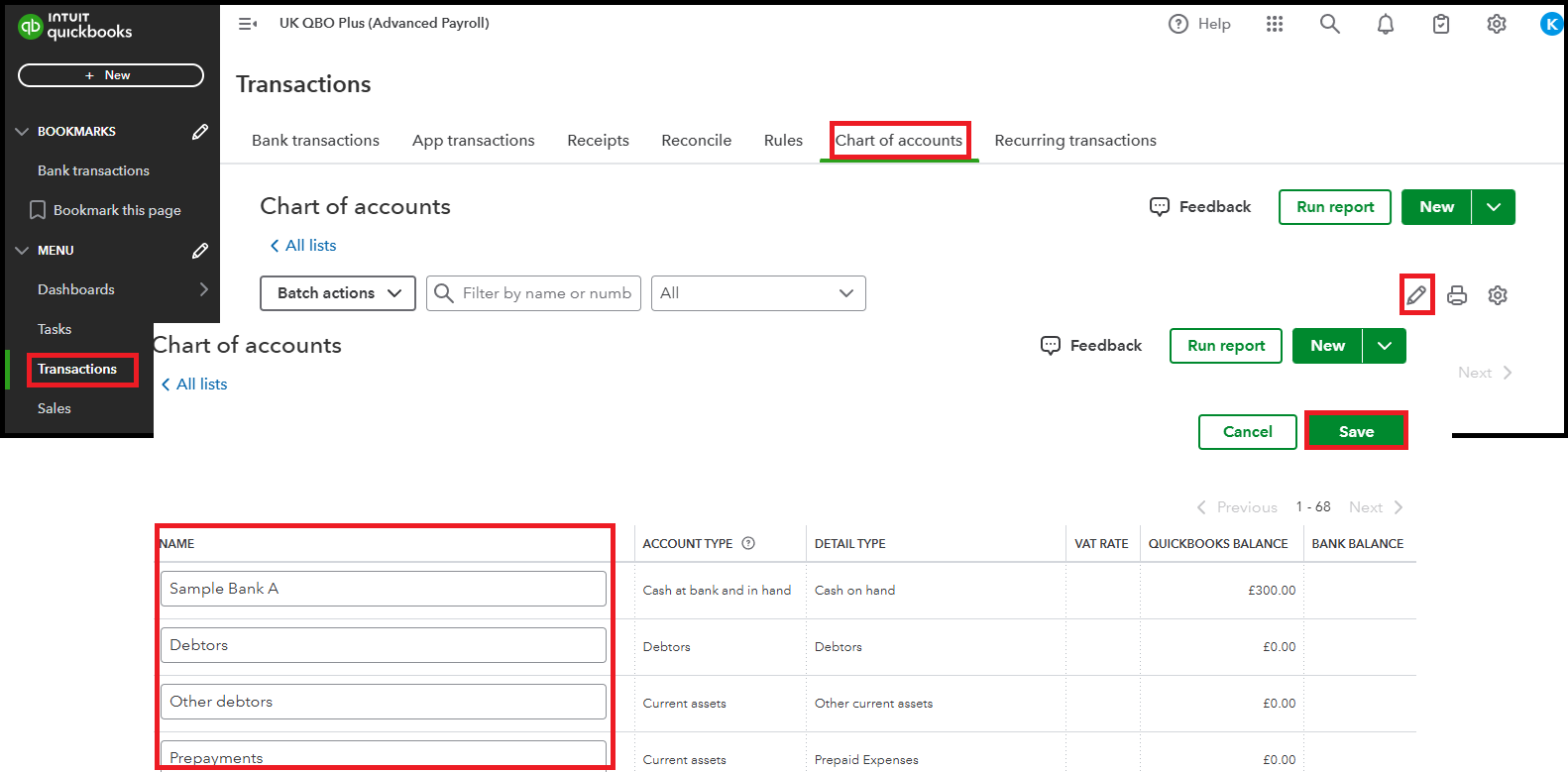
Once edits are complete, format your spreadsheet properly and import the Chart of Accounts into QuickBooks.
- Click Settings and select Import Data.
- Choose Chart of Accounts.
- Click Browse, select the file from your computer, and click Open.
- Click Next to proceed.
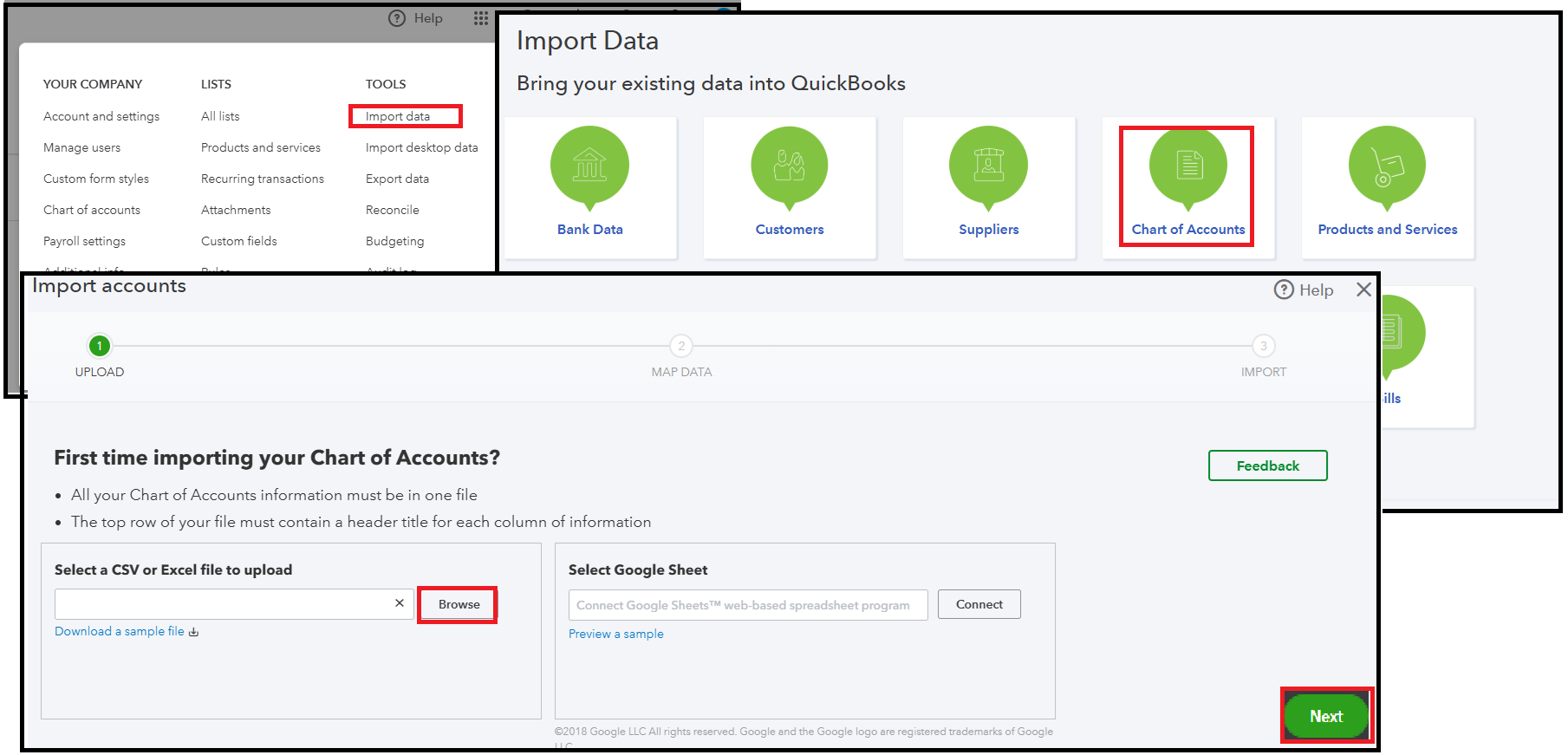
For detailed instructions, refer to the article: Import your chart of accounts to QuickBooks Online.
You can also assign account numbers to keep your Chart of Accounts organized and easy to navigate.
You can hit the Reply button below for more inquiries about the Chart of accounts. We're here to help optimize your QBO experience.