Turn on suggestions
Auto-suggest helps you quickly narrow down your search results by suggesting possible matches as you type.
Showing results for
Hi I am running quickbooks desktop pro 2021 when i process a journal entry I am not getting any totals columns for debits and credits and also it will not allow me to edit the vat element
I also use quickbooks online which allows me to alter the vat coding
any help would be appreciated thank you
I'm here to makes sure you'll be able to modify your entries and get this total column back in QuickBooks, @lilys cic.
Missing features like columns and the inability to modify events are often caused by data issues. I can provide troubleshooting steps here to get this resolve and so you can continue to run the business.
You can utilize the Verify Rebuild Data tool in QuickBooks Desktop. It identifies the most commonly known data issues within your company file while resolving it right away. Here are the steps to do it:
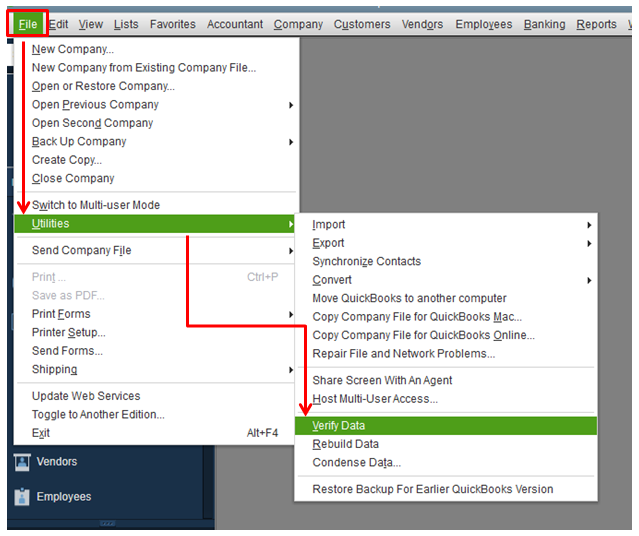
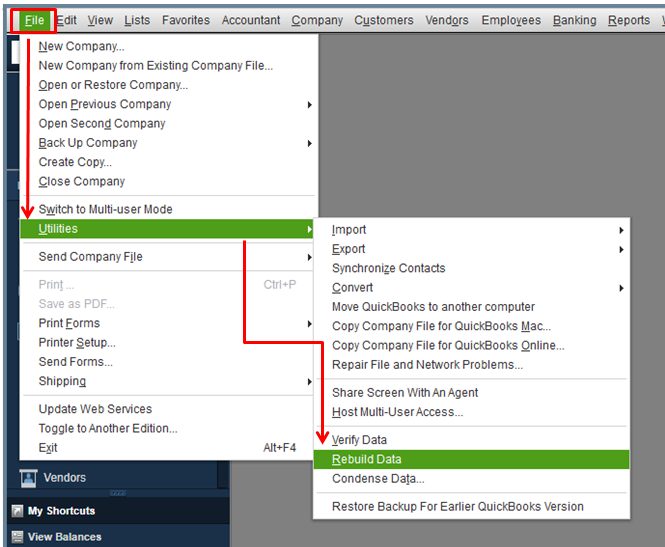
Please know that you'll need to log in to your Desktop account using the single-user mode when performing this process. It only takes minutes to complete. However, it will still depend on your company's file size. You can check this article for additional information and instructions in case the issue remains the same.
If you need further assistance with any of the steps I've provided, let me know by posting a comment below. I'm always around. Take care.
I have had the same issue with totals on the GLs not showing. Tried a rebuild - no luck. Was told thru online chat with intuit that the programmers have deleted the totals row. Has anyone else heard this? I'm really frustrated as those totals matter - what were they thinking?
Cathy
Hi there, @Piedra.
I want to ensure you'll be able to add the Total row on your General Ledger report.
With General Ledger, then Total must be available at the bottom of the page. You can scroll your arrow down to review the total. If it's missing on your end, I recommend performing some troubleshooting steps to isolate the issue.
As an initial step, update your software to the latest release so have the latest available features and fixes. Here's how:
For your additional guide, you can open this article: Update QuickBooks Desktop to the latest release.
Moreover, you can also repair QuickBooks to resolve common errors as quickly as possible.
Once done, review the totals of your entries from the Total section.
For additional tips about running and customizing reports in QuickBooks Desktop, you can open this article: Understand reports.
If you have any other questions about your transactions/reports, feel free to leave a comment below. I'm always here to help. Keep safe!

You have clicked a link to a site outside of the QuickBooks or ProFile Communities. By clicking "Continue", you will leave the community and be taken to that site instead.
