Welcome to the Community forum, @moodsholisticcounselling.
I can certainly guide you on checking the connection status of your Starling Bank account in QuickBooks. Confirming the connection status is the first step to ensure your transactions are flowing correctly.
You can verify that Starling Bank is actively linked by checking the Manage Connections page.
Here's how:
- Go to Gear icon and select Manage connections.
- On the linked accounts page, you should see a list or tile for your connected accounts. Your Starling Bank account should be listed here.
- Make sure the connection for this account is enabled so that QuickBooks continues to import transactions.
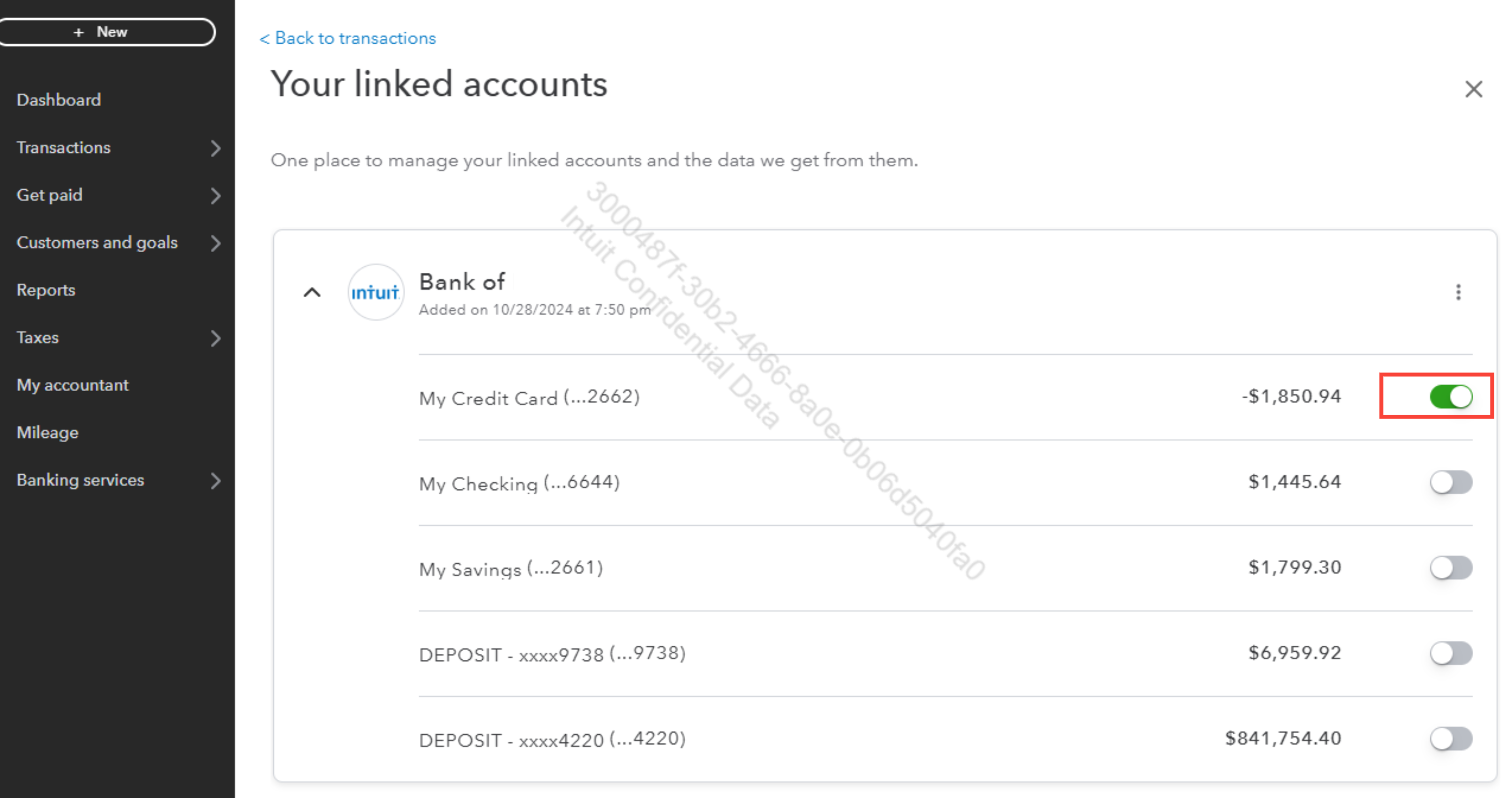
If your bank is correctly listed and enabled but the latest transactions aren't appearing, I recommend checking directly with your bank. This is often caused by one of the following scenarios:
- The bank's website is currently undergoing maintenance or system updates.
- Your bank requires you to update information in QuickBooks, such as login credentials, an account number change, or a name update (due to a bank merger).
- There's been a change in their connection service (e.g., from Web Connect to Direct Connect).
Also, if you cannot find your Starling account, you can just reconnect it again. For a more detailed guide on how to reconnect, please refer to this article: Reconnect your bank account to QuickBooks.
Let me know if you can confirm the connection status and if the issue persists!