I recognize the significance of accurate transactions for seamless business operations, Teddy. Data not syncing properly can be a bit of an inconvenience. Please note that QuickBooks Online (QBO) depends solely on the data provided by PayPal. Allow me to explain this further below.
Since you mentioned there are missing or incorrect transactions, I suggest contacting PayPal to verify whether the issue originates from their end. Meanwhile, if your PayPal transactions are already downloaded on the Banking page, you can manually upload transactions in QuickBooks.
However, if you use apps to manually recreate missing transactions while coordinating with PayPal support, be aware that this can lead to duplicate entries. Once the issue is resolved, ensure you exclude these duplicates in Banking or delete them in App transactions.
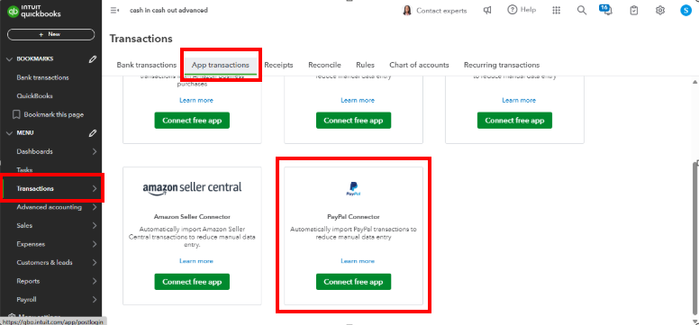
Additionally, I’ll include these articles as useful references for your future tasks:
We are always committed and eager to help if you have any inquiries or concerns about managing your transactions in QBO. You can come back to us or save this thread by hitting the Reply button below and I will be glad to offer assistance.