Turn on suggestions
Auto-suggest helps you quickly narrow down your search results by suggesting possible matches as you type.
Showing results for
Hi,
I was timed out of my QB Online this morning and now after entering my password it just loops back to the login page. (Yes I am using the correct password)
I have tried two browsers and cleared cookies
Anyone else having issues ?
Hello CFS Fabricoat, Thanks for reaching out about your log-in issue. We don't have any other reports of this. Are you using a pre-saved URL to log in on a pc or going through the QB website?
I am also having problems logging in, I am using a Chrome book. I have tried using account.intuit.com but am still stuck in a loop
Hello Maria2412, What is exactly happening when you try and log in on the web browser? Can you try clearing your cache and cookies to all time, close the browser down, reload it and try log back in does the same thing still happen?
I am having the exact same problem
Cleared cache and cookies.
Tried different browsers Edge and Firefox.
reset computer.
Used 3 other computers.
used a tablet with 3 browers
Used a PHONE.
ALL log in looping .. I can't do my work!
I appreciate the time you've taken to inform us about this log in issue in QuickBooks Online, Yekyaw.
Allow me to help you get to the right department to report this problem. Since you already did all the possible troubleshooting steps to resolve this looping login concern, I highly recommend contacting our Support immediately.
They can create a ticket to report and have this problem investigated. Here's how to get a hold of our support representatives:


For other questions and concerns with QuickBooks access and logins or other topics, leave me a comment below. I'll help you get your way around QuickBooks.
u know I can't log in right?
If I am in a loop with the login screen, I can't goto help.
I’ve got you covered, @Yekyaw. I’ll make sure you’ll be able to contact our support to get this login concern resolved.
Aside from our contact feature within your QuickBooks Online account, you can still reach out to us using this link: https://help.quickbooks.intuit.com/en_GB/contact. Then, follow these steps:
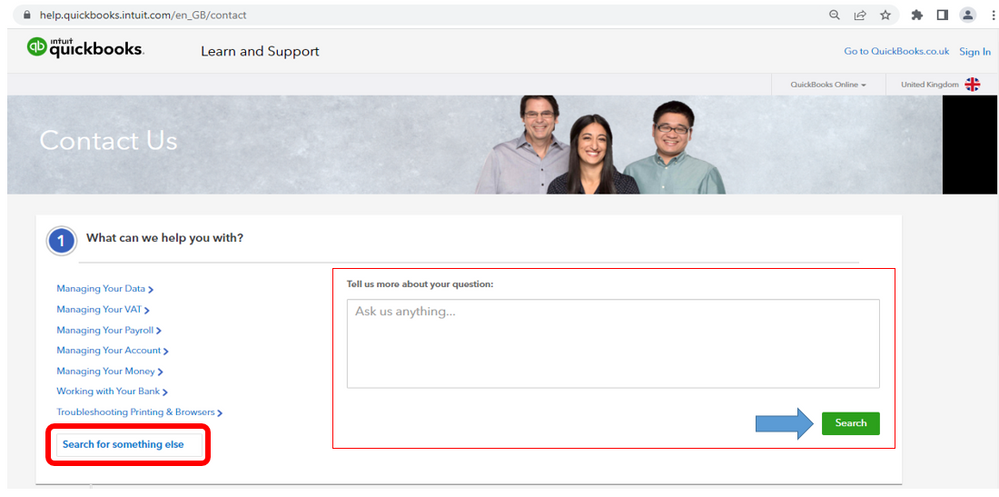
You can also select the Try something else option from the sign-in page to connect to an expert via chat. Here’s how:
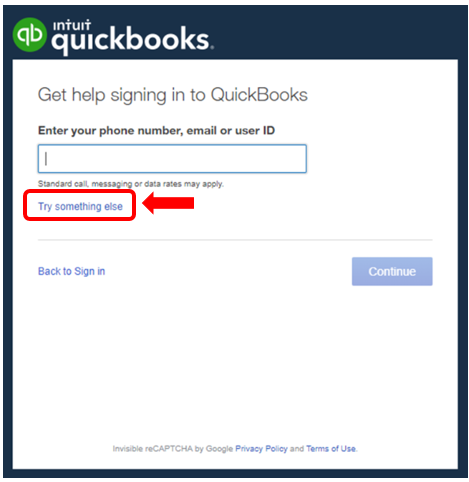
Our Resource Center contains insights to help run and grow your business successfully. It has free tools and bookkeeping basics you need to organize your data.
If you need anything else after logging in, please let me know. We're always here to help!
I've been having these same problems for two days now as well. Can't log in to log a ticket. What can I do?
Let's make sure you'll be able to log in to your account, Michelle Emerson.
Normally, you should be able to sign in when utilizing the log-in link you'd normally use. If not, you can launch a private window (incognito) and check if you're still getting the same problem. I've provided the shortcuts keys below so you can follow:
If you're able to log in, return to your default browser. Your cache and extensions are probably interfering with the scripts QuickBooks is trying to run the page. Clear the cache so you'll be able to work with a clean slate. If not, you can switch to a different browser.
However, if you're still experiencing the same, I recommend following the steps provided by my colleague @Jen_D to reach out to our support team. This way, they'll be able to investigate further. Also, they have the tools to pull up your account in a secure environment.
Furthermore, to learn more about how you can create and send invoices, I've provided this article for more information: Create Invoices In QuickBooks Online.
Let us know if you're able to log in successfully or if you have any other concerns when signing in to your account. I'll always make sure to help you.
YES , keeps saying account on hold , update billing as my card was changed by the bank from Visa to Mastercard and after about a week of having to keep updating payment details now just keeps saying loading data with the wheel of doom :pouting_face:
App is on an iPhone 13 also
Hi there, @NC1973.
Since you raised the same issue twice in this forum, I'll direct you to the thread where I addressed your first query.
Visit this link for you reference: https://quickbooks.intuit.com/learn-support/en-us/account-management/re-cannot-login-to-qb-self-empl...
Please do not be afraid to express your concerns in the Community. We are always available to advise you on what else you can do with your mobile app.

You have clicked a link to a site outside of the QuickBooks or ProFile Communities. By clicking "Continue", you will leave the community and be taken to that site instead.
