Turn on suggestions
Auto-suggest helps you quickly narrow down your search results by suggesting possible matches as you type.
Showing results for
I have emailed a purchase order to my supplier and just noticed the part numbers don't appear on there, I contacted support and they told me that's not an option.
Anyone know if that's correct?
Surely not?
Hello RAY15, thanks for posting on the Community page, you could enter the part number in the description field instead so it shows up on the PO for you.
Wow are you being serious? You want me to edit the 250 stock items I have and add the part numbers to the descriptions, when it is already there?
Why doesn't the part number appear on the purchase order? This template been designed by someone with no knowledge of what a purchase order is for?
Can you escalate this to management, you are being ridiculous.
I can see the importance of having the part numbers displayed on the purchase order, RAY15.
In QuickBooks Online (QBO), we can enter the part number in the description field to show it when sending a purchase order.
I can see the importance of having this option for your business. With that, I suggest sending feedback to our product developers so they can review it and might consider adding this in our future updates. Please refer to the steps below:
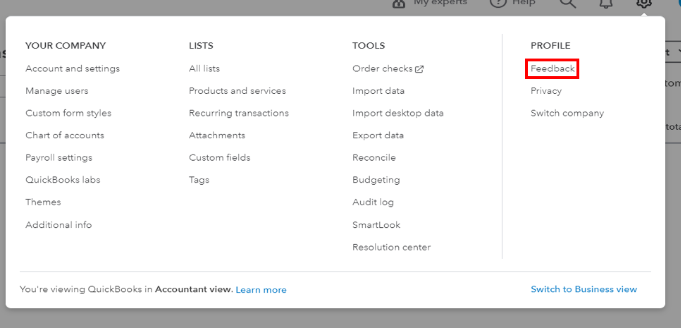
You can track your feature requests through our QuickBooks Online Feature Requests website.
Let me know in the comment below if you have other concerns or follow-up inquiries about the purchase order in QBO. I'm just around to help. Take care!
This is nonsense, the part numbers are already entered and appear on an invoice no problem, surely someone at INTUIT just needs to edit the Purchase order template?
Hi RAY15, we appreciate your standpoint. Please consider using the in-product feedback method mentioned above so that this can be reviewed by our developers who implement such changes.
But you work for the 'Quickbooks Team' why cant you get this resolved?

You have clicked a link to a site outside of the QuickBooks or ProFile Communities. By clicking "Continue", you will leave the community and be taken to that site instead.
