Turn on suggestions
Auto-suggest helps you quickly narrow down your search results by suggesting possible matches as you type.
Showing results for
Hi Guys,
Don't seem to find much on this but QuickBooks Self-Employed sent me an email last month (November 2024) saying the App will no longer be available to re-download but WILL still be supported. Seems a strange move as I find the app very useful and was one of the reasons I use this service. Can anyone from Quickbooks/Intuit or anyone seen anything online about why they're doing this. Is it making way for a new app or something? Slightly annoyed as this is a service I and indeed we all pay for and feels like we're losing a feature.
Solved! Go to Solution.
Hello Djapp, welcome back! Thanks for being so proactive about the QBSE updates. I know the email left some questions unanswered, but don't worry, I’m here to fill in those gaps and provide you with the complete picture.
Since you're already aware that the QuickBooks Self-Employed (QBSE) app will no longer be available for download from the Apple App Store, I wanted to share that if you've downloaded the app before this date, you can continue using it with full support and updates.
While existing QBSE subscribers can continue their subscription, new customers are invited to explore QuickBooks Sole Trader, our enhanced solution designed specifically for single business owners. Its features include organizing transactions, tracking your mileage, and providing insightful business performance metrics. You can check out how to download the app here:
To help you get acquainted with QBST, we've put together an in-depth overview that covers all the fantastic new features designed to streamline your business operations. You can check it out here:
Additionally, if you choose to transition from QuickBooks Self-Employed to QuickBooks Online Sole Trader, here's a step-by-step guide to help make the switch seamless: Import your data into QuickBooks Sole Trader.
Let's work together to keep your business thriving. The Community is at your service at making your financial management journey a breeze. Please feel free to return to the thread if you need anything else.
Thank you for visiting the Community today, djapp.
I understand that this news can be surprising and unexpected but please know that this change is due to the new Intuit product which is QuickBooks Online Sole Trader - an upgraded version of QuickBooks Self-Employed. This new product is designed to offer a better experience in tracking your transactions. A key feature to highlight is the customer tab, which allows users to compile a list of their customers and view transactions for each, making transaction management a breeze. For more information, click on this link: Simplify your client bookkeeping with QuickBooks Sole Trader.
If you have other product-related concerns or need guidance navigating QBO, don't hesitate to visit the Community again. We'll get back to you and provide the help you need.
Oh that's fine. It doesn't really say that in the email. It would've been better if you had said we are discontinuing the app for new users and we are migrating over to a new and improved app. I don't think the email was really clear in that regard. Does that mean as an existing user of Self-Employed I can download the new app now or is it not out yet and get used to the new app? Like I say, the information is fairly scarce on this in the email.
Hello Djapp, welcome back! Thanks for being so proactive about the QBSE updates. I know the email left some questions unanswered, but don't worry, I’m here to fill in those gaps and provide you with the complete picture.
Since you're already aware that the QuickBooks Self-Employed (QBSE) app will no longer be available for download from the Apple App Store, I wanted to share that if you've downloaded the app before this date, you can continue using it with full support and updates.
While existing QBSE subscribers can continue their subscription, new customers are invited to explore QuickBooks Sole Trader, our enhanced solution designed specifically for single business owners. Its features include organizing transactions, tracking your mileage, and providing insightful business performance metrics. You can check out how to download the app here:
To help you get acquainted with QBST, we've put together an in-depth overview that covers all the fantastic new features designed to streamline your business operations. You can check it out here:
Additionally, if you choose to transition from QuickBooks Self-Employed to QuickBooks Online Sole Trader, here's a step-by-step guide to help make the switch seamless: Import your data into QuickBooks Sole Trader.
Let's work together to keep your business thriving. The Community is at your service at making your financial management journey a breeze. Please feel free to return to the thread if you need anything else.
I already have quickbooks self employed downloaded on my iPad & have been using it for years. Now it will not open & says it is "no longer". What app do I use to access my account? I use it the iPad to take photos of receipts & add to the transaction.
Since the QuickBooks Self-Employed app is no longer serviceable, I recommend logging into your QBSE using the Safari browser on your iPad, @mclarens. This will allow you to upload receipts or add photos to your transactions directly from your device.
Here's how:
After logging in, navigate to the Transactions menu and select the Add receipt button to upload receipts directly from your iPad.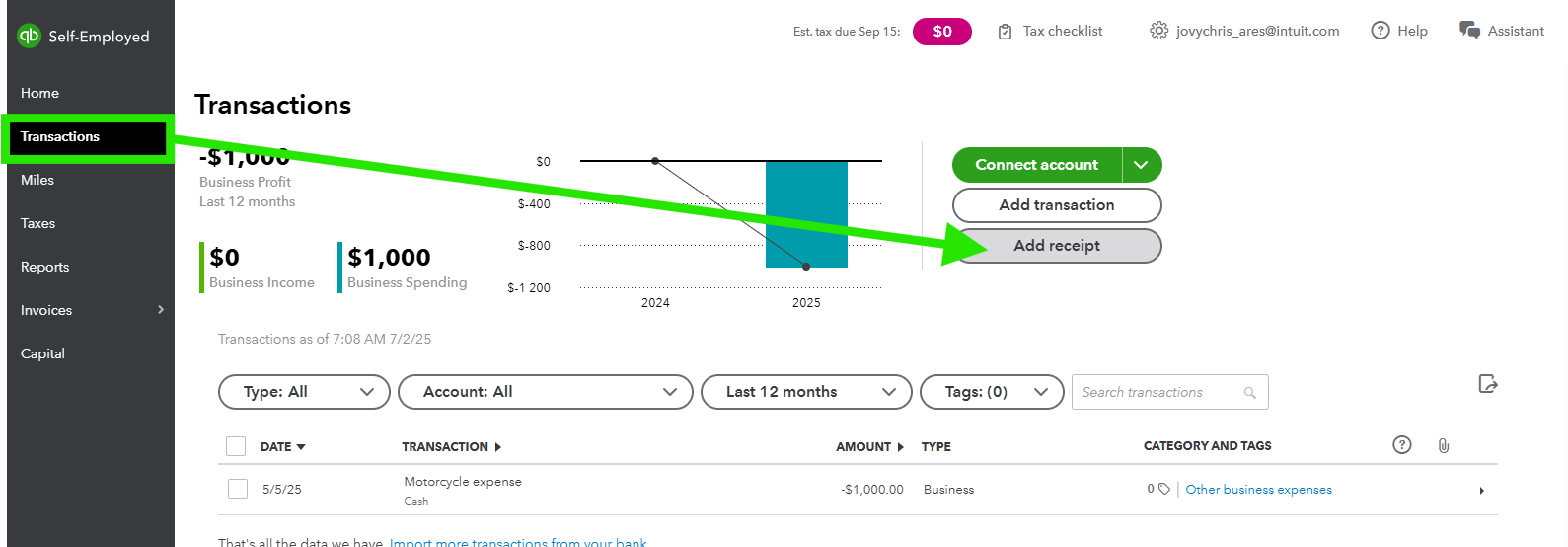
To add files to your bank transactions, click the mini dropdown button and select Upload from computer.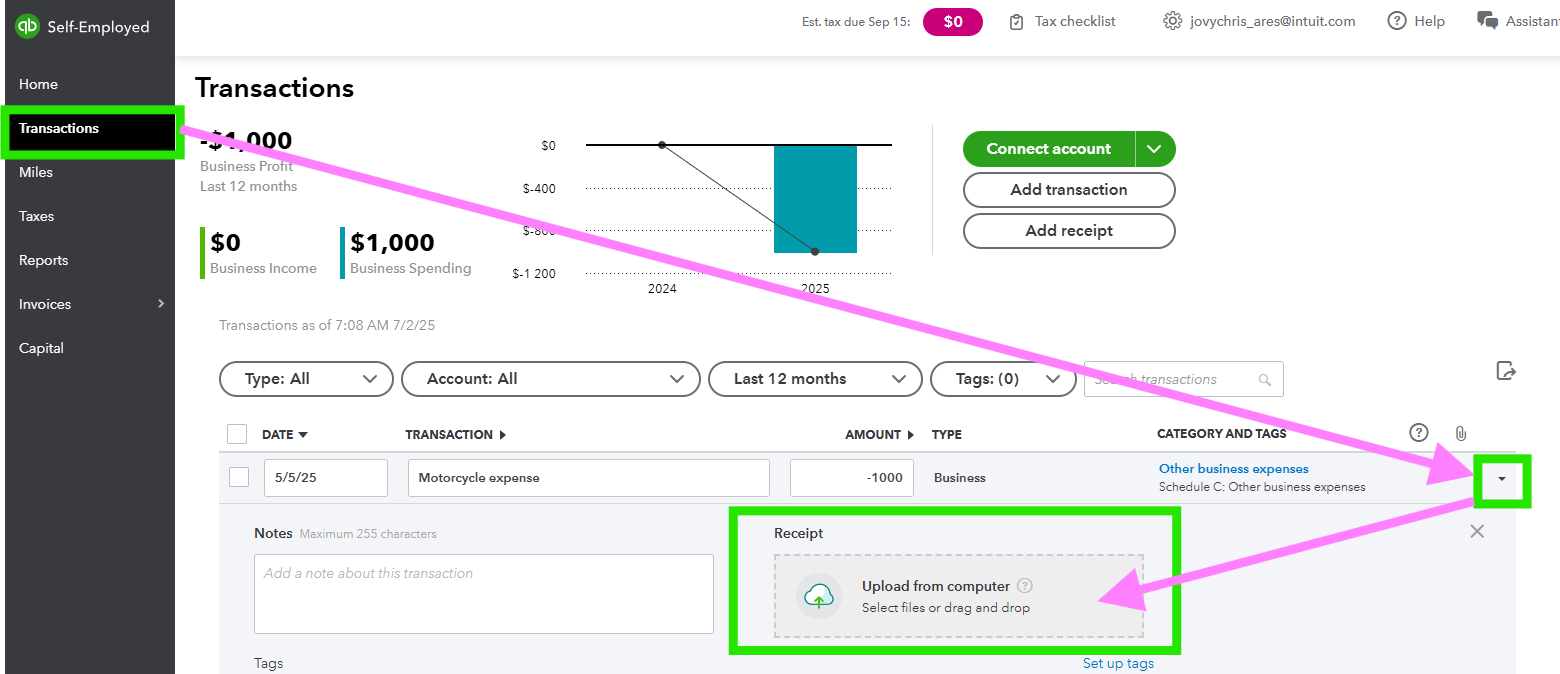
I've included this article as a reference with detailed instructions on creating receipts from an image and attaching them to your bank entries directly from your device: Record or attach expense receipts in QuickBooks Self-Employed.
After categorizing them, you can generate and download transactions and financial reports from your QBSE account using a web browser.
If you prefer using an app on your iPad, I recommend migrating your data from QBSE to QuickBooks Sole Trader. You can follow the suggestion from my colleague, @FaithA, as mentioned above.
We're available to assist with any questions about accessing and navigating the QuickBooks Self-Employed app, so feel free to drop by this thread, and we'll respond promptly.

You have clicked a link to a site outside of the QuickBooks or ProFile Communities. By clicking "Continue", you will leave the community and be taken to that site instead.
