It's been great to have you in the QuickBooks Community, Darren. Allow me to provide you with steps on adding a business name in QuickBooks Self Employed (QBSE).
The name of your business in QBSE is determined by the information you've entered in your Intuit Profile. To modify your business details, you can follow these steps:
- Log in to your QBSE account.
- Go to Settings ⚙, and select Intuit Account under the Profile section.
- Choose the Profile tab.
- Select Name to add your business name.
- If your business name is long, you can enter it in the First and Last Names fields. If it's a one-word name, enter it in the First Name field.
- Click Save.
I've also attached screenshots for reference:
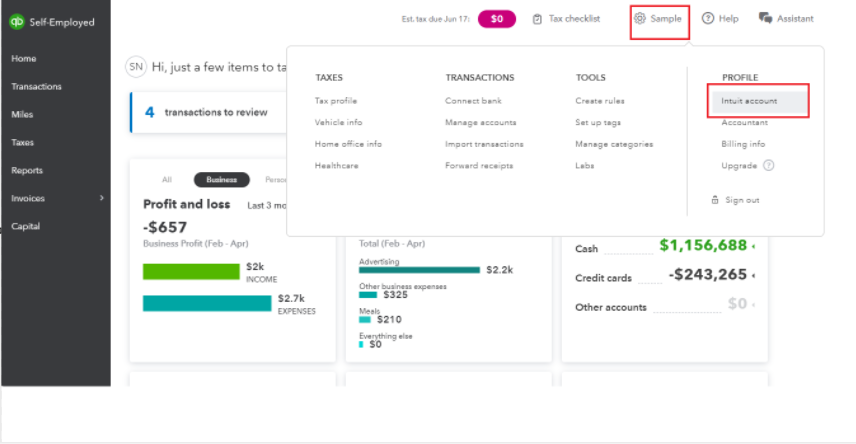
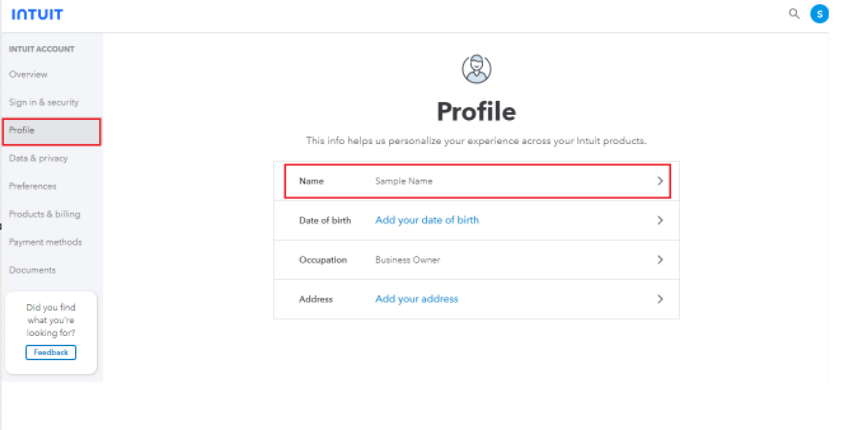
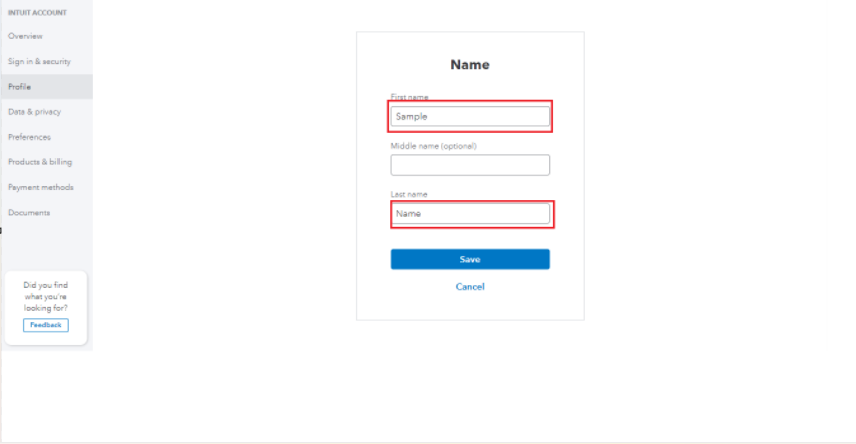
To update the changes, simply sign out and log in again to your QBSE account.
Additionally, if you want to add your business name to your invoices, here's how:
- Go to the Invoices tab.
- Select Create Invoice.
- Click on Edit Work Info.
- In the Name section, enter your business name.
- Click Save.
Here are the screenshots for your reference:
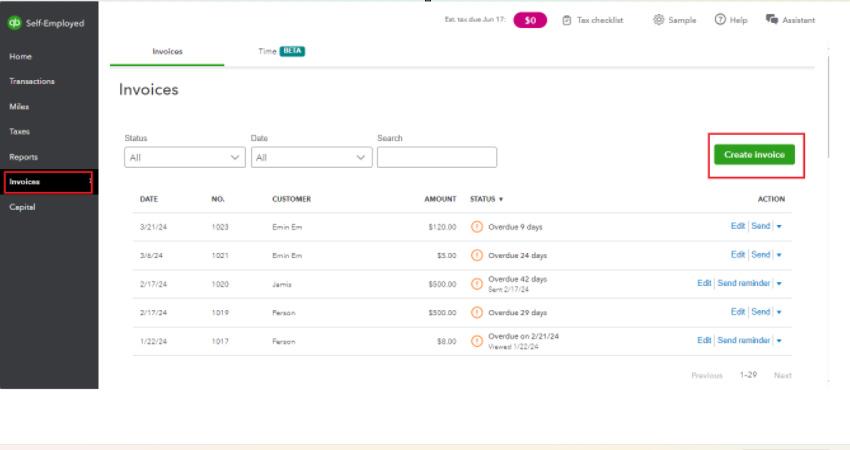
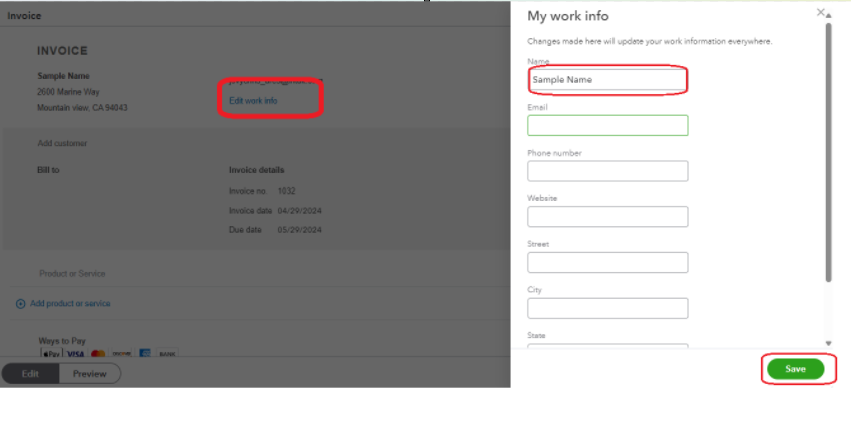
Furthermore, this article may be helpful if you require answers to some of your QBSE questions: A beginner's guide to QuickBooks Self-Employed.
Please know that you can come back to the thread by leaving a reply below if you need additional assistance with adding a business name or any QuickBooks-related queries. I'll be more than happy to assist. Take care.