Thanks for visiting the Community, des9.
In QBO, we’re unable to edit a direct debit mandate. Since you already submitted it, let’s cancel the transaction and send the correct one.
Here’s how:
- Go to the Gear icon at the top to choose All lists under Lists.
- Tap the Direct Debit Mandates link to view the list of your members.
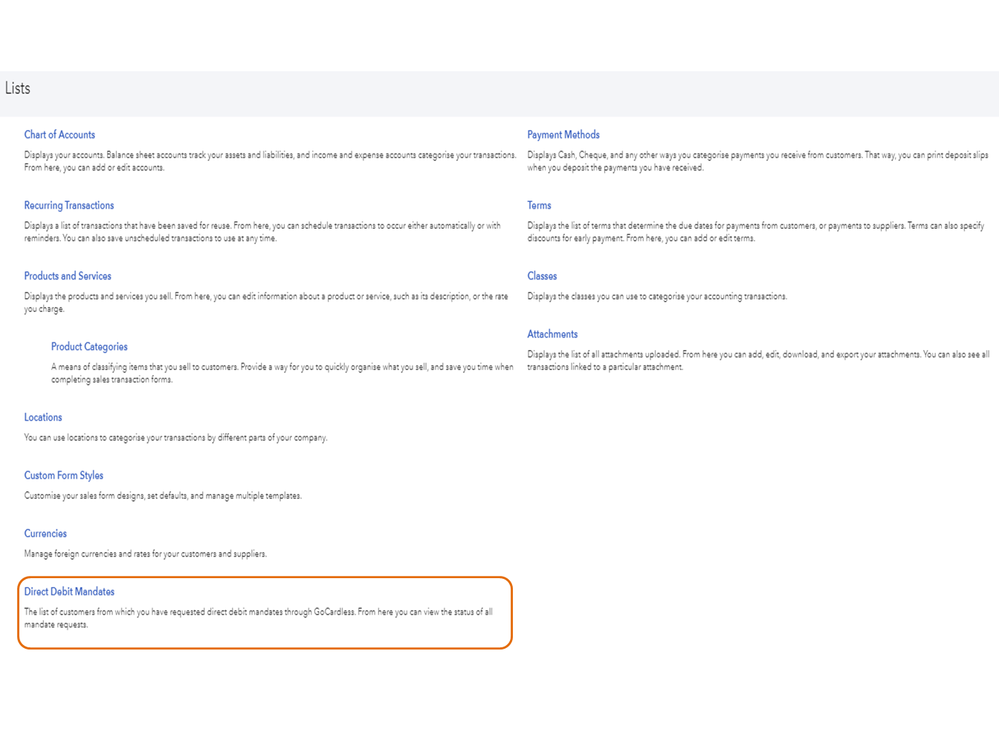
- On the Direct Debit Mandates page, choose the customer you’re working on and then hit the Cancel mandate option.
- This action will display the Import Mandates button.
- Make sure to map the transaction to the correct member.
The following guide provides more insights about this process: Manage mandates within GoCardless.
Additionally, this article contains resources to help easily perform any tasks using GoCardless: Welcome Guide.
Feel free to visit the Community again if you have any other concerns about QuickBooks. I’ll be right here to answer them for you. Have a great day ahead.