Hi there, @geetika. I am pleased to offer you some valuable insights on how to download a supplier credit note in QuickBooks, which you can subsequently share with your suppliers. This process is an essential aspect of managing your financial transactions, and it is crucial to do it right to ensure the smooth running of your business.
At this time, the feature to download a credit note and send it to suppliers is not available in QuickBooks. However, there are third-party applications that allow you to send credit notes. QuickBooks Online (QBO) provides the option to integrate with a range of third-party apps and software.
To explore these options, you can refer to our Apps page, which is accessible through your QBO account. This will provide you with a list of third-party applications that can be integrated with QBO, allowing you to send credit notes to suppliers.
Here's how:
- Log in to your QuickBooks Online account.
- From the left pane, click on Apps.
- Search for apps in the search box.
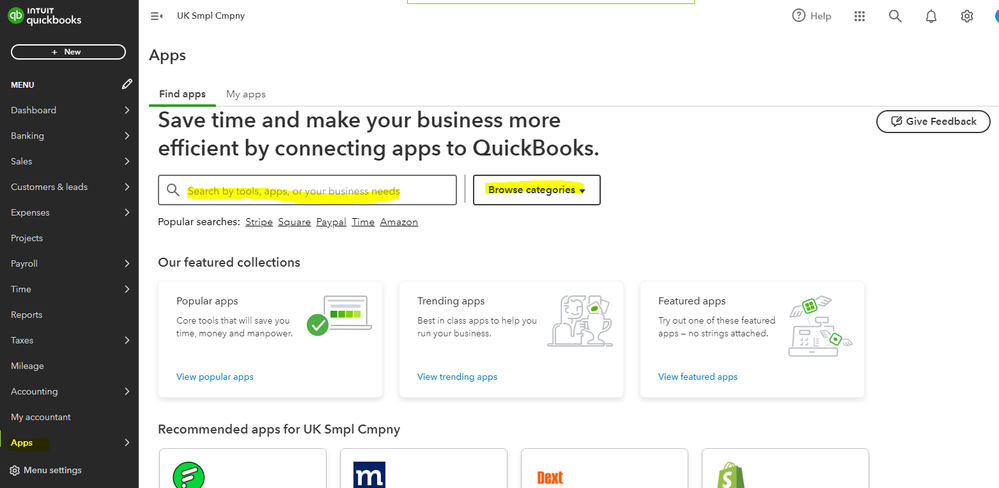
QuickBooks displays the list of applications available that matches the description you entered. Once you find the right app, click on it to open it. You can also visit this link: QuickBooks Apps Store to check for supported apps.
Additionally. I'll be sharing these resources that will guide you in creating and importing credit notes in QuickBooks:
Please do not hesitate to reach out to me if you have any further concerns about downloading your credit notes in QuickBooks. I'm here to assist you in any way possible. Have a wonderful day.