You can enter the payment as an expense or cheque transaction, @character21.
I'll show you how:
- Click the Plus icon (+) on the Toolbar.
- Under Suppliers, select Expense or Cheque.
- Choose the Payee from the drop-down list.
- Specify the Bank Account where the money will be withdrawn.
- Enter the necessary details of the transaction.
- Select the Print option if you want to print the check.
- Select Save and close or Save and new.
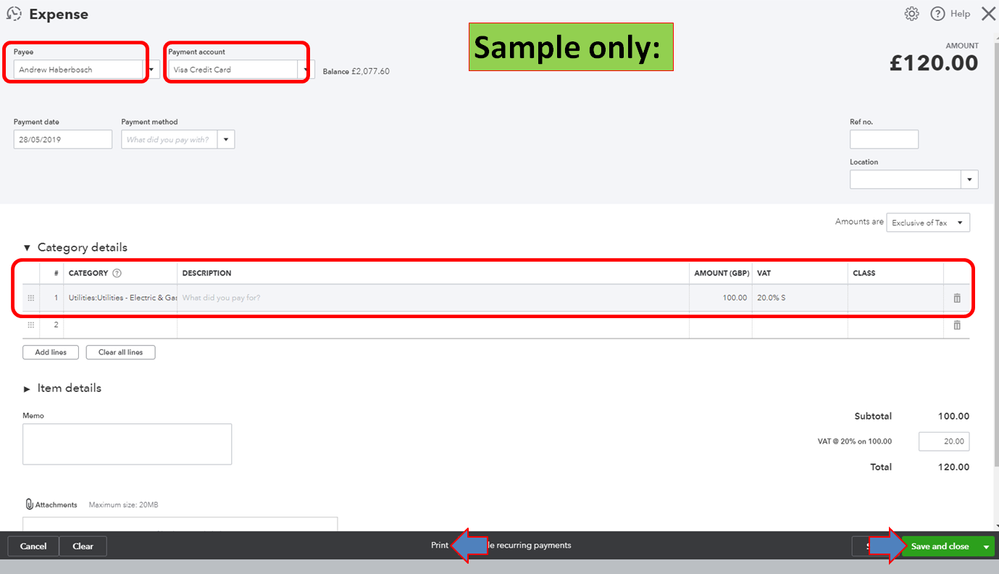
That should keep you going today, @character21. For additional reference, you can check these articles:
Let me know the outcome by leaving a comment below. I'm also still here to help you more if you have additional questions.