Hi there, 1935144978376969H14.
Thanks for reaching out to the Community about your concern. I’m here to point you in the right direction on how to create the transaction.
The option to raise a purchase order using the mobile version for QuickBooks Online (QBO) is currently unavailable. For detailed information, you can browse this article: Compare mobile app features. It contains a list of tasks you can do using your iPad.
To fix the issue, you’ll have to sign in to QBO using a browser and add the transaction from there. I’ll help and make sure the process is a breeze for you.
- Click on this link to sign in to your account.
- In your company, tap the New menu in the upper right and select Purchase order under Suppliers.
- This will open the transaction’s page.
- From there, fill in the fields with the correct information.
- Click Save and close or Save and new.
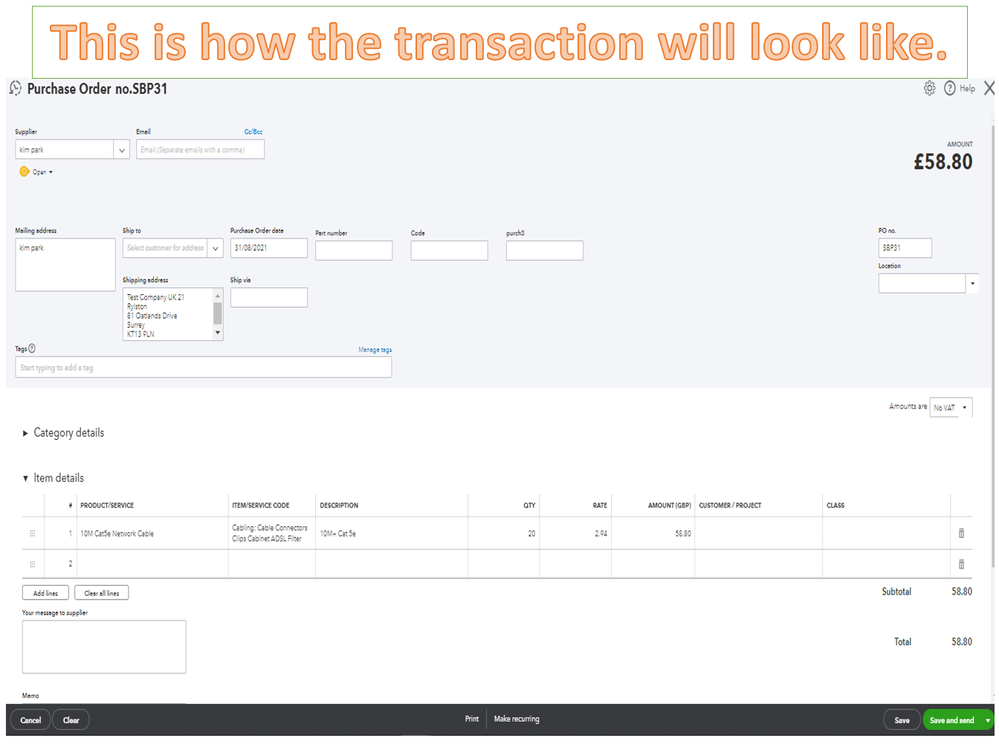
Let me share this resource to learn more about the process: Create and send purchase orders in QuickBooks Online. It includes instructions on how to turn on the feature and update the status of the entry.
Also, this link contains resources to help you manage expenses and suppliers transactions smoothly. QBO self-help articles. From there, you’ll see topics about supplier credits, bills, etc.
Feel free to visit the Community again if you have questions managing purchase orders. I’ll be happy to answer them for you. Have a great day ahead.