Turn on suggestions
Auto-suggest helps you quickly narrow down your search results by suggesting possible matches as you type.
Showing results for
Solved! Go to Solution.
Hello, jostevens23.
I have one more solution to help you resolve the "Authentification Failed Input" error message.
Since the reconnection went through, the error message is caused by a cache-related issue. When a browser's cache storage is full or corrupted, issues like this can happen.
You can rule this out by using an incognito window:
Log in to your Self-Employed account, then reconnect NatWest again. When you're able to do so, go back to the regular browser and clear the cache.
Close your browser instances afterwards to complete the process. You can also use another supported browser.
However if you're still experiencing the error message, I would recommend contacting our support. They can look deeper into the system and check what's causing the issue. Here's how to reach them:
Though, you can manually import your NatWest transactions as an alternative: Manually import transactions into QuickBooks Self-Employed.
After bringing in your transactions, start categorising them for your self-employment taxes.
I'd be glad to help you out if you have more questions about your online banking transactions. Do you need to take care of something else in Self-Employed? Let me know and I'll be right there with you.
Thanks for visiting the Community, jostevens23.
I’m here to help re-establish the connection between QBSE and Natwest. Let’s perform a manual update to fix the issue.
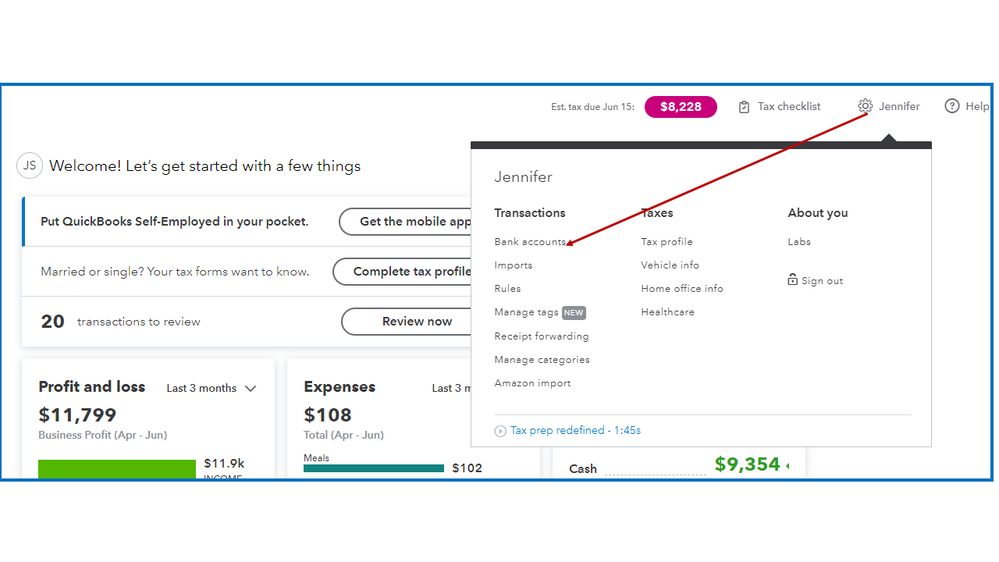
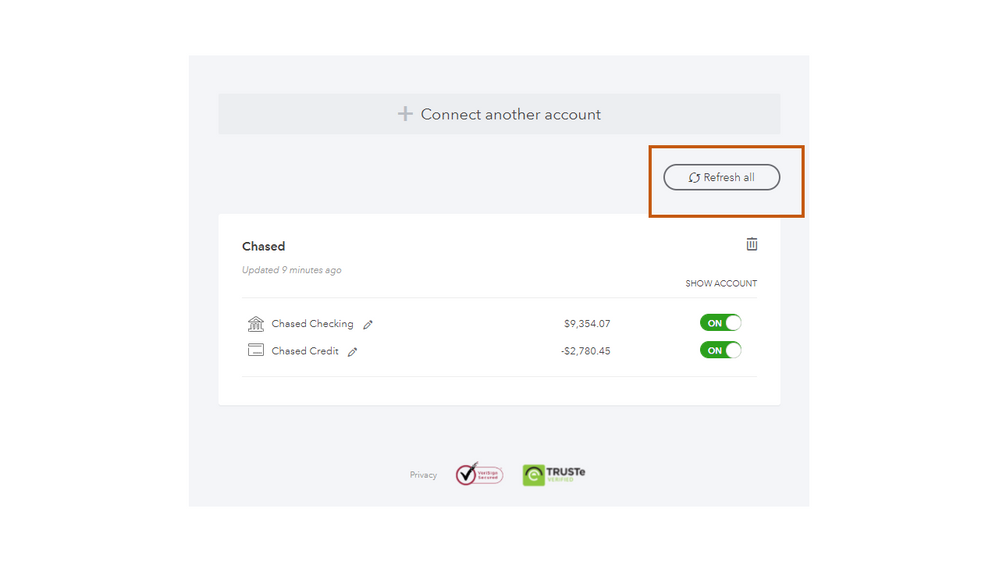
If you get an error, here’s an article that contains solutions on how to resolve it. Click on the link for the correct code so you can view the complete steps: Open Banking connection errors.
We collated resources that will guide our customers on how to handle any banking activities in QBSE. Click here to access them. From there, you’ll see articles on how to resolve bank feed connection issues.
Hit the Reply button if you need assistance when working in QBSE. I'm always around ready to help. Take care and have a good one.
Thank you for your suggestions, I have tried several times now over the last couple of days but keep getting “Authentification Failed Input” as a message after NatWest has shown that the request to reconnect accounts has been approved.
Can you suggest anything further?
Hello, jostevens23.
I have one more solution to help you resolve the "Authentification Failed Input" error message.
Since the reconnection went through, the error message is caused by a cache-related issue. When a browser's cache storage is full or corrupted, issues like this can happen.
You can rule this out by using an incognito window:
Log in to your Self-Employed account, then reconnect NatWest again. When you're able to do so, go back to the regular browser and clear the cache.
Close your browser instances afterwards to complete the process. You can also use another supported browser.
However if you're still experiencing the error message, I would recommend contacting our support. They can look deeper into the system and check what's causing the issue. Here's how to reach them:
Though, you can manually import your NatWest transactions as an alternative: Manually import transactions into QuickBooks Self-Employed.
After bringing in your transactions, start categorising them for your self-employment taxes.
I'd be glad to help you out if you have more questions about your online banking transactions. Do you need to take care of something else in Self-Employed? Let me know and I'll be right there with you.

You have clicked a link to a site outside of the QuickBooks or ProFile Communities. By clicking "Continue", you will leave the community and be taken to that site instead.
