Turn on suggestions
Auto-suggest helps you quickly narrow down your search results by suggesting possible matches as you type.
Showing results for
Hi,
This is very urgent. I have now had an issue with invoicing for over a week. None of my customers can open the invoices. I have been in contact with Intuit on FaceBook and they have confirmed it is a problem in Self Employed.
Could we have some updates on when it will be solved. I cannot use Quickbooks if the invoicing doesn't work.
Regards,
Ewa Highland Behaviour and Training
Solved! Go to Solution.
Let me provide some update on this issue, @rob123.
The issue in which customers are not able to view sent invoices is already closed. And we've got an update from our product engineers that can help fix the current concern of yours.
You can consider resending the affected invoices or send a reminder to your customers. This way, they can view the invoice PDF on their end. To do so, please follow the steps below:
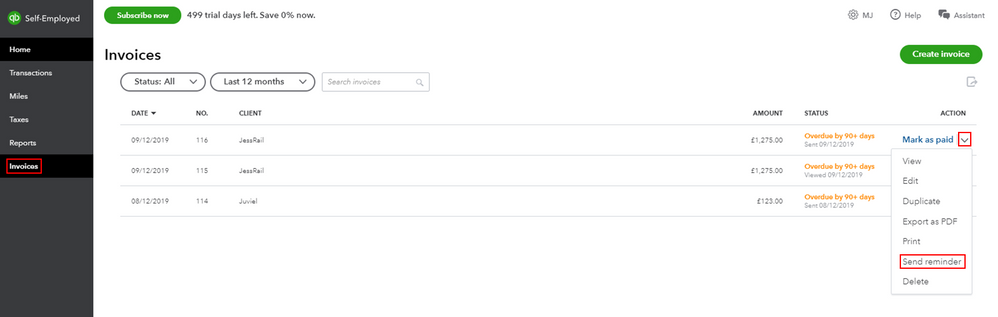
As always, feel free to visit our QuickBooks Community help website if you need tips and related articles in the future.
Please post a reply below if you have other concerns with your transactions in QuickBooks Self-Employed. I'll be more than happy to assist you again. Have a great day and take care always.
Hello @EwaH,
We don't want you to feel this inconvenience. I want to let you know that helping you is our priority. I would like to tell you that the updates about this investigation will be released on Tue Jun 02 12:00:00 GMT 2020.
Rest assured that our engineers are diligently working to resolve this as soon as possible. Please know that you'll receive all available updates about this issue through your email once you've been added to the list of affected users.
Lastly, here's a few articles you can read for ideas about managing your account and related transactions: Help Articles for QuickBooks Self-Employed.
We appreciate your patience as we're working on this. Please let me know in the comment section if you have any other concerns.
Hi,
Thank you for your prompt answer. I believe I have lost income due to this issue.
QuickBooks is of course a SAS company these things should not happen. The updates you are doing of the software needs to be checked more thoroughly before release. I am very disappointed and concerned for the future.
There is another issue, which is annoying but possibly not as urgent;
Whenever I send in a receipt from my approved email addresses, the QuickBooks system refuses to accept them.
This has, just like invoicing, always worked in the past and suddenly it stopped working.
Could you tell me if they are working on this issue too, please?
Regards,
Ewa Highland Behaviour and Training
Hi, EwaH.
So far, we haven't received similar issues reported. For the best performance, it's generally recommended to use Google Chrome in sending your receipts.
However, if you're still unable to send the receipts, let's run some basic troubleshooting steps to isolate the problem. We can start by accessing QuickBooks Self-Employed account in a private window. This usually resolves any browser-related issues.
Use these keyboard shortcuts depending on the browser you're using:
If you're able to send the receipts via the private window, let's clear the browser's cache on your regular web browser by pressing CTRL+Shift and Delete key on your keyboard altogether.
You can get more details about forwarding receipts feature in QuickBooks: Forward receipts to QuickBooks Self-Employed.
Let me know how it goes by leaving a reply below. I'd be more than willing to lend you a hand.
Hi since the last update I'm having similar issues the customers cannot view the invoice pdf it just tells them the Ballance on line. But will not take them to the PDF. Any help as it's causing issues.
Let me provide some update on this issue, @rob123.
The issue in which customers are not able to view sent invoices is already closed. And we've got an update from our product engineers that can help fix the current concern of yours.
You can consider resending the affected invoices or send a reminder to your customers. This way, they can view the invoice PDF on their end. To do so, please follow the steps below:
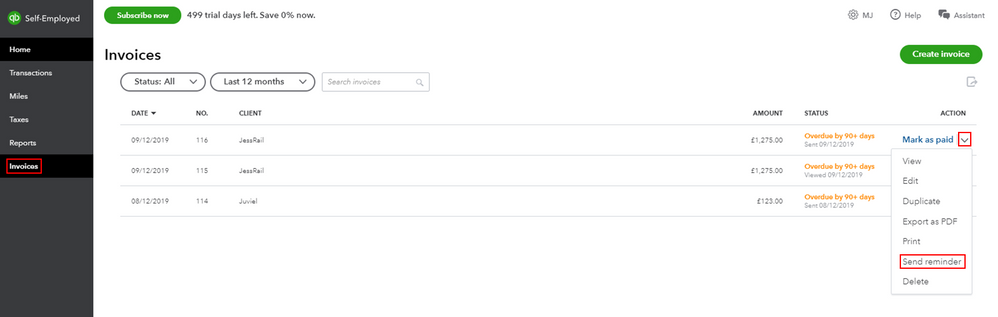
As always, feel free to visit our QuickBooks Community help website if you need tips and related articles in the future.
Please post a reply below if you have other concerns with your transactions in QuickBooks Self-Employed. I'll be more than happy to assist you again. Have a great day and take care always.

You have clicked a link to a site outside of the QuickBooks or ProFile Communities. By clicking "Continue", you will leave the community and be taken to that site instead.
