I'm happy to help you switch between your companies, @lpkoenig.
Sometimes, QBO unexpected behaviors like switch company not showing due to high memory usage caused by cache and browser cookies. In the meantime, I recommend using a private browsing window that doesn't store files. Browsers use cache and cookies to load web pages faster.
To open an incognito window, you can refer to these keyboard shortcuts:
- Google Chrome: Press Crtl+Shift+P
- Microsoft Edge & Mozilla Firefox: Crtl+Shift+N
- Safari: Press Command+Shift+N
If you can switch between your companies, consider returning to your regular browser and clearing its cache and cookies.
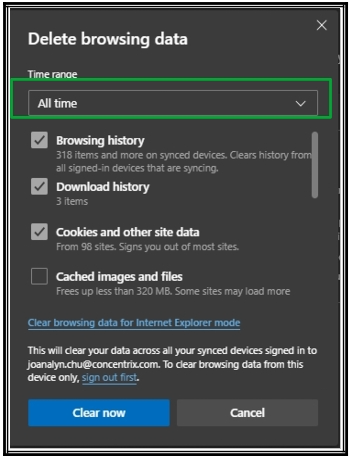
If you still have the same result, I suggest utilizing another supported browser. It can help us identify if the issue is specific to your current browser. After the troubleshooting and the issue persists, I suggest to reach out to our support for further investigation as they can pull up your account and check in secured environment.
Moreover, let me share this article to help you manage access roles: User roles and access rights in QuickBooks Online.
I'll be here if you still have questions about your access. The Community is here 24/7 to assist you. Have a great day.