Hi there, hannahkatherine.
If you've hidden the bank account, you are able to show it again in QuickBooks Self-Employed (QBSE).
Let me show you how:
- Go to the Gear icon.
- Choose Bank accounts.
- Show the account by clicking on the switch button.
I've attached some screenshots below, so you'll know what I'm referring to.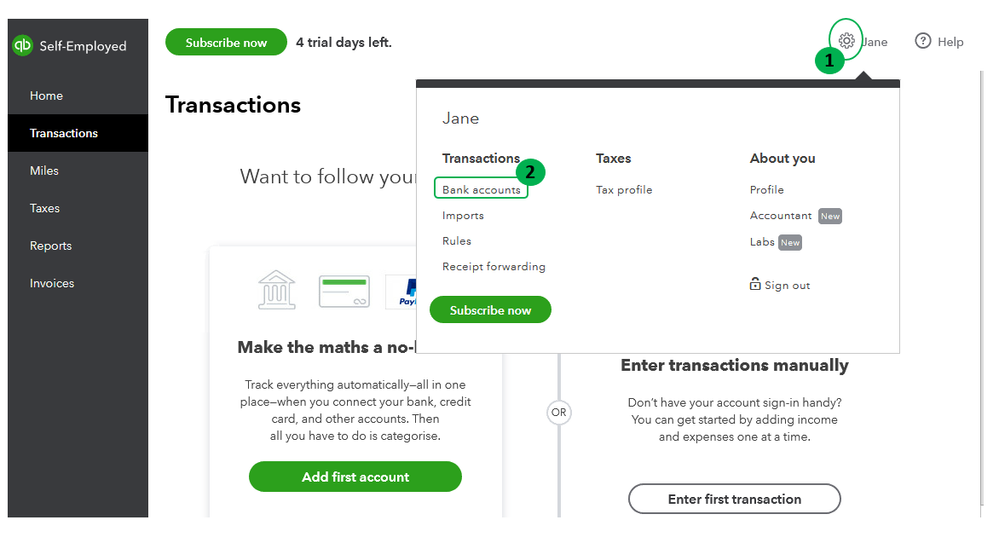
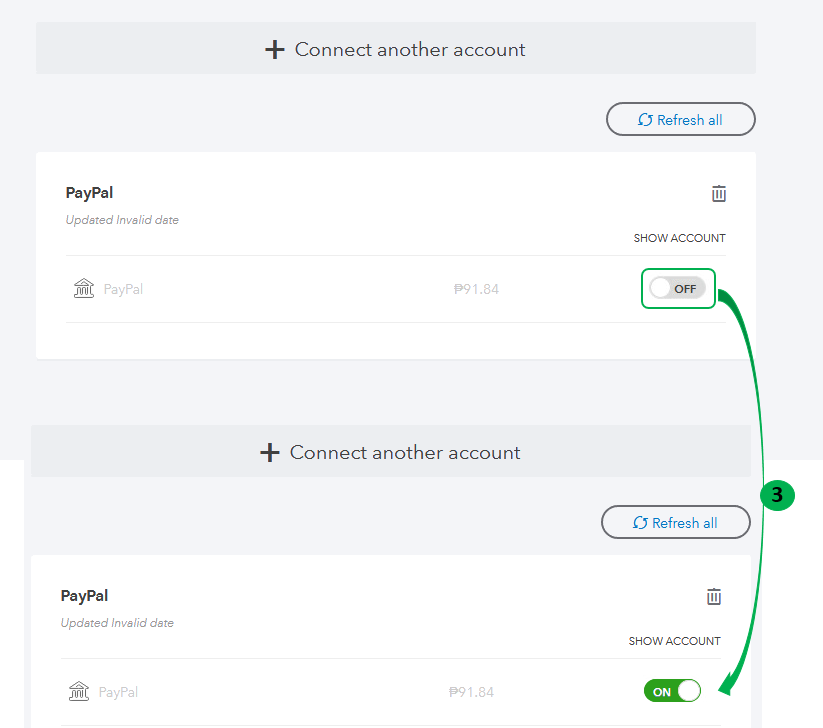
Otherwise, you'll need to connect the bank again if you've deleted it. You can refer to this article that will provide more information: Connect a bank account.
Please let me know how it goes by leaving a comment below. I'm always here to help.