Hi there, Simmon. Allow me to direct you to our Live Support team. They can conduct a thorough investigation to assist you regarding the missing record payment option in your mobile app.
Our support team will provide tailored solutions to swiftly identify and resolve any technical or data-related issues, and they will notify you once this feature becomes available again.
Here's how:
- Choose Menu, then click the Help icon.
- Select Article and Support, then click Contact Us.
- Provide a brief description of your concern and click Continue.
- Select your preferred contact method: Have us call you or Chat.
Additionally, if you'd like to record the payment manually, you can use a web browser as an alternative, follow the steps below:
- Go to the Get Paid menu and select Invoice.
- Under the Action column, click Record Payment.
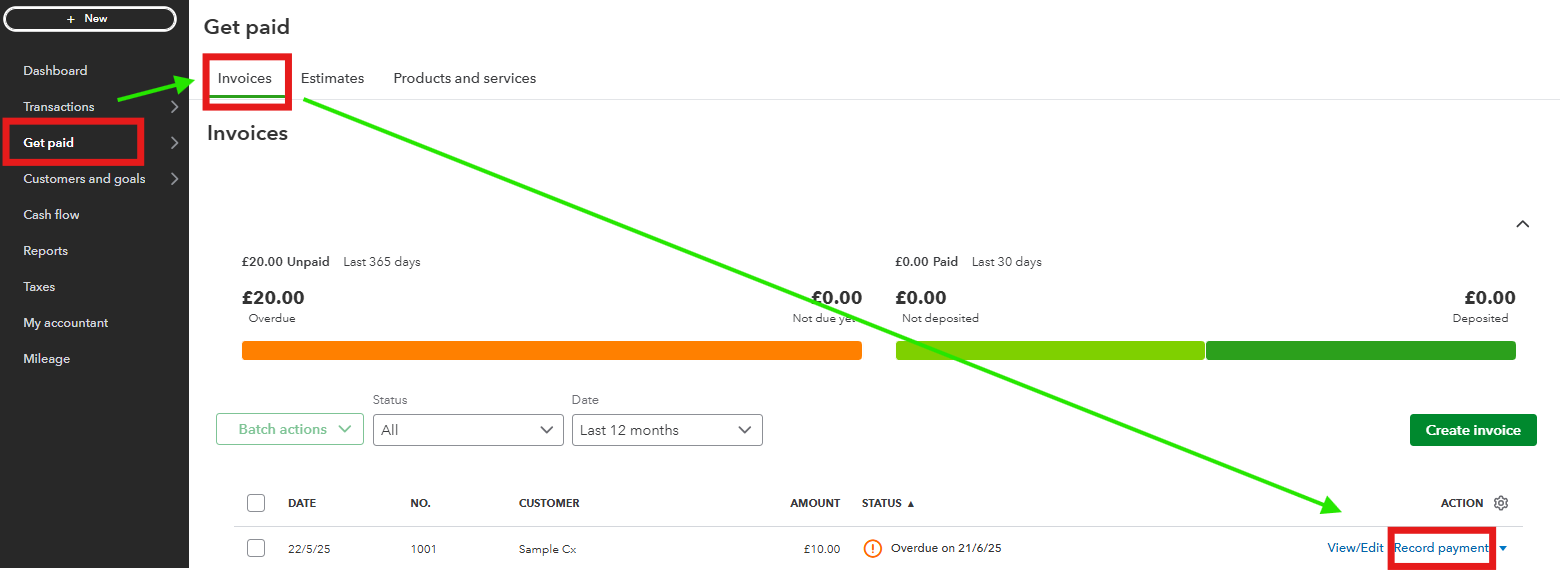
- Choose an account from the Deposited To dropdown menu.
- Click Save.
If you have further questions or need additional help, feel free to reach out to us here in the Community forum. We're always happy to assist you!